


In the day and age we live in, finding customers that pay, reaching your goals and building trusted relationships shouldn't be challenging, but yet there is a science to it. This is where LinkedIn prospecting comes in to save the day. But what exactly does LinkedIn prospecting entail, and how do you make a success of it?
The short answer is that LinkedIn prospecting entails a cleverly designed strategy that will help you reach your business goals and succeed in a competitive world. It is not without due diligence and effort, of course, so stay tuned as we explore the process of LinkedIn prospecting.

If you plan on running a successful business that makes a decent amount of profit, then yes, prospecting is important.
This process will ultimately help you get new clients, build relationships with people based on trust and transparency, reach your business goals and, of course, establish yourself as a successful brand in your industry.
So without further ado, let's take a closer look at starting this process.
One of the challenges that overwhelm people and make them feel like they're searching for a needle in a haystack is not knowing where to look for prospects.
The reality is that prospects are everywhere, and the digital age has opened up more avenues for finding them than we know what to do with. Literally, hundreds of strategies may be used, but not all of them work equally well or are equally beneficial.
The good is news is that we're here to show you the ABC of prospecting so you don't waste your time implementing strategies that just won't give you the desired results.
This leads us to our next point, which is your LinkedIn profile. And yes, it does need to be impeccably polished and unique.
Once you've got that out of the way, focus your attention on decision-makers and not others in the company that don't have the final say.
Customizing your LinkedIn URL is essential, especially if you want to eliminate those series of numbers at the end. It would help if you preferably personalized your URL with your first and last name as this makes it easier for people to find you by searching your name on both LinkedIn and Google.
This task also reveals your familiarity and experience with LinkedIn.
Here's how to customize your URL.
So what you'll need to understand here is that LinkedIn isn't Facebook, don't use a selfie here, a group picture or especially a picture of your pets.
A professional photo (that looks like you) will do.
Tip: A picture of you smiling will motivate and encourage people to connect with you.
A nice tool is Photofeeler. Use this tool to test your pictures and determine whether the picture fits with what you're trying to accomplish.
A note about the profile picture: Don't neglect the banner. The banner paves the way for the first impression your visitors get, and it must fit with your business or brand.
Also, remain consistent with the professional image you want to communicate.

Your headline should be impactful!
In this section, you'll have about ten words to explain what makes you -you.
So use this space to describe your position or current role in your business and what drives you.
If you're still not sure what to write here, browse through as many LinkedIn profiles as you need to so you get an idea and then customize it to fit your role, experience and end goal.
The "about" section is certainly one of the essential sections that your visitors are likely going to read.
It is also completely visible to visitors using their mobile devices, unlike any other section on LinkedIn.
So go all and make it pop. Highlight your strengths, what makes you unique. Also, don't be shy about displaying your quirky sense of humor; it is perhaps the thing that could make you stand out from the crowd. Just remember to keep it professional as well.
Not only is this section important for when you're job hunting but also when you're prospecting.
So your most recent experience in the field, including at least two before your current role, is preferable here.
By describing what you've achieved, it gives others an opportunity to draw on their own experiences and let's them know there's a real person behind the profile.
This is yet another step in optimizing your profile, but a crucial one at that. By asking your former clients, suppliers or colleagues to give you a recommendation, you are, yet again, building credibility, and this is what social media is all about, isn't it?
So don't hesitate to ask previous clients and even friends to write you a glowing recommendation as it will also humanize your profile and bring your confidence to the forefront.
Also, suppose you're not quite sure whether your resume is up to scratch or portrays your skills and experience relevantly or powerfully enough. In that case, this tool provides the help you need to get it polished and ready to view by prospective clients and prospects.
While you have your end goal and don't want to lose sight of that, you still need to increase your reach and let's discuss how you're going to do that.
So it still works the same way it always has, and that is to be visible, you must be seen, and in the Internet of Things era, that simply means creating and sharing relevant content.
If you don't know where to start, some suggestions are to write articles or blog posts and if you don't want to write them, just share other people's articles and blogs that you like and feel is relevant to your social following and goals.
So while nothing's stopping you from talking about any topic under the sun, you still need to keep the content consistent with your brand, image, industry and ultimately, your goal on LinkedIn.

What we're about to say is crucial to your prospecting success on LinkedIn, so listen up: don't just publish content for the sake of it because the reputation that you're trying to build here is at stake.
Aside from that, you want to build an audience, right? So don't mess it up by publishing random content that has nothing to do with your business, brand, image, or prospecting goals!
People will only follow you if your content provides value to them or is in line with their goals, so relevance is key.
Now, if you're battling with writer's block or need some inspiration, check out these examples of themes you could use:
Benefits of Sharing Content and Interacting with Other User's Content on LinkedIn
As is the case with other social networks like Facebook and Twitter, you are encouraged to like, comment and share posts belonging to others and here's why:
By sharing relevant and helpful content, your followers will always pay attention to new pieces or content that you publish and your activity feeds on LinkedIn. The feed displays all the content you've shared, liked and commented on as well.
Interacting on LinkedIn also shows that you are curious and looking to learn about new things.
So by sharing, liking and commenting on others' content, you are networking constructively.
A bonus is that as you interact and share your opinions of others' content, they may, in turn, give your content attention and do the same.
If you didn't already know, approximately 2 million groups are active on LinkedIn! So one of the most effective ways of connecting with the correct prospects is to search for groups that they've joined.
An advantage of the LinkedIn groups is that even if you don't have mutual connections in the group, it doesn't stop you from joining anyway.
Another great LinkedIn group feature is that you can filter members based on industry position, location and other categories relevant to your business.
So you've joined a few groups, what now? Well, the point is to get involved in discussions, dish out valuable advice that prospects could benefit from and establish yourself as a contributing member of the group. Basically, just focus on adding value and being a helpful group member.
In doing so, you are establishing yourself as a go-to person who other members will reach out to for help and advice, or perhaps even request your product or service directly.
So as is the case with all things in life, the more you put in, the more you get out.
You'll find a handy search engine underneath the white field at the top of your profile.
This feature contains more than 20 filters designed for finding your target prospects.
It's good to know who your target prospects are before using this advanced search feature for it to be most effective.
This practical feature on LinkedIn will help you reach potential clients as long as you know your customers.

The sidebar is placed on the right side of your profile and is something you should always check. It's basically going to show you who else is interested in the profile that you just searched.
You do this because those people could be a part of the prospect's network and consequently take you to the decision-makers.
Also, you could come across a competitor's company and possibly convert them to new clients.
So as you may see, the model here is to start by following a single prospect and then turn them into multiple prospects.
Once you've found a few prospects, it's time to determine which of them is likely to convert to customers.
By getting to chat with your prospects, you'll soon realize who is a quality prospect.
To save time and effort, focus on prospects who need your products and services at that point and time instead of wasting time with prospects who are not interested in what you have to offer.
You discover this information by asking the right questions.
So let's take a look at the type of questions you should be asking below:
These qualifying questions and their consequent answers will lead you to approach the right people.
Now, it's time to reach out to suitable prospects and potential customers.
 One of the worst things you can do is send generic, default messages and throw in your product or service, by the way.
One of the worst things you can do is send generic, default messages and throw in your product or service, by the way.
It is spammy, boring and brings nothing genuine or authentic to the table. Prospects are likely to just ignore it or delete your messages altogether.
Before even sending a message to any potential prospect, do some research about them. Read up on their profile and try to find something you have in common with them.
A friendly and personal message is more likely to grab their attention than a generic one-size-fits-all message.
So how do you go about crafting these attention-grabbing, personalized messages?
Well, there are three ways to message clients:
If you're a premium user, you'll have access to this option. It makes sending messages to people with whom you're not even connected possible.
So it makes sense to use the feature to create relationships with potential prospects.
A smart and thoughtful InMail message includes the following:
Attention-grabbing headline - Give your prospects a sneak peek into what they would be missing if they didn't read your message.
A personal note - This is your opportunity to let your prospects know that you did your due diligence and researched them. So have a look at any recent activity on their profile, and perhaps you could congratulate them on achieving something or carrying out a project successfully? You get the picture.
Put your cards on the table - Be transparent and let them know your reason/s for contacting them.
CTA - Gently nudge them in the right/your direction.
Once again, we cannot emphasize how important it is to remain active on your group's chat or discussions and continuously provide your input and advice.
This will lead to stronger connections and gain more conversions.
You may also discover additional prospects this way and connect with them.
A successful LinkedIn message conveys your value in a few words and could lead to healthy business relationships for years to come.
The following are some rather unorthodox suggestions to put a few skips in your sales prospecting steps.
Become a video rock star: Video is visuals, and as they say, " a picture (or video?) says a thousand words. It's surprising how a simple video can hold the attention of prospects and even motivate them to open an email or become engaged with your content. Sooner or later, the number of leads are bound to begin moving down your sales funnel.
Join (non-competing) Competitors: This is what you need to wrap your head around; the people who you want to sell to already have dozens of other people trying to sell something to them. But if you can form an alliance with others selling different products to the same people, there may very well be some benefits in it for you.
Leverage your losses: We've all lost deals before. But if you're pondering on the last ten sales you've lost and still don't know why you lost them, it's time to do some due diligence. And there's a few likely outcomes from your retrospect. Either you'll improve the way you pitch your products or services, bring the lost deals to life or generate referrals.
So you still prefer cold calling? No problem! In fact, this is the method of choice for lots of people looking for prospecting success. Paul Castain has an uncomplicated 3 minutes workout that may help you increase the quality and volume of your sales prospects.
Here's what you need to do:
This method places emphasis on how with the power of small yet consistent practice, and this 3-minute workout, you'll gather over an hour or steady sales prospecting practice month after month. So his formula is simple: consistency over time equals results.
Multi-threading is needed now more than ever before as most company's B2B buying process involves more than one decision-maker.
Sounds familiar? We're sure you've been there before: The prospect you're engaging with is excited about your offer, and everything seems to be going great - when suddenly, the sale drops dead. And you're like, "What in the world?!?"
Yip, even if you've got one decision-maker sold, there's probably another five or so involved in the final decision-making process or outcome. So just having one of them sold on your product or service is no guarantee that the deal will move forward. You need to gain the trust of multiple stakeholders.
So, in a nutshell, to minimize the chances of a deal falling through and to close more deals, building relationships with multiple decision-makers is key.
Note: LinkedIn has over 433 million members who live and work in more than 200 countries!
This is why it's considered the largest media marketing network in the world and the go-to service for professionals who want to connect with prospects.
So with figures like these, you need all the help you can get. Enter tools and software that will help you nail prospecting and feel like a marketing pro.
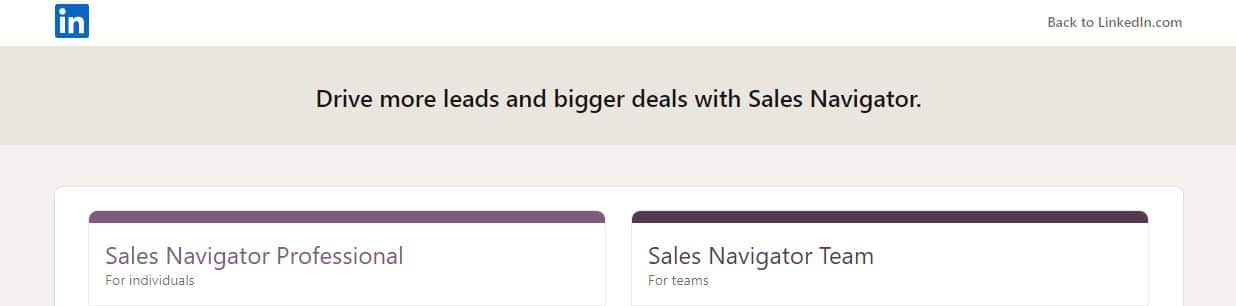
Getting the sale is your main focus, and this tool is a good place to start. It connects buyers and sellers in what the platform itself calls a "unique" way.
The most important features of this tool are:
So as your lead recommendations come in, this tool helps you connect and sell to each prospect.
While there isn't any real guarantee that this tool will help you reach your sales goals or get you to the next level, new features are being added to it regularly, and it's bound to get you somewhere.
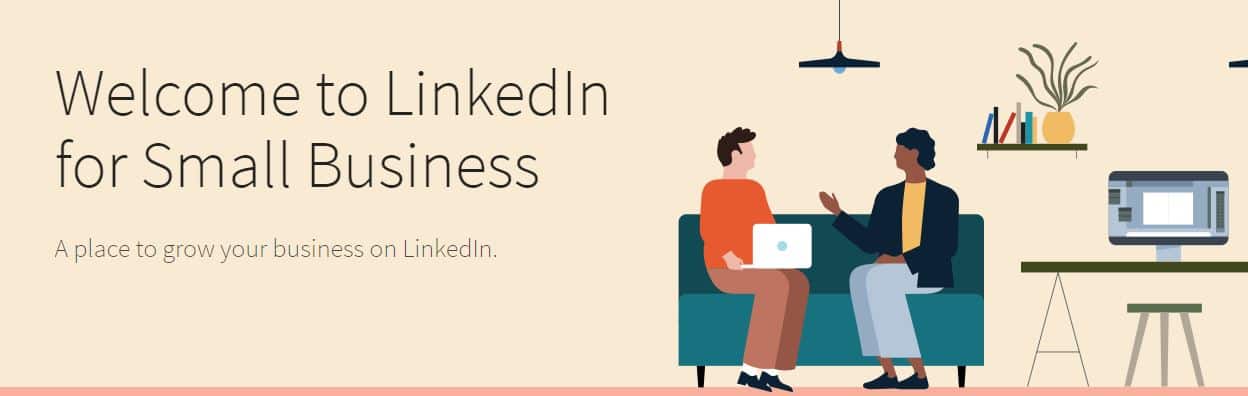
This tool is designed for small businesses trying to gain leverage on LinkedIn.
Some of the things you can do with this tool are:
If you remember what we touched on earlier, then the third benefit probably just jumped off the page as you read it. Yes, content marketing is one of the best ways to create and share your skills and experiences with your audience. Prospects will be impressed and encouraged to be decision-makers.
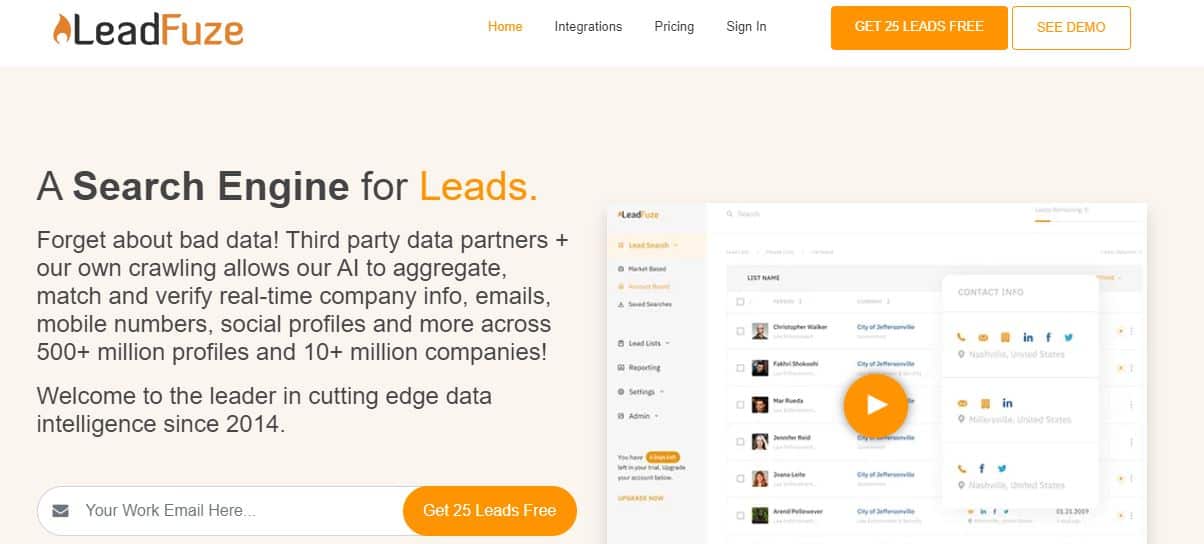
Sales professionals on LinkedIn share a common challenge. But what is it? We're so glad you asked. It's 430 million or more members!
Not having a sales prospecting tool to help you mine the data could soon leave you overwhelmed with tons of data and no direction to take.
This is where LeadFuze comes in. It is popular and lets you swiftly create a list of leads and target accounts through one simple search.
Lead collection is important, but it doesn't stop there as you still need to lead build actively. When you use LeadFuze, you have access to email addresses, phone numbers and other contact information, simplifying the sales process.
And the icing on the cake is it also lets you send automated personalized emails and follow-ups.

If you've ever tried to figure out the top target accounts within your network, this tool was made for you.
If you want ways to uncover qualified leads outside your network, then likewise, this tool has your name on it.
Both of these challenges are solved as this tool uncovers potential clients from both your network and The Outro community.
Efficiency like never before is brought to the search process with this unique algorithm, known as the "relationship strength algorithm." You simply make a request, and Outro does the rest, instantly locating ideal matches based on your selected criteria and eventually leading to connections with suitable prospects.
Additionally, you can integrate it with most CRMs, export data, and create reports.
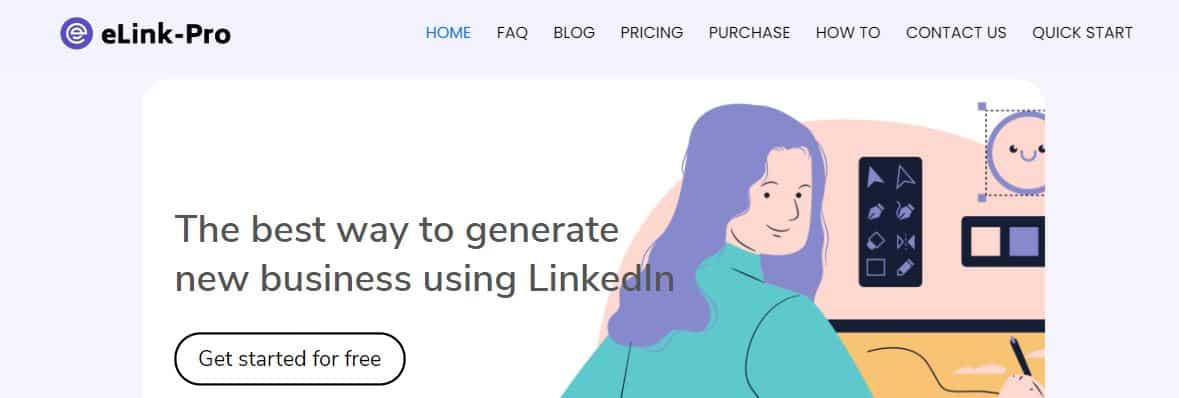
While this tool may not be for everyone, it's worth a try.
eLink Pro focuses on the concept of visiting others' profiles to have them visit yours. From a practical point of view, it doesn't make much sense to view hundreds of profiles when you are really only interested in selecting qualified prospects.
However, with this tool, that process is automated. So, it saves you the time and trouble of browsing hundreds of profiles by automatically visiting 800 profiles each day.
Now, there's no guarantee that these people will choose to also view your profile, but it's safe to say that at least 5 to 10% of those people will probably do so. And then the true magic begins - some of those people will become connections, and what do you know? Others will qualify as leads.
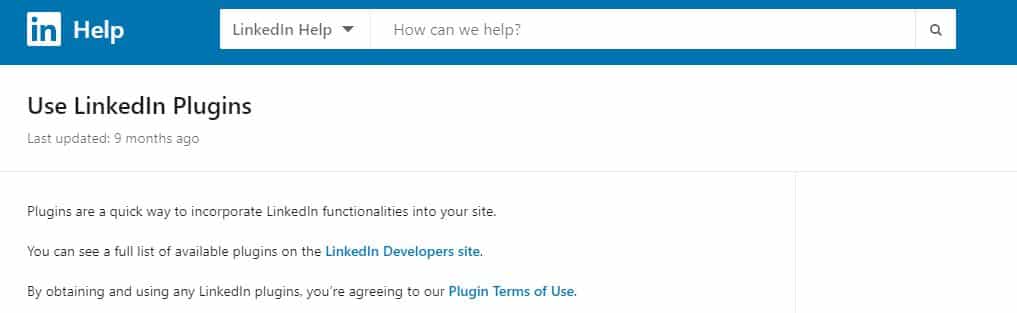
LinkedIn plugins are a great way to add additional functionality to your website. While they are not used commonly in this way, it lets you in on a big opportunity.
Suppose you are interested in sharing a company profile with your website visitors. In that case, it's a good idea because they will have a better understanding of what your organization is all about and the people associated with it. So it's an active way of increasing sales but also works in the background to give your target audience info. The bonus is that it will give prospects a reason to contact you.
Some of the plugins you may use are:

Known as the world's largest personality platform, Crystal is quite different to anything else in the marketing space.
But how can it help you when it comes to social selling? Okay, let's explain. It reviews a LinkedIn profile and offers feedback and insight into a person's personality!
So instead of just making a cold call, you are now equipped with information to communicate more effectively with your prospect. The tool offers a high level of guidance from the way you approach the prospect to the words you use.
The gem is that Crystal picks up on subtleties that no other software or tool has ever done before.
Using any other software, two profiles may appear like more or less the same thing to you, but using Crystal, you have an advantage and could perhaps opt for a warmer call as opposed to a colder one?
So if your goal is to improve your social selling skills, then you need to be a great communicator, and Crystal can help you do just that.
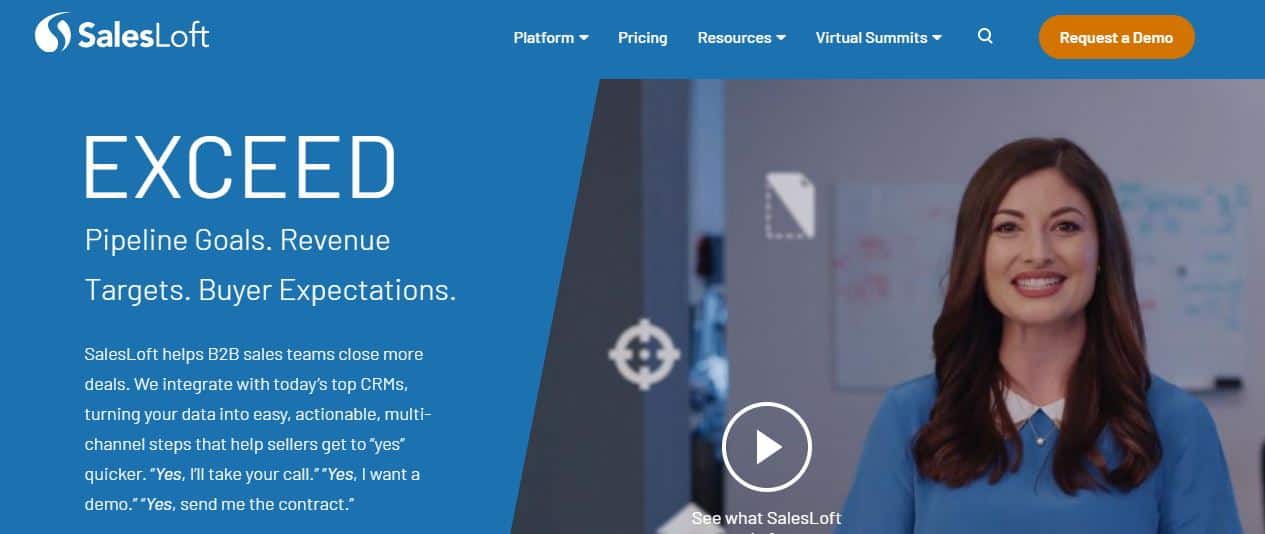
The name is self-explanatory, but we're going to tell you what it does anyway.
If you're already using lots of tools to take your prospecting goals to the next level, this one should be on the list.
So you basically use it to take all of your essential sales tools and keep them together as one happy family.
You may integrate it with the following tools:
If you're already using a couple of these, then this tool will help you keep them tight.

This tool falls into the lead generation category and takes a unique approach to it. Using Salestools.io, you may download lead lists from LinkedIn to Excel. It is especially handy if this is already your preferred method of tracking leads.
This tool also helps with emailing your prospects. One of the features of this software is that it helps you personalize outreach messages as part of your media marketing plan. It is not a mandatory tool but still nice to have.

LinkedIn is considered the King of all professional networking services, but there's nothing stopping you from snooping into your prospects other social media platforms.
Now normally, when you visit a person's LinkedIn profile, you only get to see the information they've displayed there, but when you make use of this tool, something magical happens - Discoverly reveals whether you have mutual Facebook friends etc., to help you make a deeper connection with the prospect.
So it basically gathers different data from qualified prospects and puts it in one place, which is right in front of you.
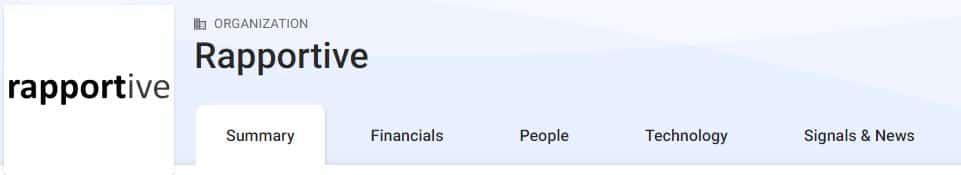
If you could turn your Gmail inbox into a mighty LinkedIn sales tool, would you? Well, what do you know? Rapportive helps you do just that!
All you need to do is install the add-on for Firefox or Chrome, and it brings LinkedIn profile information to your Gmail inbox. So you don't need to jump back and forth from tab to tab, and your contacts’ information is viewed without you leaving your inbox.
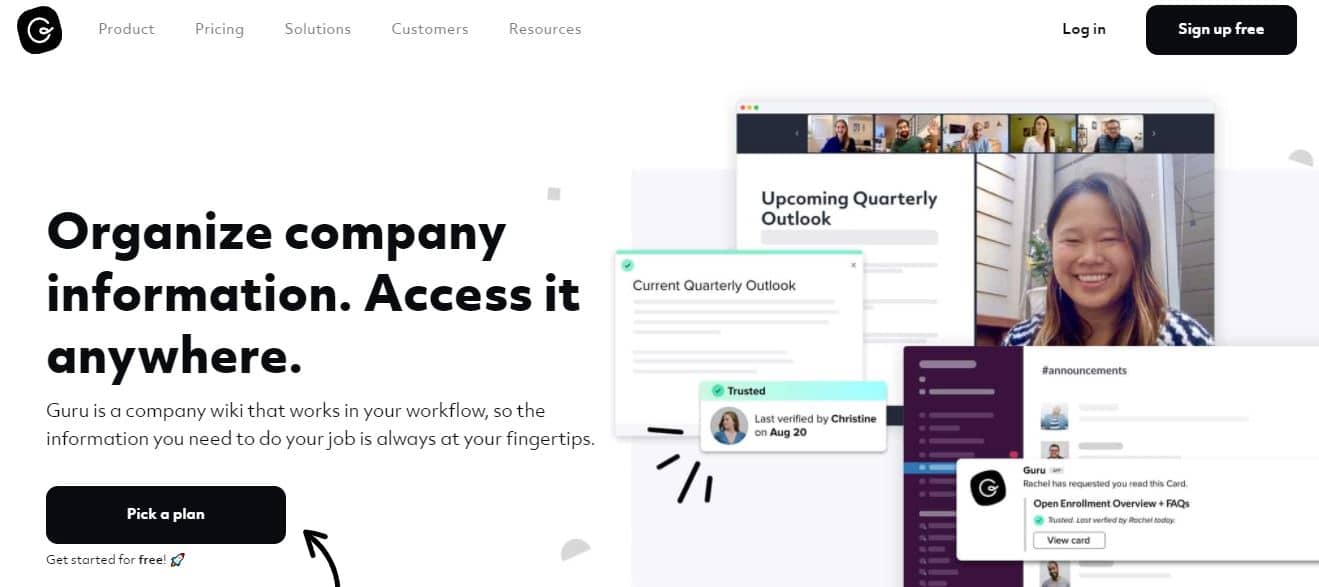
Everyone wants to work smart and fast, right? This is irrespective of whether you are an individual or the head of a large sales marketing team. Guru is here to show you how to do just that.
Guru compiles different data from each prospect and then gives you:
Finding new prospects in a short period of time is made possible with Guru. Often, you'll find that you are focused on one lead, and then Guru reveals several others in the same space!
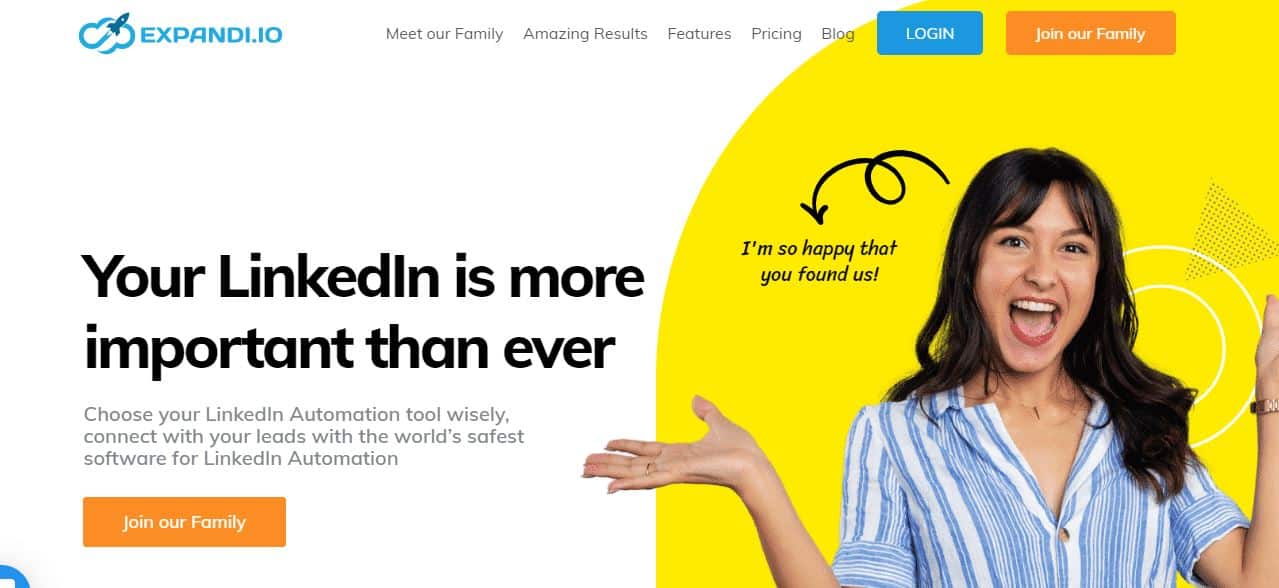
Expandi, the safest LinkedIn automation tool - or at least that's what it markets itself as. This tool promises to offer advanced and intelligent targeting. So basically, it focuses on generating leads without infringing on the platform's safety practices. So what can you expect from Expandi?
For starters, you get a dedicated country-based IP address for your account, which increases profile views and your visibility.
You also get an auto warm-up feature ensuring a gradual increase in your day-to-day campaign limit, so your LinkedIn campaign appears more credible.
Based on your target's interaction on other posts, you may send personalized automated messages to them. Key metrics and insights are provided to help you understand your campaign a little better.
The bonus is that you can export your lead generation efforts or data to your Expandi account in a CSV file.
Perhaps the only tradeoff is the $99 per month subscription.
Twitter and Facebook are awesome social media platforms, but they just don't offer the same expert level of B2B networking opportunities provided by LinkedIn.
By using the best LinkedIn prospecting practices we mentioned above and the LinkedIn automation tools, you'll make the most of your efforts.
Ultimately, these innovative tools allow sales professionals to do business the way it has never been done before and is taking the marketing and networking world by storm.
So if you thought that we reached the climax of LinkedIn automation, think again because it's only going to get better.
In the meantime, use these tools in addition to your social media platforms to take advantage of what LinkedIn has to offer. Everything from managing your sales funnel to organizing your contacts can be done with these automated tools, and with so many to choose from, you're bound to find a few that work perfectly for you.
These tools are priceless because being successful at prospecting all boils down to generating leads and building valuable connections, not spamming hundreds or thousands of LinkedIn members.
The key is to think of a new connection as a friend, treat them with respect for their time and gradually build the relationship. As they say, slow and steady wins the race, and in this case, these automated LinkedIn prospecting tools will turn you into a winner.
