


More than 2 billion people use YouTube every month. These users watch over a billion hours of YouTube videos every single day ‒ more than Facebook and Netflix combined.
The advertising opportunities on such a massive platform are staggering ‒ but to take advantage of them, you need to know what you’re doing.
If you’re not sure how advertising on YouTube works, don’t worry. This comprehensive guide will cover everything you need to know:
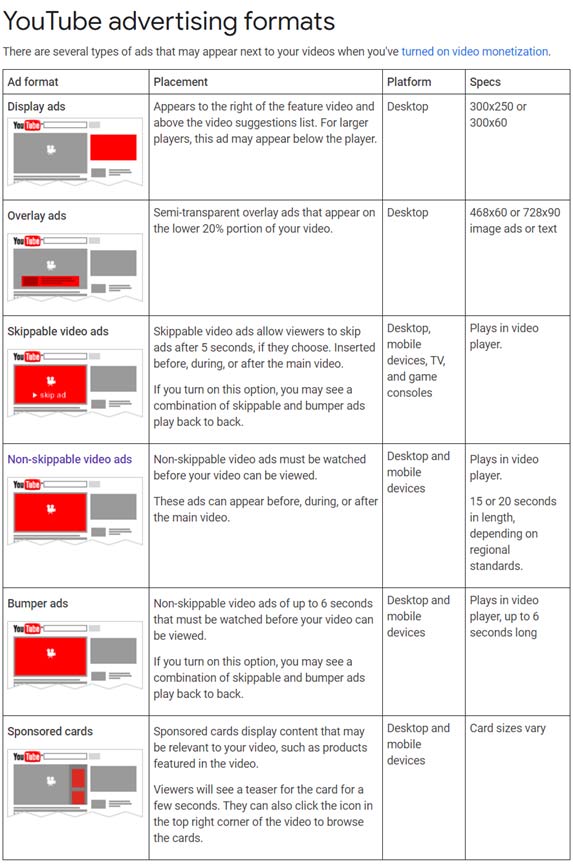
YouTube offers several ad formats (as shown above). Because YouTube is a video platform ‒ and users visit it exclusively to watch videos ‒ running video ads is the most effective form of advertising on YouTube. As such, we’re going to focus on the three video ad formats in this guide:
TrueView ads are skippable video ads that play at the start of YouTube videos. They’re called “TrueView” ads because the viewer gets to choose whether they watch or not ‒ making the viewing experience a “true” one.
If you’re just getting started with YouTube ads, I recommend using this format because it’s low-risk. You don’t pay for an ad unless a viewer clicks on it, watches at least 30 seconds of it, or watches the entire ad (if it’s under 30 seconds).
One of the best parts about running TrueView ads is the treasure chest of information YouTube gives you. You can see all sorts of beneficial information about how your ad is performing:
Much of this information can be used to improve future video ads. Here are a few examples:
Non-skippable video ads are basically TrueView ads that can’t be skipped. These videos can be between five seconds to 15 seconds long and can play at either the start or the midpoint (in videos that are at least 10 minutes long).
As 76% of YouTube users reflexively skip every single ad shown to them, non-skippable ads are an effective way to reach this hard-to-reach majority.
That being said, YouTube advertisers need to be more careful with these ads. Because they’re unskippable, you’ll pay every single time someone views your ad. If your ad isn’t persuasive, you can exhaust your marketing budget without generating an acceptable ROI.
Non-skippable ads are still a terrific tool, though. According to Google, people who watch your ads in its entirety are 23 times more likely to visit or subscribe to your YouTube channel. If you’re using organic YouTube marketing on top of paid advertising, non-skippable ads can become an essential component in your marketing strategy.
Bumper ads are non-skippable video ads that play after a video ends. They’re only 6 seconds long, so viewers find them more bearable than the longer format of the non-skippable ad.
Some marketers have found success in making bumper versions of their longer non-skippable ads. In doing this, they reinforce their message by retargeting viewers who have seen the longer ad. The repeated brand exposure will help you stick in viewers’ minds, and the shorter ad format will leave them feeling less bothered.
Before you do anything else, you’ll need to upload your video to YouTube. You’ll need a YouTube channel for this ‒ if you don’t have one, you’ll need to make one.
Now that the video is uploaded, it’s time to create the campaign. Here’s a step-by-step guide on how to do that:
1. Go to the Google Ads website and log in.
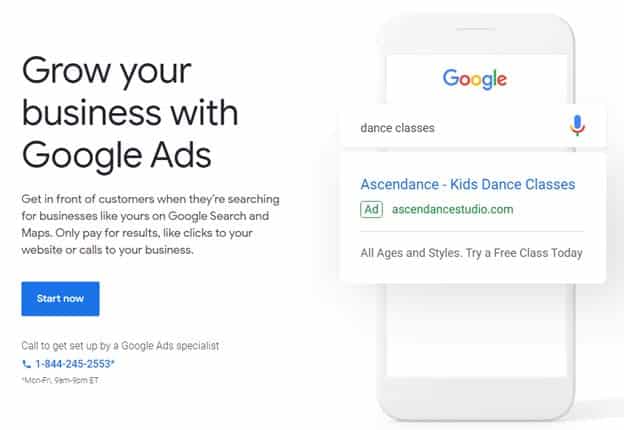
2. Click on the “Campaigns” tab in the left menu column.
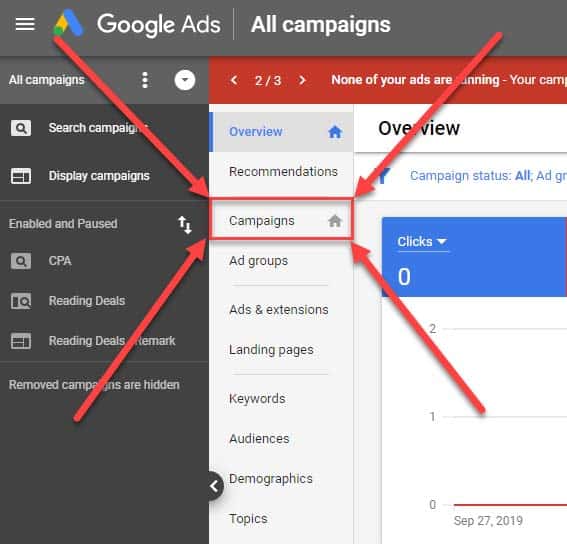
3. Click on the blue “+” button.
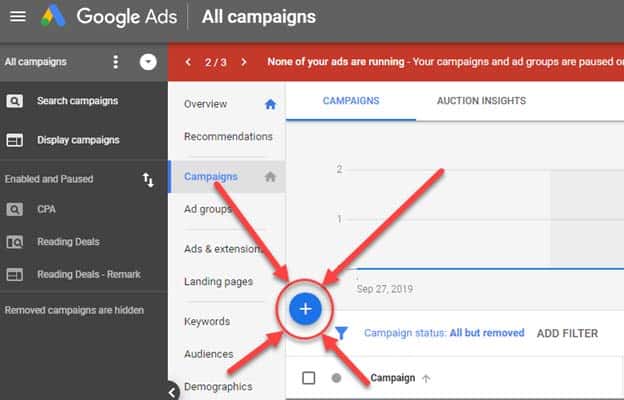
4. Click “New Campaign.”
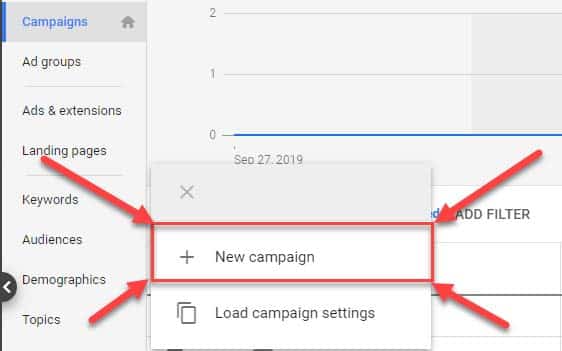
5. Google will ask what your campaign goal is ‒ choose one. If you don’t know what your campaign’s goal is, I highly recommend figuring that out before proceeding.
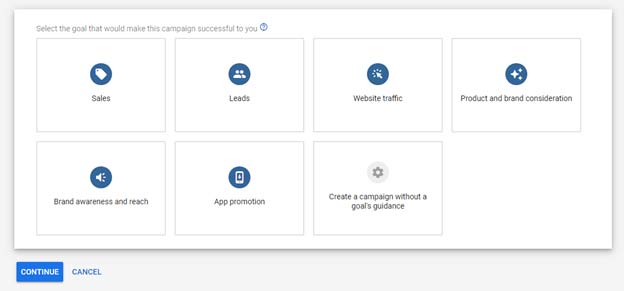
6. Google will also ask you to pick a campaign type ‒ chose “Video.”
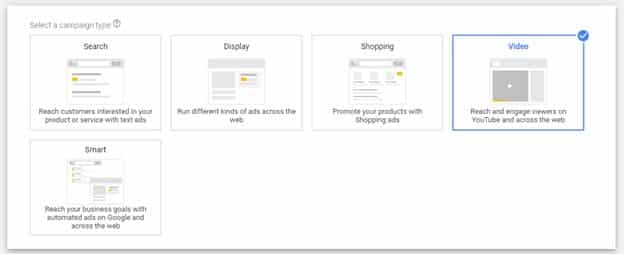
7. Click the blue “Continue” button.
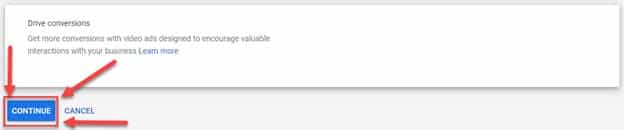
Now that the campaign is created, you need to set up some advertising parameters.
The first order of business will be choosing a bidding strategy. You have two options: Maximum CPV (cost-per-view) and Target CPM (cost-per-thousand impression).
Next, you’ll set your budget. You have the choice between a daily budget and a campaign total budget.
Once the budget is set, you’ll need to choose your campaign start and end dates. Most advertisers typically start as soon as the ad is approved, though ads for time-sensitive events might be better off with a later start date. Your end date will depend on your budget and the seasonality of your ad.
After the date selection comes choosing your ad networks. You have a few options:
Next up is language and location selection. This should be pretty simple ‒ match things up with where your target market lives and the language(s) they speak.
Now it’s time to choose the types of content your ad is shown on. You have three options:
You can also manually choose to exclude your video from showing on certain types of content types (like live streams) and content with certain ratings (T, MA, etc.).
Following this, you’ll define your target audience. You can narrow down who sees your video by age, gender, parental status, household income, hobbies, and other selections.
The target audience section offers one of the most nuanced and accurate microtargeting tools on the planet.
YouTube is owned by Google, so each viewer’s persona is informed by both Google and YouTube’s 15+ years of data collection. And because Google and YouTube hold ranks 1 and 2 for most website traffic on the planet, they have a ton of accurate data on a ton of people.
While it might seem smart to narrow your target audience down as much as possible, this isn’t always the case. Your buyer personas might describe a few particular people. However, there are plenty of other prospects out there who don’t fit into the fine-tuned demographics boundaries YouTube lets you create.
You’ll then choose your video from your YouTube channel page and decide on your ad format.
You can also set a URL that clicks should go to ‒ this will typically be a landing page on your website. You can also set the text in your CTA button.
To finalize everything, scroll to the bottom of the page and click the blue “Save and Continue” button.
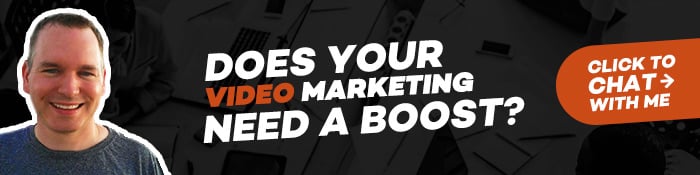
There is a ton of competition in the YouTube advertising scene. To keep up with the millions of other video ads out there, you’ll need to follow some basic video ad guidelines.
Talking into a camera without any preparation works well enough for vloggers, but it’s not going to work for a professional ad. You need to plan out what you’re going to say and how you’re going to say it.
There are two main types of video YouTube advertisers typically shoot:
Once you know the general type of video you want to create, you’ll want to make a storyboard. This can be written out in outline form or sketched, and will include all of the significant elements of your video:
Words are the most important part of any ad. The right words will draw the viewer in, keep them engaged, and send them off with a strong CTA.
As such, writing your video script is the most critical part of the whole process. While script-writing could be an entire article unto itself, here are a few essential tips to get you started:
Once you’ve ironed out the concept, storyboard, and script, it’s time to decide who will be in the video. The person (or people) you choose will depend on the type of video you’re shooting.
I’ve mentioned hiring professionals a few times, but a charismatic employee or friend can be just as effective ‒ and much more budget-friendly.
Low-quality videos just don’t cut it anymore. YouTube viewers expect high-definition videos from everyone on the platform ‒ and this includes advertisers. If you want your videos to impress and persuade, you need to be shooting in 1080p HD at an absolute minimum.
While casting amateurs is certainly doable, I’d be more hesitant about shooting the video yourself. Unless you have considerable experience shooting videos, I recommend hiring a professional videographer to handle the video creation process.
While it’s possible to learn how to shoot professional videos yourself, it takes a lot of time, effort, and monetary investment in equipment to do so. If it’s in your budget, hire a professional. They’ll make sure the job is done right.
If you don’t want to hire a professional, here are a few equipment tips you’ll need to follow:
Predictable ads are boring. The value in YouTube advertising lies in capturing your viewers’ attention ‒ and you need to do so fast before they skip through your ad or hit the back button.
One of the best ways to attract this attention is to incorporate an element of surprise. The exact nature of this surprise is dependent on your video and your industry, so I can’t offer too much specific advice there. Just try to keep this in mind when scripting and shooting your video ad.
Viewers don’t want to watch your ad. They want to watch the video that comes after your ad.
You need to keep this in mind when creating your video ad. One of the best ways to do this is by including a call-to-action (CTA) at the beginning.
An early CTA can boost brand awareness without paying for additional ad clicks.
Here’s how. Let’s say a chiropractor runs an ad to acquire new patients. He’s using YouTube’s microtargeting capabilities to ensure only people local to his area will see the ad.
The chiropractor starts with a direct call-to-action like: “Does your back or neck constantly hurt? Visit SmallTownChiropractic.com to schedule your pain relief today.” Because this CTA comes at the very start of the video, viewers who skip this ad will still hear the CTA ‒ and if some of them act on that CTA, you’ve got yourself some prospects.
