



“Dude, I’m terrified of Facebook Live.”
That’s a text message I received from a chiropractic client just a few weeks ago after challenging him to commit to 30 days of Facebook Live videos. It’s a challenge I frequently throw out to clients because I’ve repeatedly seen the immense impact regular live streaming can have on a business.
Sadly, his response isn’t uncommon.
In fact, it’s just the tip of the iceberg when it comes to objections.
“The quality of the video on my smartphone isn’t good enough.”
“I’m concerned a poor quality video will diminish my brand.”
“I don’t know what to say or how to say it.”
And on and on the wheel of doubt turns until Facebook Live is completely off the table as a marketing tool.
But here’s the thing: Facebook’s recently updated News Feed algorithm gives preference to live videos now more than ever.
With a focus on bringing people closer together and building relationships, Facebook intends to prioritize posts that ignite meaningful interactions and conversations between its users. In their blog post announcing the algorithm change, the company’s Head of News Feed, Adam Mosseri, had this to say about live broadcasts:
“Live videos often lead to discussion among viewers on Facebook – in fact, live videos on average get six times as many interactions as regular videos.”
He also specifically touched on how local businesses are using live video to generate dialog, writing that “Local businesses connect with their communities by posting relevant updates and creating events. And news can help start conversations on important issues.”
With people spending 3x longer watching live video compared to video that’s no longer live and 52% of marketing professionals saying that video produces the best ROI, there’s no denying Facebook Live is a secret weapon that can help annihilate your competition.
So then why does this news fail to reduce the fears of so many people wanting to leverage live video?
Well, a lot of it boils down to limiting beliefs that make people feel like the quality of the video has to be at production level before they even speak.
But the truth is that Facebook Live is all about authenticity. It’s about being real and connecting at a level that allows you to show your authority while reducing the ivory tower feel between you and your customers. It’s a one-to-many relationship; a scalable strategy. And if you’ve been in business for any period of time, you’ll know that any time you can find a way to do one thing that disseminates to many, it’s an opportunity you don’t want to miss.
So with that said, I’m going to show you how to create an influential Facebook Live campaign that positively impacts your business while removing barriers that might be holding you back from giving live streaming a try.
Why Every Business Should Build Facebook Live Into Their Strategy
How To Plan and Implement an Awesome Facebook Live Campaign
In case it’s not clear enough already, capitalizing on live streaming is a game-changer. Technology conglomerate Cisco predicts that live video will grow 15-fold from 2016-2021 with real-time streaming accounting for 13 percent of video traffic by 2021.
At this point, you might be thinking “Great, live video looks like it’s here to stay. But how exactly can my local business benefit from Facebook Live?”
As you know, sharing interesting, relevant, and educational content on social media conjures up a whole lot of marketing goodness, but here’s what taking it live does:
If you’re concerned about production quality, don’t be. When it comes to live video, viewers tend to prefer raw footage from brands as they perceive it to be more authentic than polished and heavily edited videos. Ultimately, Facebook Live has a lot to offer and can expedite your marketing efforts to reach business goals sooner.
Before you dive in, it’s important to keep in mind that Facebook Live gives your audience a genuine, unedited look into who you are and what you do. Your video airs in real time, which means you can’t undo mistakes. Therefore, it’s a good idea to formulate a plan of action, develop an outline, and rehearse what you want to convey.
A broadcast can last up to 4 hours (but don’t let that scare you, it can be waaaaaay shorter) and is more likely to appear in the News Feed when it’s actually live. While you’re on air, you’ll be able to see viewer numbers, who’s joining in, and live comments as they’re posted. You’ll also be able to engage with your audience and use fun Facebook Live features that add personality to your broadcasts. Once you end your live session, Facebook saves the video and publishes it to your local business’s Timeline so that fans can watch it whenever they like.
What You Need to Go Live
(Note: Rtmp is simply the real-time messaging protocol for streaming audio, video, and data over the Internet between a server and a Flash player. OBS Studio is one of the best options for newbies as it’s free, easy to use, and open source for PC, Mac, and Linux.)
Okay, let’s jump into the nitty gritty of building out your strategy and the practical steps for setting up Facebook Live.
One of the most common pushbacks I encounter from clients is the fact that they don’t know what to say to their audiences or how to say it. But these days, you can live stream just about anything. Remember laughing Chewbacca mom and her record-breaking 170+ million Facebook Live views? She consistently posted a steady stream of content before she hit on the video idea that went viral. You’re literally only limited by your imagination.
Although posting on the fly can pay off in a major way if your content is interesting and entertaining, you’ll also want to plan for a high-level experience. If you’re engaged in blogging, social media marketing, or another form of content marketing, the chances are you already have some kind of editorial calendar on the go. Before you perform a brain-dump of new ideas or crowdsource ideas from your audience, sift through some of the existing ones you currently have scheduled to see of you can repurpose any of them for Facebook Live. No matter what industry your local business is in, you’re likely creating content that would make fantastic live streaming fodder.
However, I also don’t want to leave you in the lurch, which is why I’ve specially created a guide that covers 30 Days of fun Facebook Live ideas for local business owners. Besides recyclable ideas that’ll grow your authority and ensure you never run out of relevant topics, I’ve included talking points to help you navigate what to say. You can grab a free copy below.
It should go without saying that live streaming at 2 a.m. when your ideal customers are likely catching their Z’s is a waste of time. You want maximum viewership and engagement during a broadcast, which is why you should aim to optimize the days and times you’ll live stream for peak participation.
After reviewing various studies (here, here, here, and here), we recommend the best times to post on Facebook fall within the following ranges:
In general, 9 a.m., 1:00 p.m., and 3p.m. are when clicks, shares, and engagement are at their peak. Most studies report that Tuesdays lag behind other days when it comes to engagement.
While these days and times offer a great starting point when you’re just starting your Facebook journey, you’ll ultimately want to figure out when your Facebook fan base is generally online. Your Page Insights can be a great source for understanding when followers are likely to engage with your content. Be sure to monitor page views, actions on page, and other activity for planning purposes.
Imagine going live for an AMA (Ask Me Anything) only to be met with dead air.
Yep, it’s super embarrassing. But it wouldn’t be the first time it’s happened either.
Unlike pre-recorded videos, the nature of Facebook Live supports two-way communication. Remember, it’s all about building meaningful conversations and engagement. If no one knows about your intention to go live on a specific day at a specific time, no one will show up to watch let alone interact with you. Promotion is fundamental to your live video’s success, which is why you need to build both paid and organic advertising into your Facebook Live strategy.
It’s important to keep in mind that when and where you promote your live streaming events will depend heavily on whether you host a daily show, weekly series, or post sporadically. If you’re running according to a consistent schedule, you’ll want to create ongoing campaigns and promote on platforms that make the most sense for your schedule. If you’re posting infrequently, you’ll want to let your Facebook Page fans and Profile followers know at least 2-3 days in advance.
(Note: One great feature of Facebook Live is that it has its own notification system. Anyone following or frequently interacting with your Page may receive a notification when you’re live. However, that might be too late.)
So, how do you promote an upcoming Facebook Live stream?
Send an Email Blast to Your List
Sending a short, persuasive email invitation to subscribers leading up to the event can highly effective for spreading the word while building excitement. You should also encourage any guest speakers you might be collaborating with to send an email blast to their lists.
Mark Dawson does a great job of integrating Facebook Live into his author course promotion by giving his legion of subscribers an opportunity to join a live stream Q&A. Shortly before he goes live, he sends an email blast like this:
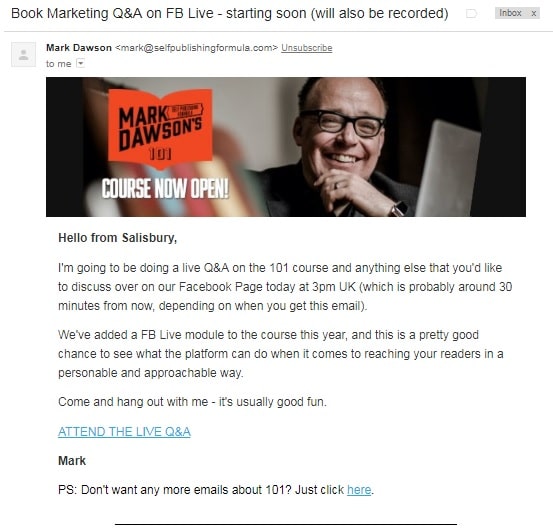
Ideally, you’ll give people a longer lead time than 30 minutes, but the ultimate goal is to encourage leads and existing customers to watch the feed and join the conversation.
AWeber also does a great job at this:
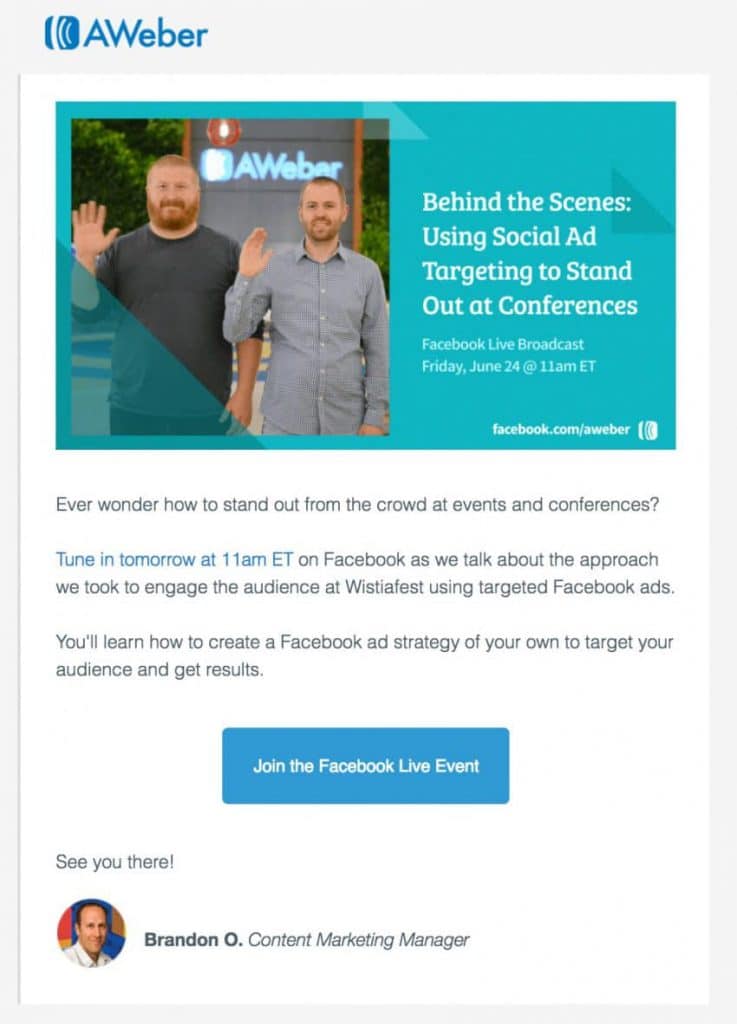
(Source: Aweber)
Cross-Post the Event to Followers on Other Social Media Platforms, Forums, and Groups
Hitting all customer touch points is an excellent way to generate exposure for your live stream event and prompt followers across multiple platforms to drop by your Facebook Page. With organic reach dropping drastically, you want to ensure as many people know about your event as possible—especially if a portion of your target audience doesn’t use Facebook that often if at all. Whether your customers use Twitter, Instagram, Pinterest, LinkedIn, or any one of the other social media platforms, forums, and groups available, you should be creating posts right where they already are.
Coca-Cola Australia hits the nail on the head with their Instagram post about their upcoming broadcast.

Create an Attention-Grabbing Image and Pin It to Your Timeline
Speaking of social media posts, you’ll want to create one for Facebook. However, it’s highly likely that your announcement will slide down your feed as you add new content. Creating a post with an eye-catching graphic and then pinning it to the top of your feed will ensure visitors to your Page don’t miss it.

Ask People to Spread the Word
This might seem simple, but many business owners forget to activate the power of their audience for driving traffic to their content. A simple “Share,” “Retweet,” or “Forward” call to action attached to the end of your promotional copy is a highly effective way to help expand your reach and generate exposure for your live stream.
Create a Blog Post about Your Live Video Event
Elaborating on your topic in a blog post not only creates excitement around your Facebook Live event, but it also allows you to demonstrate your authority, boost your SEO efforts, and drive traffic to your live feed. Consider adding relevant calls to action when appropriate, as well as a link that allows readers to add the event to their online calendars.
Create a Short Teaser Video
With video being the hottest medium of content right now, short teaser videos promoting your Facebook Live events and expressing their value might be your best bet for getting your content consumed. The great thing about video is that it brings a human element to what you’re doing and helps viewers connect with you on a deeper level. You can add it to almost any marketing channel: incorporate it into your blog post, embed it in an email, attached it to your social media posts, and more. Be sure to share your best hook—in other words, the one thing guaranteed to capture your audience’s attention and compel them to be there when you go live.
Release Exciting Deals Leading Up to the Broadcast
Besides creating anticipation for your Facebook Live event, a good deal can instantly boost sales. For example, let’s say you’re a local gym owner and you’re planning a 30 Days of Fitness-themed campaign. By tying your live video content plan to a discounted membership deal for that month, you’re showing off your gym, brand, and expertise while driving an increase in revenue. All you need to do is get creative with your deals and figure out how you can link product and service specials to your live stream content.
Reach Out to Influencers Who Might Be Willing to Promote Your Live Stream
If you’ve spent any time networking and building relationships with influencers in your industry, now might be the time to leverage that connection. Consider what content you’re sharing and whose audience might be a good fit before calling in your favor.
If you own a brick-and-mortar business, you should also consider participating in a joint live stream with businesses that complement yours. This allows both businesses to gain exposure to new audiences while allowing consumers to benefit from information that can help solve additional problems. The result is that both you and the business you collaborate with will look like local experts.
Create a Compelling Facebook Ad
Most people wouldn’t be too keen on running paid Facebook Ads for live streams, but the reality is that Facebook Ads hold massive amounts of potential when it comes to gaining exposure, building branding awareness and even generating leads during a Facebook Live campaign.
Case in point, check out the video views and level of interaction on this Facebook Ad by Fly Buys promoting their upcoming Facebook Live event:
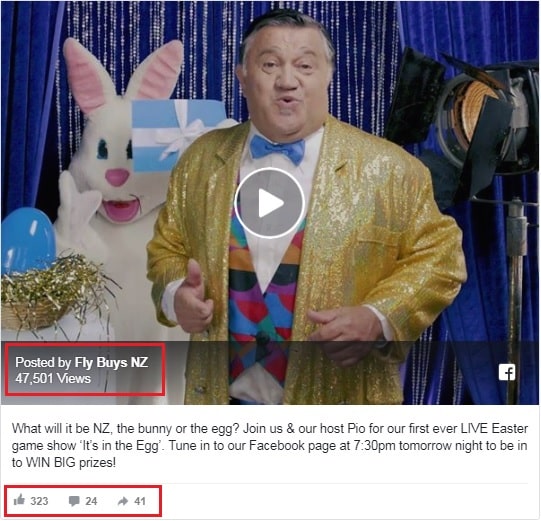
And then again on this retargeted ad:

Their efforts netted them more than 27k views while their awesome content generated more than 2k Facebook Reactions and 24K comments.

Bushra Azhar does a stellar job levering Facebook Ads to promote her Facebook Live training events while generating leads for her business. Her ad copy helps you connect with her as a fellow entrepreneur, explains why she’s an authoritative resource on her topic, and subtly sells you on why you need to be there.
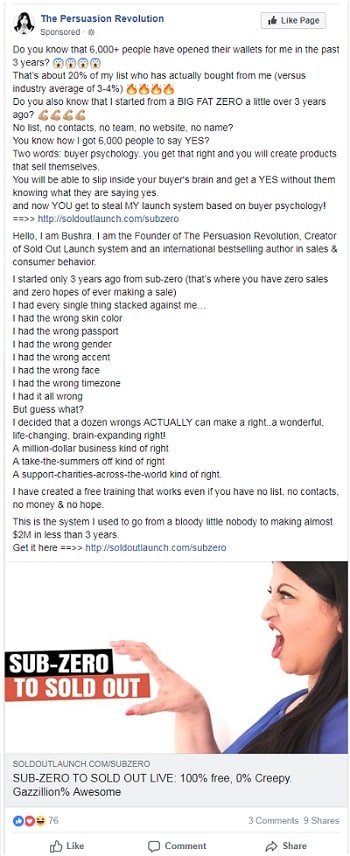
The ad leads to a well-optimized landing page containing further social proof and copy that makes you want to hand over your email address and the right to name your firstborn child (kidding!).
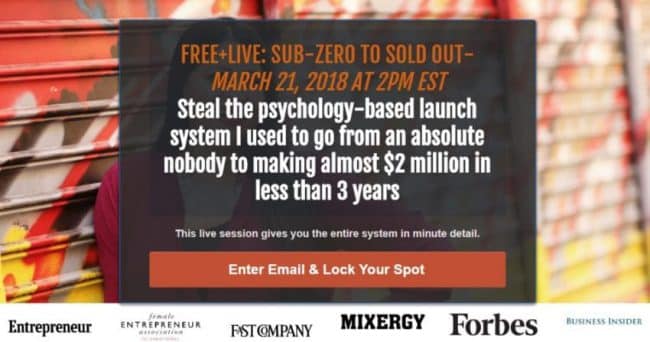
Once visitors subscribe, they receive an email autoresponder series that confirms their subscription and reminds them to join the live stream. Notice how Bushra has added additional ways to receive notifications about the live stream in the confirmation email.
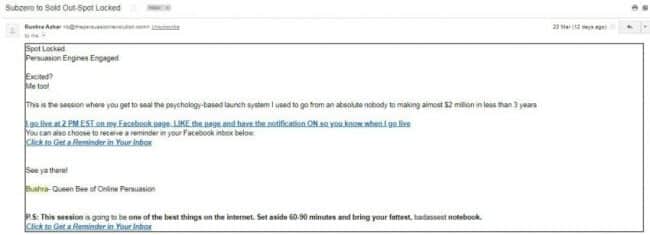
In the reminder email sent an hour before the broadcast, she continues to build anticipation for the event.
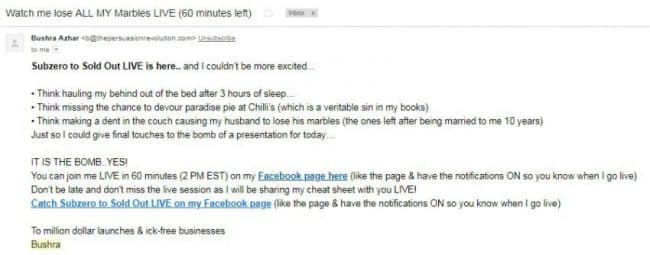
And then there’s the final email announcing that she’s live.

While you won’t want to do a major funnel build out for every Facebook Live video, you should at least consider how you can capitalize on paid ads to promote a specific campaign such as a daily show, series, or challenge, as well as your most significant Facebook Live content ideas. If you’re unsure how to create a funnel from scratch, grab a copy of our free Step-By-Step Guide to Creating Paid Facebook Offers that Will Rapidly Grow Your Local Business.
No matter what kind of promotional plan you choose to participate in in, viewership is key. As a result, you need to ensure you’re creating highly targeted messages designed to attract the right audience. This is especially crucial if your local business caters to multiple target segments and you’re developing specialized Facebook Live content for a particular group of people. You can find out more about creating optimized ads and messaging in our free guide.
Before going live, you’ll want to ensure your equipment is set up properly to record. Inaudible audio, poor lighting, and grainy images are definite no-nos. You’ll also want to check that your phone or camera battery is charged and that you have a strong Internet connection. As I mentioned earlier, you might want to use a tripod or selfie stick for camera stability.
When setting up your Facebook Live, you’ll get an opportunity to make sure the camera preview looks good, but you should plan at least one test run with your live stream set to private so that you’re completely satisfied with how everything will look. Last but not least before you go live, be sure to turn off phone notifications and remove other distractions that might interrupt the video
Okay, let’s go live.
Step 1: Within the Facebook app, navigate your way to your Page’s Timeline and then click or tap the ![]() icon on your status bar. On your desktop it’ll look like this:
icon on your status bar. On your desktop it’ll look like this:
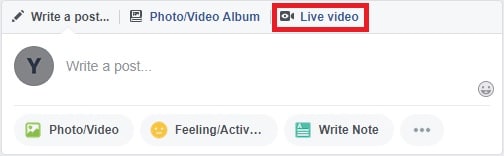
Depending on the device you’re using and where you’re posting to (i.e. if you’re posting to a Facebook Group or Events Page rather than a Business Page), you might need to tap “Write Something” and then select “Live Video” from the menu.
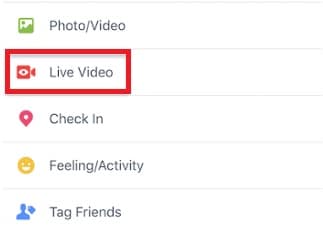
If you want to use software like OBS when streaming from your desktop, check out Facebook’s step-by-step instructions for setting up streaming software to work with Facebook. You should also read through their resource on creating and scheduling Live Videos from Publishing Tools. Scheduling posts is another great way to advertise your live streaming event and give your audience a chance to take their first action by setting a reminder. When you schedule a broadcast, Facebook will create a post on your Timeline that looks like this:
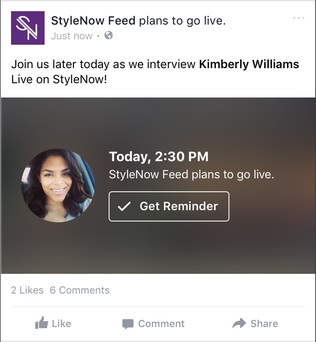 Image source: Facebook
Image source: Facebook
Step 2: Give Facebook permission to access your camera and microphone if you haven’t done so in the past.
Step 3: Choose your privacy settings. When you’re testing, you’ll want to keep this private, otherwise make sure your live video is available to everyone.
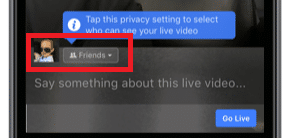
Image source: Facebook
Step 4: Add a brief, compelling video description to the status update box. This will appear as your video title. Take note of how this live video description from Africa Geographic includes a single line about what viewers can expect, as well as a call to action that encourages people to ask the safari guides who appear throughout the video questions.

Step 5: Towards the bottom of your screen, you’ll find a series of icons you can use to tag friends, add a location, or add an activity. These features can help you increase your discoverability and personalize your video.
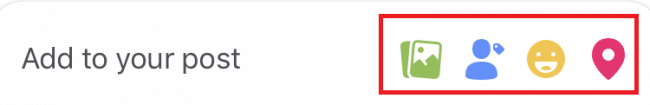
As a local business owner, you’ll definitely want to add your location as it’ll ensure your live stream shows up on Facebook Live Map.

This nifty feature lets users who are interested in discovering new content find your video easily. To add your location, click the location icon and then start typing the name of your area until it shows up in the selection.
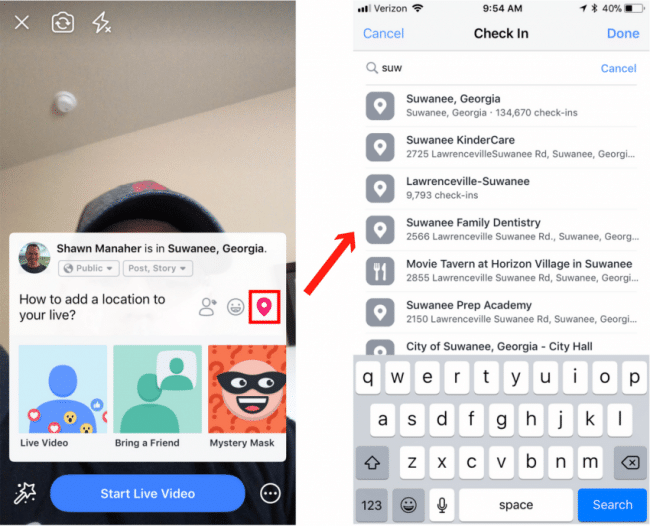
To add an activity, click the smiley face icon to access Facebook’s list of options.
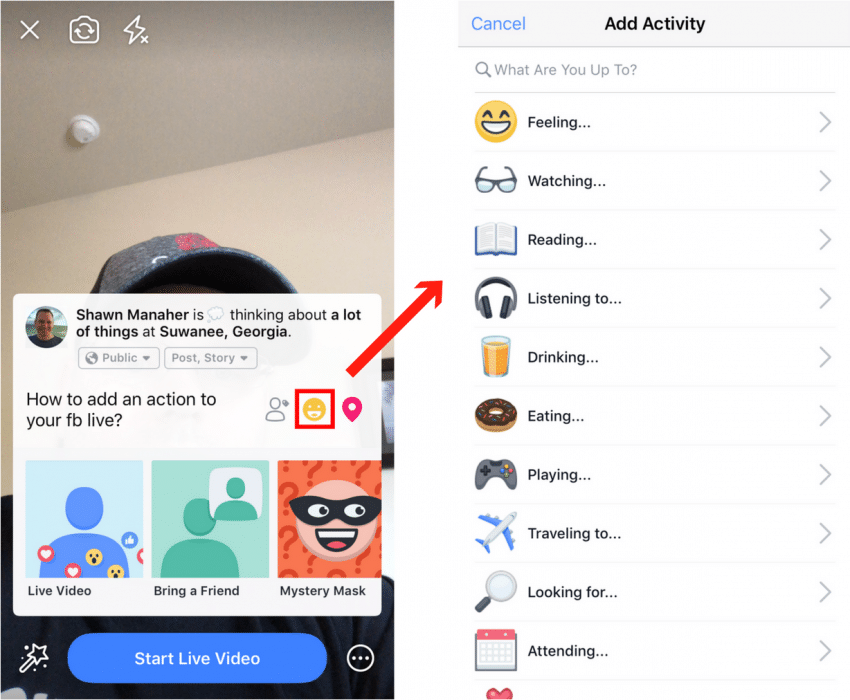
To tag friends, click the person icon and then type in the names of people you want to add.
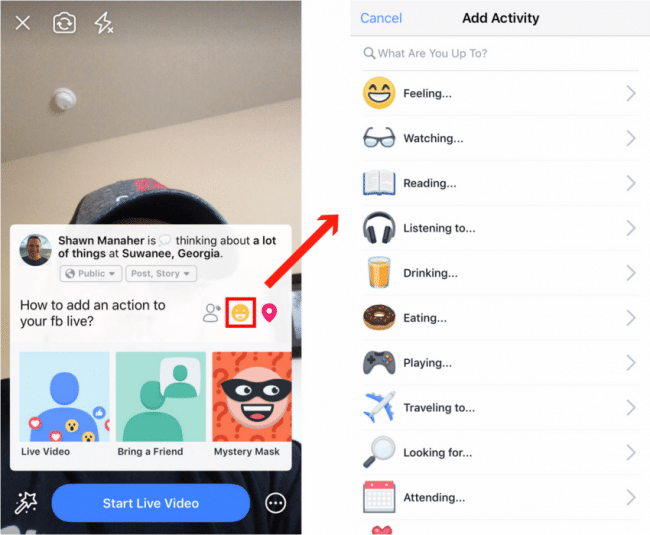
Step 6: Make sure the camera view looks good and adjust the lighting as necessary.
Step 7: Add effects and filters to your video by tapping the wand (![]() ) icon in the top left corner of your screen. You’ll see a collection of buttons appear at the bottom of your screen:
) icon in the top left corner of your screen. You’ll see a collection of buttons appear at the bottom of your screen:
![]()
You can use the first three buttons to apply masks, color filters, and doodles to your broadcast. The tools icon allows you to flip your camera view and adjust the brightness.
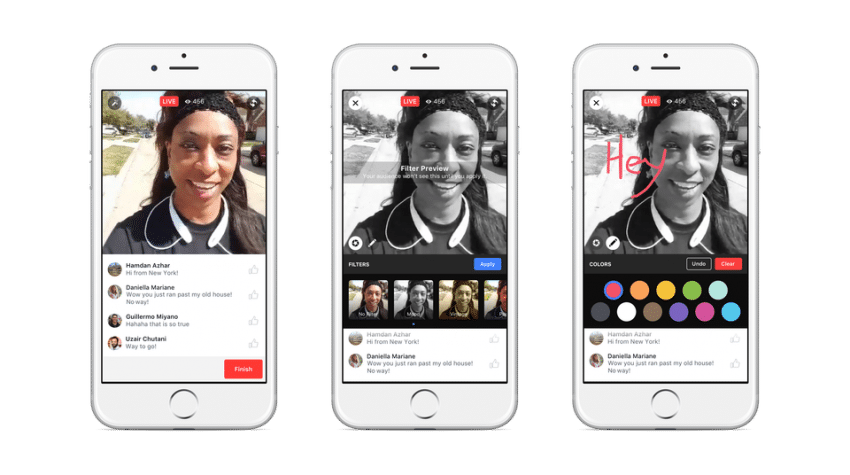
(Image source: Facebook)
Step 8: When you’re ready, tap the “Go Live” button to start broadcasting. A 3 second countdown timer will appear to let you know when you’re officially on the air.
![]()
Although this next step in planning and implementing an awesome Facebook Live campaign happens while you’re delivering your content, it is perhaps one of the most important.
The whole purpose of creating Facebook Live campaigns is to build your authority, establish authentic relationships, and grow your local business. That can’t happen if you’re not engaging your audience enough to make them stick around for your message. You’ve rallied the troops, so now it’s time to interact with them, inspire participation, and make them feel their viewership is valued.
The following checklist is golden if you want to connect with people and create a two-way conversation:
![]()

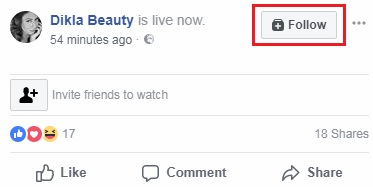
Keep in mind that any opportunity to create engagement and get people to interact with you in some way is an opportunity to spread your reach into News Feeds. Facebook’s algorithm uses those Reactions, Likes, Comments, and Shares as ranking signals, so you can never have enough of them.
Once you’re done with your broadcast, you’ll want to hit the “Finish” button. But this isn’t where your campaign ends. Post-broadcast is just as important as everything you’ve done to this point.
Besides checking that your replay has posted to your Timeline, you’ll want to edit your video by clicking on “Edit” from the dropdown menu on your post. From there you can select or upload a visually appealing thumbnail, choose a video category, select a call to action button, and add a relevant URL if appropriate. You can also change the description and add captions to your video. Alternatively, you can access your video for editing via your Page’s Publishing Tools.
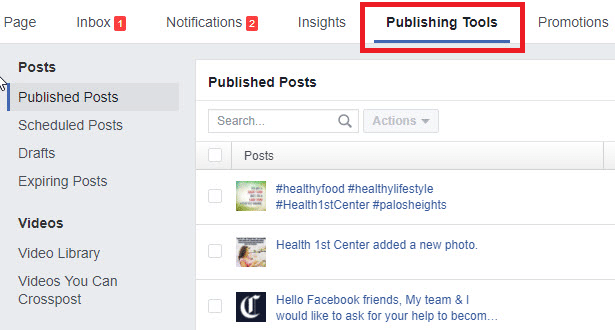
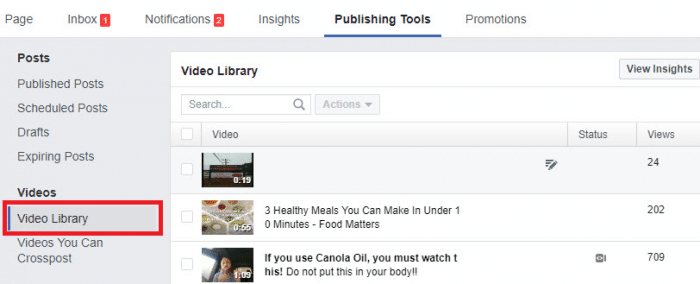

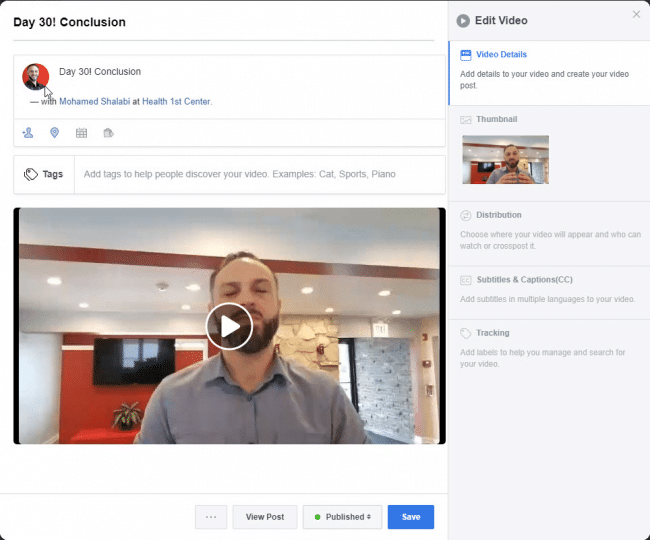
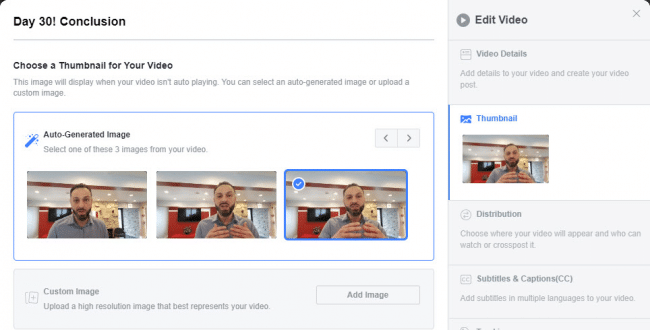
Remember Bushra’s Facebook Live funnel? This is the replay post after it has been edited:
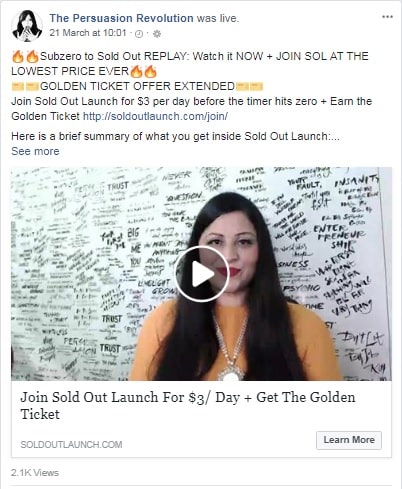
Once you’re happy with the way your replay post looks, it’s time to get on the promotional bandwagon and start sharing it.
Ultimately, you should make the most of your Facebook Live videos. There’s a lot of marketing mileage in promoting and repurposing this kind of content.
Want your next Facebook Live experience to be even better? If you answered yes then you’ll need to plan for it. You can start by doing three things:
1. Check your Page Insights to view video metrics.
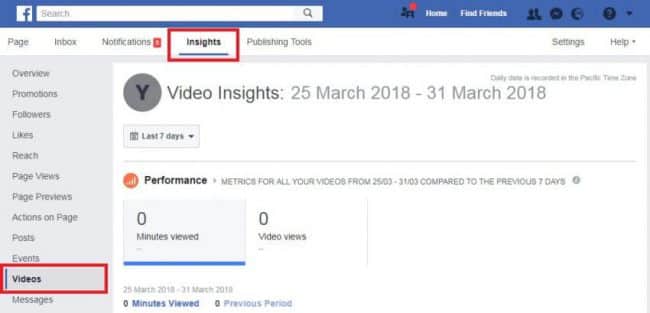
Facebook tracks a variety of metrics to help you measure the performance of your live broadcasts. Besides showing you video views, minutes viewed, and highest performing videos, you have access to audience retention data, demographic information, viewer engagement, average completion percentages, and more.
This information not only gives you insight into the people who watch your live streams and their interests, but it also allows you to set benchmarks for future videos. You can also start measuring the impact of specific Facebook Live campaigns on other marketing objectives such as lead generation and sales.
2. Test for optimal video lengths and broadcasting times.
Although I provided recommended posting times earlier, you should play around with the days and times you’ll live stream. In addition, you’ll want to evaluate the length of your videos to determine how effective they are in attracting a viewership and keeping people engaged. Ideally, you don’t want to broadcast for less than 20 minutes, but you also don’t want to dilute the value you’re offering with fluffy content no one cares about in the grand scheme of things. It can take time to find a sweet spot, so don’t give up—especially if you’re just starting to build a Facebook audience.
3. Ask viewers for feedback to determine what they liked or didn’t like.
Crowdsourcing feedback can be a great way to figure out what your audience wants. Perhaps you talk too quickly or they want you to cover a specific topic. Build relationships with followers who aren’t afraid to tell it like it is and who want to help you improve. We’re often our worst critics, which only heaps on the pressure and intensifies that feeling of overwhelm. Facebook Live isn’t complicated. You simply need to find a groove that works for you and your target audience.
 Additional Facebook Live Tips
Additional Facebook Live TipsThat’s it! You’re good to go live wherever you are. In fact, I bet organically capturing attention, increasing views, boosting engagement, and extending your reach is sounding like a whole lot of fun right now.
Still terrified of Facebook Live? Drop a line in the comment section below and I’ll do my best to help you out. Alternatively, book a free 15-minute call to find out how I can help you get your Facebook Live strategy in tiptop shape.
