


You've probably been writing and posting great new blog posts on your website, but laser targeting your audience for readership, awareness, and engagements is slowly becoming a challenge. With more than 77% of Internet users reading blogs, you just need to be in front of your target audience to showcase your potential. LinkedIn Pulse could help you just do that.
Publishing on LinkedIn Pulse grants you a massive audience you can leverage to grow your brand credibility and reputation. But one major question remains: How do you publish on LinkedIn Pulse and connect with your audience? Here's how you do it:
In this post, we maximize attention to the above ways to publish on LinkedIn Pulse to ensure your content doesn't just reach many people but goes above and beyond to convert them.

LinkedIn Pulse is a publishing platform on LinkedIn. Think of it as a personalized news feed or "LinkedIn blog" that features what individuals, publishers, and influencers write. You can access it through your LinkedIn account or via a standalone Android and iOS app.
The platform only allowed LinkedIn influencers and thought leaders to feature their news but not until February 2014 when it opened access to general LinkedIn members.
Today, many growing and established brands and individuals that desire to scale their content across various industries have now prioritized self-publishing their news, insights, and blog posts on the platform.
Is it your first time using Pulse? You're in the right place, and we've got you!
More than 1 million publishers are already posting on LinkedIn. That tells you every member can create and share content to their connections and beyond based on their industry. Once you post an article, your network can view them from the LinkedIn newsfeed.
With the LinkedIn push notifications, all your connections automatically know you have a new post on Pulse and will rush to check it out. That's an incredible free post promotion, right?
But where do you start? Let's get you there!
Many posts will welcome you. But browsing the platform further (check the far left hamburger menu), you'll realize some niche-based categories ranging from technology to productivity, and this is where you need to focus on most.
There are thousands of audiences on these channels. You only need to publish where you'll attract the right audience. LinkedIn users only interact with the content they're interested in––don't just post. When done, access the "Publish a Post" on LinkedIn Pulse top right and publish your post.
What makes LinkedIn Pulse exceptional? Why leverage LinkedIn Pulse while you still have other third-party publications?
The answer is simple; exposure and high odds of discovery. The two are vital in connecting with your network.
LinkedIn Pulse positions you where your audience is and at the right time, making it easy to reach and connect to prospects within your particular industry. While the audience in Pulse exists for you, you have to play your role––don't expect overnight success.
And that's where quality content comes in. Engage your audience by posting relevant content; well-thought content that addresses the audience's concerns, and fast-track achieving goals. With such content, your audience will be happy to read, comment on and share across the internet. A big win for you!
It's an excellent chance to boost your visibility, not just on LinkedIn but also on search engines. Again, most people that come across your Pulse content on search pages and interact with it are likely to follow you or access your website if you've shared a link. That allows for growth in your following and business.
Professionals also see you as a thought leader when you share knowledge that people love. You also benefit in return. How? You can read thoughts and advice from influential people in your niche and, to some extent, connect with them—something you'd have paid a significant amount for if LinkedIn (Internet) never existed.
With LinkedIn Pulse, you get the attention you deserve, and that brings multiple benefits to you and your brand. Whether it's adding new connections, increasing website traffic, boosting your subscribers list, or closing new business, you get tremendous success!
You've already known how to access the LinkedIn Pulse for publishing and the benefits that come along. But how do you prepare and execute the actual publishing?
Let's take you through actionable steps and tips on how to publish on LinkedIn Pulse.
First things first! Take your time to understand the platform and familiarize yourself with a few things. You'll notice that posting here is different from publishing on a random blog. For instance, your tone focuses more on showcasing who you are and what the target audience needs to expect from you. While LinkedIn hosts professionals, don't be too serious with your tone. It's boring. A professional yet engaging tone wins every day.
The LinkedIn Pulse layout is also unique but easy to navigate. You don't need manuals to learn how to navigate and post. Everything is straightforward, and you just need to organize and optimize your content for readability before publishing.
Beyond the tone and layout, make sure you get these questions right:
If you've answered yes to the above questions, it's evident that your industry features on LinkedIn, and you need LinkedIn Pulse now more than ever before. What follows next is getting into publishing. But where do you start? See next!

Choosing the topic and message to encode to your LinkedIn audience will be one of the most significant decisions you'll make. There's a lot to write, but unfortunately, that idea won't be perfect if it doesn't suit your target audience. That said, start by knowing what your audience needs.
Keep in mind that LinkedIn hosts busy yet ready-to-network people. Give them a reason to find loyalty in you or your brand. But how do you draw readership and stand out? Have a clear and straightforward message that makes them learn, achieve their goal or solve a problem.
Are you finding it hard to come up with the right message despite knowing the audience to target? Here's what to do:
LinkedIn also has suggestions on the topics you can exhaust to stimulate public interest. They include the following:
Having the right message is your first step in your LinkedIn publishing journey. Be specific in your message and showcase your unique personality.
Your message plays a significant role. But that quality post can get boring when you have it on plain text pages. You're not a pro photographer, but that's not a reason enough to ignore images. Most of your connections are 'busy and lazy' at the same time, and you have at least three seconds to capture their attention.
Quality article images could be the game-changer. Featured images bring a visual boost to your content. Select it carefully to attract some interest and emotions while maintaining relevance.
You don't have to rely on boring images; choose a clear image and optimize it. Add some text overlay and a theme that reflects your brand. That assures uniqueness, engagements, and authority.
But don't just download images from any source; it's illegal. Go for sources that allow you to use their images without restriction. A good example is Pixabay and Unsplash. Alternatively, you can buy photos on sites like Shutterstock.
If that's not enough, take a quality photo and own the copyright. If you do, have the right image angle, make sure the background has minimal features and avoid a lot of colors. You'll have an image that will entice your audience to keep reading.
In addition to cover and explainer images, here are other forms of media to add to your LinkedIn pulse content:

Your headline is the first impression of every LinkedIn Pulse article. It determines the traffic and exposure of your article. Whether on search engines, LinkedIn newsfeed, or notifications, people will click a link to your article based on how catchy the headline is.
With hundreds of people publishing daily on the LinkedIn Pulse, the best way to stand out is to prioritize your headline. Focus on creating catchy and click-worthy headlines. Readers will get your attention and be curious to know what the post is all about.
That doesn't mean you should overhype your headline. Doing so will make it sound like clickbait, and nobody will bother. Blend and balance the various elements, and you'll have a powerful outcome. Here are ways to create and optimize LinkedIn Pulse headlines:
Before you get into writing your content, optimize your headline for SEO. You can write up to 220 characters in your headline post, but around 60 characters are adequate for keyword inclusion and perfect readability.
Don't forget to analyze the headline metrics. There are several free tools to help you. They rate the headline on a scale of 100 and recommend where to make changes. Improve where necessary. A tool like IsItWP Headline Analyzer comes in handy.
You now have the topic, images, and headline ready. Coupled with several hours you've spent learning how to write articles for LinkedIn Pulse, you're probably hoping to create stellar content. So what's next? Get into action to attest your prowess and readiness.
This step might seem obvious, but it can make or break aspiring publishers on LinkedIn. Ready to create content that people in the niche channel will love to read? Here's how to best write for LinkedIn and your Pulse target audience:
 Go for easy to read content
Go for easy to read contentPeople love simple and straightforward content. Don't congest your work so much or ignore those spelling and punctuation mistakes. Proofread keenly and have a layout that readers can skim and point out a few things without reading word by word. You can achieve this with ease through content planning.
Make sure you write and edit your message on word, Google docs, or other viable platforms and later paste it to your LinkedIn Pulse. The platform doesn't allow for autosave, and you'll lose your document anytime the system fails.
Short-form or long-form content? What works on LinkedIn Pulse? Well, this has been an ongoing debate among content marketers, with both forms of content showcasing results in different instances. So, what should you go for?
Longer posts, which usually exceed 1600 words, are perfect for blogging. If you're focusing on being visible on Pulse channels and at the Search Engine Result Pages, go for long for long-form content. It's ideal for social shares, traffic, and building authority in your niche.
Short articles also do pretty well and can accommodate a lot of content if you do it right. In fact, LinkedIn values and recommends shorter posts. The majority of Pulse publishers go for short-form content to capture the attention of the busy audience.
Whether you choose shorter or longer articles depends on how you want your audience to view your brand, the topics at hand, what your industry loves, and your content marketing goals. Why not try out both and test the performance? And by the way, quality and relevance are what matters most.
You've missed it if you spend your time and money trying to please everybody on LinkedIn. The professional audience's primary focus is networking with like-minded people. Instead of generalizing, stick to your niche and create content that resonates with the channel you want to be featured in.
Doing so builds trust, inspires confidence, and creates an identity for your brand. Since you showcase your brand as a specialty in your industry, the audience can spot your authenticity and feel confident to connect, reach out and close a deal. But first, create a healthy LinkedIn content calendar.
The question here is, how do you find the keywords to use? It's simple. Look at already trending posts or posts from influential people that LinkedIn users are engaging and note the focus keyword. Have them a few times in your next relevant post.
![]()
Tags increase your content visibility. People find relevant content through tags. Again, look at posts related to what you've written and note the tags they use. LinkedIn will limit you to a maximum of 3 tags. Choose them carefully.
You can't ignore link placement if you want to build credibility while directing people to your website or a relevant landing page. Interested prospects who have already liked your content always want to know more about you. Links give them access to what you do, how you do it, and how you've been doing it for years. Links are also an effective way to drive traffic to your website.
Call to action is the second most vital thing after your headline. What is it that you want people to do after reading your post? Make sure you say it. Your audience wants to know it and will take the next step if you give value.
Do you want them to comment on the post, follow you, sign up for your newsletter, share your content or take a look at your course? Get people to take action in a creative way that stands out.
LinkedIn allows you to have the call to action in your summary profile and publishing posts—whether a random post or LinkedIn Pulse articles. The call to action motivates and guides your audience to act and start a journey to being your loyal follower or client. If well crafted, CTAs are pretty effective.
So how should you write your CTA? Are you struggling to get your readers to take action? Here are LinkedIn Pulse call to action best practices that make it easy for you to sell:
With your content ready, click the publish button and wait for your article to go live. Note that publishing is one way, and you'll not have another chance to rectify any mistake you'll have made. That said, have a look at your post once more, for the last time.
After posting your article, and you realize it takes several hours before featuring on Pulse feed, tweet to LinkedIn's Editorial Team "@LinkedInPulse." Content that stands out gets fast approval.
Here's more to know when publishing your content:
Many suggest that weekdays are better for posting than weekends, especially on Wednesdays and Thursdays. Research even indicates that Thursdays are the best days for posting.

The assumption here is most professionals take a break on weekends and during weekdays. Again, Monday and Friday are not their most active days. Is that really the case on the ground? The reality is weekdays have worked for some people, and others prefer weekends. Try out both and stick to what works for you.
But before you publish your thoughts, note that LinkedIn Pulse doesn't allow indecent or misleading articles. More so, if you're into posting illegal, discriminatory, defamatory, threatening, obscene, or fraudulent content, LinkedIn isn't the place for you. There's no hateful or unprofessionalism here. It's strictly business!
LinkedIn encourages its users to read the Professional Community Policies and comply with the rules to ensure a safe, trustworthy and professional setting. Read more here.
Share your post across Facebook and Twitter. The goal is to make your content more discoverable. Cross-promotion also works perfectly when you have a big audience outside LinkedIn. Consider sharing the posts with your email list too.
LinkedIn will allow you to share content in groups where you're a member. Industry-related groups are highly targeted. All members here share a niche and easily engage with content that solves their problems or answers their questions. Make sure you are in the right group where posting rules favors you.
Sponsored posts are also an effective strategy to promote your content. Sponsoring your posts increases traffic because the posts reach many people. The good thing with LinkedIn sponsored posts or updates is that you can laser target the decision-makers and premium professionals.
Quora is another platform many are yet to prioritize. Share the content in your Quora profile or stimulate a conversation by accompanying a link to the comments that you make when answering other people's questions.
Your LinkedIn network is your net worth. Focus more on building your LinkedIn following for a great audience. If you plan to publish often, a large audience will give your article a solid base to start from.
But don't just post; engage and network with those who comment on your posts. You'll mutually connect. Also, connect with members you share groups with. LinkedIn messaging makes it possible to grow your network. If you do that, the next time you post an article, you'll have a greater audience waiting to check it out.
As you prioritize growth, do some basic research to know your readers' demographics and make your profile public so that those who want to connect with you don't doubt your existence.
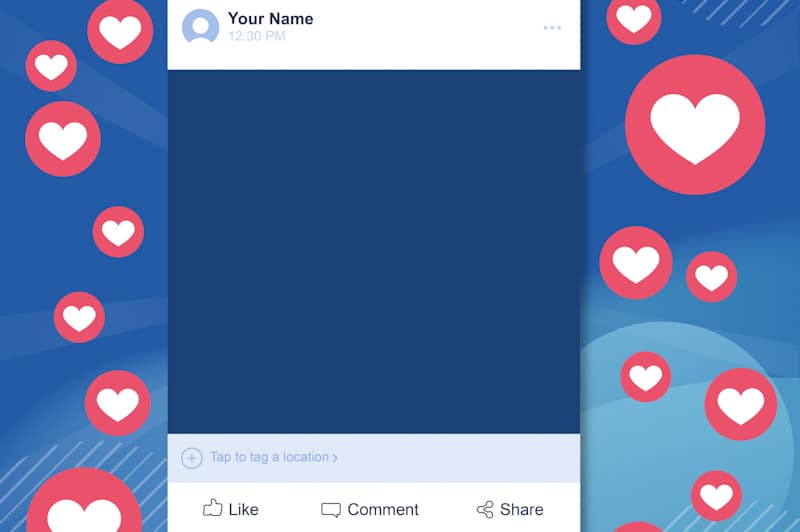
A major question many tend to ask is, how often should you post on LinkedIn Pulse? The simple answer is, as many times as you can, provided there's consistency and quality. For optimal results, try posting twice a week.
Nothing should stop you from being vocal about your insights. All you need is to maintain relevance, and your audience will keep growing exponentially.
When people see how aggressive you are in delivering quality content, they follow you for insights because they know you'll always have the answers to what they need to know most.
Again, the LinkedIn algorithm tends to favor those who post often and maintain context. For instance, if you have multiple well-thought blogs in your preferred Pulse channel, they are likely to attract thousands of views, which means more engagements. With that, your profile becomes more prominent.
You don't have to keep posting new content on Pulse every day to extend your growth. Repurpose the best content from your blogs and social media and see how people respond to it. You might be surprised that the content gets more attention, and your site traffic receives a boost.
For every post you repurpose, don't forget to indicate where it was featured first on top of your post. Something like, "This article was originally posted on (Link to the article)."
There we go!
Your reach matters a lot, and diversifying your content is not exceptional in today's content world. Use LinkedIn Pulse to connect with more target prospects and boost your leads and engagements. But importantly, stick to the above-explained steps and best practices on how to publish on LinkedIn Pulse for guaranteed results.
Ready to get started? You now have all it takes to publish quality content on Pulse. Give it a shot!
Reach out and let's know how this article has helped you. At Ignite Marketing, we're ready to answer all your LinkedIn Pulse questions and help fast-track your LinkedIn content marketing goals.
