


To target Facebook ads to the fans of your competition, you'll need to know and do a few things. Fortunately, this isn't as complicated as you might think as long as you take the following steps:

When you want to target your competition's Facebook pages, you should start by creating a list of the pages you want to target. There are several strategies you can use to find these. As you work through them, make sure you write down the page name and URL. These strategies include:
When you run split testing on your audience, you'll be able to determine which ones will provide you with the best results for your ad campaigns. You'll want to collect statistical data about the random groups you create. It may result in 5 different variations of your test variable (a.k.a. audiences) from which Facebook will be able to calculate and compare costs for you.
To run a split test, you'll want to take the following steps:
You’ll want to work with the ad set that has the least cost per result. It’s also important to look at Facebook’s Confidence Level because this will tell you how likely you’ll be to get similar results if you were to repeat the split test. Use this to determine which audience will cost you the least.
Once your winning ad set is found, Facebook will stop the test. You can then utilize this split test throughout your sales funnel. You’ll also be able to target your competition’s audiences to determine which one you should focus your efforts on next.
When you're in the Audience Insights dashboard on Facebook and click directly onto your competitor's page, you'll see that there's lots of research information and inspiring content. You'll want to take some time to look through this information taking notes of its user engagement.
You’ll also want to look at the left side of your competitor’s Facebook page. There you’ll find links that filter their content based on categories such as about, posts, communities, photos, videos, Instagram. Spend some time looking through these links to see what type of engagement they’re receiving. This information will help you formulate a strategy for your own Facebook Ad campaign.
Some of the questions you’ll want to answer as your spend time analyzing your competition include:
You should be trying to discover how your competition engages its audience and moves it down its sales funnel. Once you have these insights, you'll want to analyze them so you can create your own strategies to get traffic from your competition. Taking the time to do this is really effective because you're essentially retargeting a warm audience with content that they've already indicated they're interested in. Of course, you'll want to add your own unique and personal touch here too.
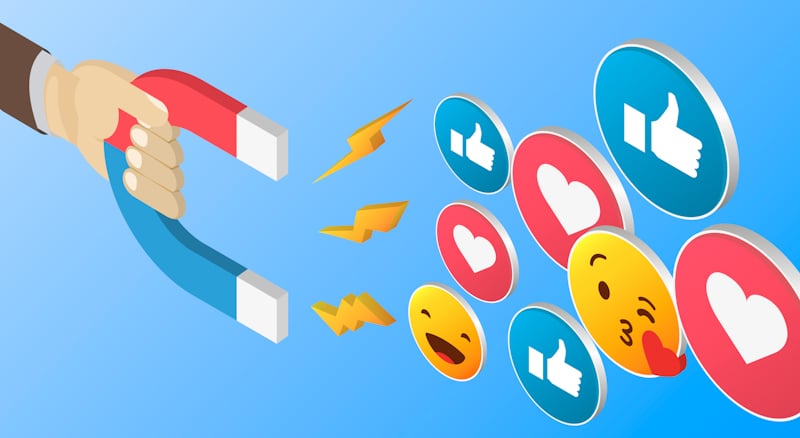
While Facebook won't allow you to target your competition's fans specifically, their ads make it easier for you to target people with similar interests. Take some time to do some research to find what content resonates well with your competition's audience then you'll be able to deliver more valuable ads.
Start by navigating to the "interests" section and typing in the name of your competitor's fan page. For instance, if you're creating ads for a local restaurant, you'll want to find people in the area who "like" or are interested in pages related to a leading restaurant. Unfortunately, there isn't an exact formula for you to use here to target your competition via interest-based audiences. Nevertheless, you'll benefit from having a highly targeted audience because you can analyze their interests. From there, you'll be able to create your custom audience so that you can target what interests will align with your competitors and your businesses.
Attracting the attention of your competition's audience isn't really about directly targeting the fans of a relevant page. It actually has a lot to do with looking at what their interests and attributes are. This information will allow you to push relevant messages towards them since you'll be able to expand your Facebook Ad targeting capabilities - something that's very effective for every business. However, you don't want to waste advertising resources on a cold audience, so you need to implement this strategy properly. This is why a lot of companies hire an advertising agency to handle this for them.
By now, you're probably thinking that it'd be incredibly helpful if you could investigate the ads you're actually competing against. This is actually something you'll be able to do with the Facebook Ad Library - something Facebook provides for the sake of ad transparency. With the ad library, you'll be able to search through every ad that's currently running on Facebook. In fact, since this information isn't restricted, you don't even need a Facebook or Instagram account to be able to access it.
Before the Facebook Ad Library launched, you needed to be a Facebook user if you wanted to access the ads that were running on this site. This is because you need to visit your competition's page and click on "Page Transparency" to find information like when they created their page, if they've ever changed their page's name, how many other pages are linked to this page, and where the page managers were located.
However, once the Facebook Ad Library was created, everyone could have access to all the ads that were running on Facebook. This library runs somewhat like a search engine where you enter your brand's name and are given a list of all the pages related to the text you've entered.
When you're ready to get some insight by using the Facebook Ads Library (www.facebook.com/ads/library), here are the steps you'll need to take:
Take some time to look through the various ads as they pop up. As you do so you’ll be able to filter them according to:
Although you can't see every detail, you'll be able to learn a lot of information about your competitors' ads. This is important for anyone who wants to do some advertising on Facebook because it'll help you find a way to keep people from scrolling right past your ads. Pay close attention to the big names in your field and how they're utilizing ad copy. Look at what format they use and how creative they are.

The Facebook Ads Library contains a lot of information that you'll find helpful when creating competitive ads on Facebook. With insight into what types of ads your competition is creating and running, you'll be able to produce more substantial ads containing more compelling offers.
This information is extremely valuable, and you'll appreciate the fact that you'll also be able to see what ads are running in each country, what platforms are being used, and how many impressions were received during a specific time period. With this information, you'll be able to tell what your competition is focusing on, how much money they're spending, the type of ads they're running, how they're engaging with their audience, when they're promoting offers, and what platforms are being used. Keep in mind, though, that you're only being shown active ads that have appeared over the past 90 days.
Now that you're ready to create the ad to use in your next campaign, you should let Facebook's Ad Library help you do so. There are several things you can use it to help you with, such as finding your competitor's ads, learning how they engage their audience, and figuring out how to attractively position your own brand.
Create a List of Your Competition
Here's what you should do first. You'll want to keep this list to a total of 10 different brands, so you have a good cross-section of brands and their ad campaigns without feeling overwhelmed.
Find Your Competition’s Ads
Search for each of these brands in the Facebook Ad Library. This is something you should do biweekly to see what your competitors are doing. There may be times when they aren't even running any ads.
Determine Your Campaign’s Goals
 This is one of the first things you'll need to do after you've gathered all your information and you're ready to start creating your campaign. You'll find that your options will change as your business grows and also based on whether you post organically and if you use Instagram. However, some of the most common goals you should consider:
This is one of the first things you'll need to do after you've gathered all your information and you're ready to start creating your campaign. You'll find that your options will change as your business grows and also based on whether you post organically and if you use Instagram. However, some of the most common goals you should consider:
Don't be one of those marketers that don't invest some thought into this. At the very least, make sure that your ad's copy matches your goal. Additionally, if you're like a lot of people, your ultimate goal may be to increase sales, in which case you'll want to know what steps to have your user take.
Collect Ad Information
Since you have access to all of Facebook's ads, you may feel a bit overwhelmed. This is why you should use the Ads Library's filters to sort the ads so you can find information that's relevant to your market. You can filter ads according to things like country of origin, number of recent impressions, and the platform the viewer came from. This will allow you to get really specific about the ads you view, which is a good thing since you want to make sure that you're creating ads that are both targeted and competitive.
Deconstruct Funnels
As a marketer, you already know that most ads are tied to funnels so that traffic can be driven to a certain location (e.g., a landing page, a website product page). You'll need to follow this funnel to determine how competitive and creative your competition is with their ads.
Take a look at where their ad takes you, what's on the page, if there's a video, and if there's any information regarding pricing (including special discounts and free trials). Some of the other questions you should ask yourself to get the most information possible from your competitor's ads include whether they're using customer-focused copy and if their ads are benefit-driven. Taking the time to look at their ad copy will enable you to spot their approach and key in on any messages that may be important to your audience.

Create Stronger Ads
Once you've completed your research, you'll want to start creating your ads. Remember that the copy you create here is the first message that your audience is going to see. The appeal needs to be relevant to them for it to be effective. This is what you need to do so that your ads receive a lot of likes and shares regardless of how well-known your brand is or what the size of your company may be.
Remember, gathering likes and shares is going to take time. This is because you'll want to figure out which of your organic posts are popular so you can reuse them in the form of an advertisement. By selecting your popular posts and continually expanding their reach, you too will get a lot of likes, comments, and shares - necessary proof for your new viewers.
Now that you know how and what to do when you want to target Facebook ads to the fans of your competition, you'll want to spend some time going through this process to do so. As you can see, this really isn't all that complicated when you take the aforementioned steps, and it will truly transform your marketing.
