


Facebook may not be the “de facto” social media platform (anymore), but its advertising network rules the roost – at least among social media sites. Twitter, Instagram, LinkedIn, etc., have their advertising tools, but none hold a candle to Facebook’s advertising system. So, how do Facebook ads work?
Facebook ads let you market a website, app, page, product, etc. They allow you to promote your Facebook page and build a following. The followers check out your website and subscribe to it or buy things from it eventually. The various ad formats that enable that include images, carousels, videos, etc.
In 2020, Facebook made around $86 billion in ad revenue, with around 45% of that coming from the U.S. and Canada alone. If you’d like to tap into the vast advertising opportunities that Facebook provides, you must learn about advertising on Facebook from top to bottom and side to sides. Keep reading to learn everything on the topic.
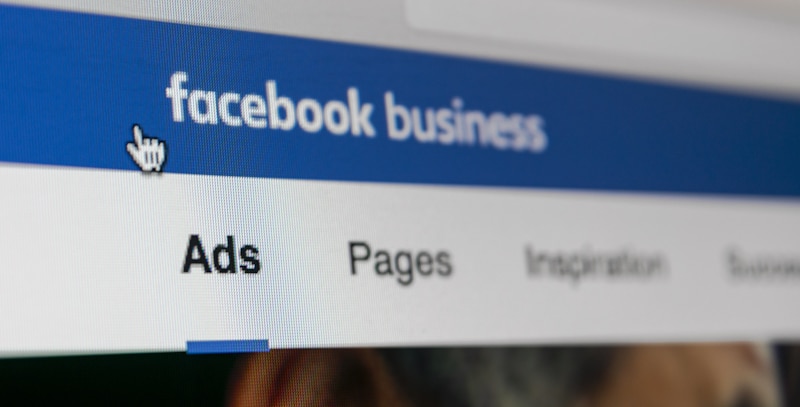
Facebook is not just the most prominent social networking website. It’s one of the most visited websites in the world. Because of its consistently active, massive user base, it’s a hotspot for ads.
Facebook has made so much money through ads alone over the years that it has bought quite a few online businesses for some serious cash – WhatsApp and Instagram being the two most notable.
To reiterate, Facebook makes billions of money through ads. One of the primary reasons it’s so successful at advertising is how it integrates ads into its platform or, better explained by its ads, does not hurt user experience. Unlike on video-sharing sites, such as YouTube, the ads are not obtrusive.
The site also puts a lot of thought and resources behind its advertising platform, which displays its ads and assorted formats. Most importantly, for advertisers, Facebook ads are inexpensive – particularly when compared to Google, LinkedIn, and Twitter ads.
If there was an award for the best online advertising platform, Facebook would be a strong contender for the title.
Facebook doesn’t categorize its ads per se. Based on the format and objective, Facebook ads can be classified as the following:
 Facebook’s photo ads provide a simple, clean format to feature engaging images and convey your brand story and purpose. These ads work the best when the goal is to drive users to your website. The ads also work if you want to create awareness about your tangible products.
Facebook’s photo ads provide a simple, clean format to feature engaging images and convey your brand story and purpose. These ads work the best when the goal is to drive users to your website. The ads also work if you want to create awareness about your tangible products.
Image ads are also easy to create – taking only a few minutes to set up. You just need the image handy to roll for the ad. A high-quality photo of your product will make the ad stand out or pop in your feed.
If you want to take things a step above or wish to append sound and motion to your ads, video is your friend. Facebook allows video ads in different styles, lengths, positioning, etc. Feed-based, short ads are an option. Then there’s the provision to use longer videos as ads as well.
Like image-based ads that go in the right column or get integrated into the feed, video ads also could be placed in different spots. The “in-stream” ads, for instance, can be a part of the loop of videos that Facebook users typically binge on the platform. And, like image ads, advertising videos enter people’s feeds as well.
The ad could be an actual video or a group of images set to flash like a video – for instance, a slideshow.
Carousel ads allow you to exhibit up to 10 videos or images in one ad, with each asset having its destination link. The ad format is ideal for highlighting different products offered or communicating a story.
Instead of using the various cards to showcase multiple products, you could use all the cards to communicate specific information (such as features or benefits) about a single product, promotion, or service.
You can optimize the carousel images’ order or let Facebook handle it for you, based on the performance of each card.

A collection ad allows users to browse or learn more about your specific offerings by just tapping on the ad. The ad renders the move from product discovery to purchase smooth, immersive, and straightforward.
The ad could feature a primary image or video with four smaller additional pictures beneath in a grid-like arrangement. Users who tap on the ad will be directed to the collection page without leaving Facebook. Instant Experience powers the entire thing.
The ad template is typically used when you:
There’s so much you could do or achieve with Collection. Click here to learn more.
If you have an app to promote, especially mobile gaming apps, “playable ads” are what you need. The ad format provides potential users an interactive preview of your application before they download it.
This ad type helps create an immersive/interactive preview or showcase the game or app with an introductory video in users’ Stories or newsfeed, prompting them to play or try out.
A playable ad is usually made of a lead-in video, a game demo, and a call to action where the user is encouraged to install the application.
Creating a Facebook ad is not as straightforward as logging in to your account and clicking on the “Create Ads” button. To help you target the right people from the billions of users on the platform, track your ad campaigns, etc., the site makes you adopt/use specific tools and mechanisms.

Facebook lets you advertise on its platform in different ways and forms. Regardless of any of the aforementioned types, the ad is usually either a CPC (cost per click) or CPM (cost per mille). Those are essentially how pretty much all online advertisements work, with Facebook ads being no exception.
CPC ads charge the advertiser each time a user clicks on their advert(s). Facebook lets you choose the maximum you’d be willing to pay for each click and your total budget. On the other hand, CPM ads denote the cost the advertiser pays for every 1000 times their ad gets viewed by the target audience.
With CPC ads, you get charged only for clicks. If a person sees your ad but doesn’t click on it, you won’t have to pay anything. With CPM ads, you won’t get charged extra for the clicks in addition to the CPM rate.
Facebook’s ad targeting choices are among the best. On the platform, you could target based on demographics, interests, connections, education, professional status, etc.
“Location” lets you target people in particular countries, cities, states, and even zip codes that you cater to. “Interest-based” targeting could be based on broad or detailed interests.
Broad classifications include topics such as gardening, consumer electronics, beauty, and makeup products, etc. These categories help you reach out to a bigger audience. “Detailed interest” targeting choices let you target individuals based on data stated in their Facebook profiles. Those include the apps they use, pages they like, etc.
Facebook has also added lesser-known and more specific target attributes or key phrases such as “away from hometown,” “expecting parents,” and “has birthday in a week,” to name a few.
Facebook Ads Manager helps create and analyze your ad campaigns on the social media site. Upon opening the tool’s primary menu, you’ll come across five sections:
Facebook pixel is a tool to measure your ads’ effectiveness. It’s a JavaScript code snippet that lets you track visitor activity and understand the actions visitors take on your site.
The Pixel code goes on your website in the header section. It’s primarily composed of two parts:
The tool helps run highly targeted ad campaigns, making it imperative to install the code before running any Facebook ad.

Facebook pixel can quickly ascertain the actions people take on your website. Using that data, Facebook identifies people who share traits similar to your site’s visitors or scours the Internet for “Lookalike Audience.” “Lookalike Audience” emulates your best or ideal customers’ characteristics.
Suppose you run an e-commerce website that sells beauty and makeup products. Your target users or visitors to your site are females in the 25-35 age group living in the cities. The Facebook pixel code will showcase your product or website ads to a similar audience group, which increases the likelihood of them clicking on the link and visiting your site, and hopefully buying your offerings.
Getting started with Facebook pixel is as simple as placing the code in the backend of your website. At times, however, the secret code may not work as advertised. To check the code is placed and functioning correctly, use third-party tools such as the Facebook Pixel Helper Chrome extension.
To roll with Facebook ads, set up your advertising account on the platform. There are multiple stages to it. Follow the steps below:
While it’s true that you don’t need a Facebook page to advertise on the site, a native page opens multiple avenues or makes use of the various ad formats a lot more effectively. Ad formats such as carousel ads, boosted ads, dynamic product ads, etc., cannot be rolled out without a Facebook page.
Also, you cannot use ads positioned in the right column without a business page, as those ads are made to boost page engagement (likes, follows, shares, and comments).
In short, if you don’t have a page, you’ll feel limited or restricted on the site. And since creating a Facebook page is free and doesn’t take much effort and time, you should have a genuinely valid reason behind not wanting to create one.
After setting up your Facebook page, create a Facebook Business Manager account so that you can run ads on the platform for your page and check how they perform. The account helps manage your Facebook page(s), different ad accounts, and various other assets.
Business Manager can be used by individuals, small businesses, large organizations, etc. If you need help with managing your ad campaigns or adding a marketing partner or agency, Business Manager will let you do that.
A Business Manager account is pretty much mandatory if your/you:
Even if your entity meets/requires none of the above, it’s highly recommended to set up a Business Manager account if you would like your business or brand to grow.
After you’ve laid the groundwork and set the parameters for your ad, start to create your ads. Decide the ad’s message, content, image/video, etc.

While the content is important, the image plays an even bigger role. If the picture doesn’t catch the user’s attention, you will not get clicks. Facebook is a visual medium, and visuals do most of the talking or “speak a thousand words.”
Stock images, low-quality photos, etc., must be strictly avoided. Most importantly, you should have the legal right to use an image. Fortunately, procuring advertising-friendly pictures for nominal prices or free is not that challenging.
As far as the image’s subject goes, it could be of your employee, product, or anything that best represents your product or target audience.
Bold, readable texts with bright color backgrounds also work well. Make sure the text in the image is short and offers value. If the image is of people, make sure it’s a close-up shot and not an image where there are two or more people at a distance.
Images grab your audience’s attention; the copywriting pulls them in and encourages them to act.
Facebook sets a 125-character limit on body text and a 40-character headline restriction. Therefore, use the space judiciously. Communicate what you want to without any fluff.
The headline must be “attention-grabbing” and not merely informative. In the sub-text, pick a major benefit or highlight of your offering and describe it briefly. Keywords such as “free trial,” “discount,” “limited time offer,” etc., increase chances of conversion.
Ensure the text doesn’t end abruptly. Conclude things with a “call to action.”
Getting the target user to click is only half the work done. The other half entails creating a high-converting landing page. If the user likes your ad but doesn’t like what they see upon clicking on the ad, they would exit the page and return to Facebook in a flash.
Directing users to a site’s home page is the worst thing you could do. If you cannot create a custom page on your site, make sure the visitors see something relevant.
The page must have an email submit box or registration form that pops up within seconds of being on the page or just before the user tries to close the window.
The above steps are essential for creating a Facebook ad. The following things ensure you do that job in the most efficient way possible.
Advertising is or should be a long-term exercise, and it’s not any different on Facebook. If you create Facebook ads without a vision or a clear idea of what you want to achieve by the end of the campaign, you are squandering your marketing budget.
Before you create a Facebook ad campaign or even think of one, try to ask yourself the following questions and duly answer them too:
If you wish for people to click on your ads, the content should be unique and its packaging attractive too.

If you are a new business, create your Facebook page and spread the word about your company and its services. In other words, get to know the platform and the community in general. Do not roll with ads the very next day you create a Facebook page.
Let people get acclimatized to your business. And the best way to do that is by providing free content that educates, entertains, or inspires target buyers. Blog posts, videos, etc., are great content mediums to dole out free valuable information.
Spend time perusing the pages of your competitors. Check the content they post on their page, how their followers engage with that content, how the company interacts with their audience or responds to their queries, doubts, etc., on their page.
If you sell things online, Facebook Marketplace is where you should spend quality time. It’s the Facebook interpretation of Craigslist and eBay. The best part is there are no listing fees. The place offers you access to local audiences or people who are actively seeking goods to buy.
Don’t enter Facebook ad campaigns without a predetermined advertising budget. The budget you set must be contingent on the total revenue you would like to generate. Also, the set of audience (demographics and number of people) you’d like to target should help ascertain your ad expenditure.
Spending too much money on marketing your products to a smaller group of people is prodigal. On the other hand, restricting your budget significantly when there’s a massive audience to reach out to is also unwise and will render the marketing campaign pretty meaningless.
The engagement quotient of your ads determines their eventual reach. If people click on, react to, comment on, and/or share your ads, the Facebook algorithm will believe target users appreciate the ad. As a result, it will make the ad a lot more visible or push it to individuals relevant to the ad but were not a part of your original targeting plans.
For an ad to be engaging or a conversation piece, the individual or entity behind the ad must have a strong Facebook community page to boot. If you do not have a good number of people following your Facebook page, engaging with your posts on Facebook, your ads may not get the initial push they need or deserve.
Another effective method to increase your ad’s engagement score is responding to post comments. The response could be an answer to a query or doubt clarification, a heartfelt thank you message to words of appreciation or praise, etc.
If your audience sees your ad multiple times, it gets too accustomed to it or develops something called “ad blindness.” Your ads become the only constant in their otherwise dynamic news feed. Often, users get so annoyed that they leave negative comments or block your ads altogether.
Therefore, try to cater to as diverse or as broader an audience set as possible. If your niche is small and you cannot afford to serve your ads to fresh sets of eyeballs each time, try to experiment with your ad’s graphics, content, presentation, etc., so that they at least look different. If people see the same ad repeatedly within a relatively short period, they’ll develop “ad fatigue.”
Also, target the right people – that usually exclude users who have presumably seen your ads more than once before. To prevent audience overlap, you’ll need to plan a bit. Some patience and a couple of handy tools can help make a major difference in how your ads look, get perceived, and perform.

As stated earlier, Facebook has the most robust, feature-packed targeting tools or options. Your job is to use the provisions wisely, and that doesn’t mean just picking the keywords that match your industry, company, and/or products.
Focus on particular interests. Before that, do your research about your target audience or how they operate on the Internet. Find out more about the sites they hang out on, blogs and online magazines they read, people they follow on Facebook and other social media platforms, etc.
When you invest the time and effort to reach out to people who are likely to be the most excited about your business and its offerings, you are likely to get more bang for your buck. If you have a fair idea of the kind of users you want to target, researching about them shouldn’t be difficult.
Also, retarget individuals who visited your site before, clicked on your ad, proceeded to the checkout stage but didn’t complete the purchase, etc. Retargeting ads let you reach potential customers who know your brand already but have not bought anything from you, signed up for your newsletter, etc.
Facebook has a massive, active user base. But not every individual or business would find success with Facebook advertising. The following are businesses that are likely to do well with Facebook marketing or promotions:
If a business is looking to increase its visibility or boost its follower base, Facebook ads are ideal. If you’re looking to sell something, competitor ad networks such as Google Ads will work better because people on Google.com are less shopping-averse.
On Facebook, people get ads pushed to them. People do not head on to Facebook to shop for goods or search for specific information.
If they come across an ad and end up clicking on it, they usually do that out of pure curiosity or wanting to know more about the brand and its products. If they like what they see, they will take note of it. If they are shopping for a similar product or service in the future, they would likely buy it from that company they stumbled upon on Facebook.
Long story short, if you depend on Facebook ads to make a few quick sales, you will likely be disappointed – particularly if it’s a big-ticket purchase. Therefore, use Facebook ads to get basic conversions done, such as sign-ups, surveys, email list registration, etc. Sales will happen eventually but usually not right away.
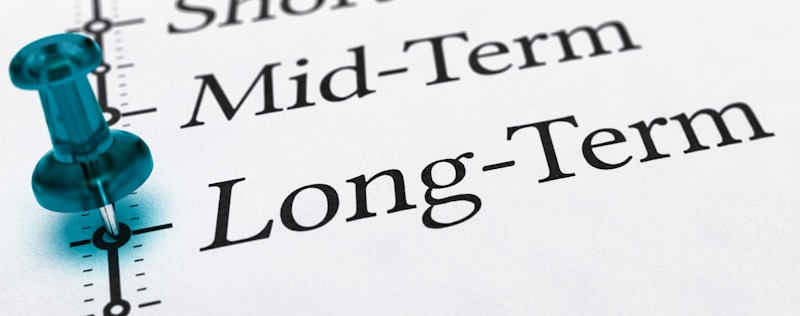
Tying back to the previous point, businesses looking to create a long-term relationship with their customers are the ones who’ll find a platform like Facebook the most suitable.
Subscription-based and daily deals websites are businesses that’ll thrive on a platform like Facebook or any other social networking site. Educational platforms such as Skillshare, online marketplaces such as Groupon, etc., usually succeed with Facebook ads.
Because these sites only ask their users to register or enter their email addresses first. They sell deals later through email messages. Skillshare, for instance, asks new users to sign up for a free trial, which usually is a week or up to three months.
Even if the user doesn’t feel like paying for the premium subscription after the trial period, Skillshare has their email address on roll – which it’ll use to provide new course information or constantly remind the user about how attractive their plans are.
Most importantly, none of the companies mentioned above depend on a large purchase. They instead seek several smaller purchases over a period.
The Facebook advertising network may look simple at first. But once you start to use the system for your marketing campaigns, you’ll learn there’s so much to explore, learn, and employ.
For a complete newbie or someone who hasn’t advertised online, the workings of Facebook ads may seem a bit too complex. But if they get past that initial phase of confusion and discouragement and start to roll with the ads, they’ll pat themselves on their back for overcoming the blocks.
This Facebook ads guide was created keeping both new and experienced online marketers in mind. If you are a stranger to Facebook ads and read this guide in its entirety, you are no more an “amateur” Facebook advertiser – at least, not theoretically.
