


YouTube offers an enormous advertising opportunity for local businesses.
With more than 2 billion monthly active users and counting, the world’s largest video platform (and second-largest website overall) is an excellent place to reach potential customers.
And with YouTube’s superb microtargeting capabilities, local business owners are in a prime position to capitalize on the video site’s popularity.
To help you navigate through the complexities of advertising on YouTube, I’ve created this comprehensive local business blueprint for YouTube ads.
If you’re stuck on any of the steps involved in creating a successful YouTube ad, this guide will help you figure it out.
By the end of this article, you’ll know a lot more about the following topics:

You’ve probably heard that YouTube ads are an excellent way for local businesses to reach customers and drive conversions and sales. If you hadn’t, you wouldn’t be reading this article.
But why is that the case?
When asked this question, most marketers point out YouTube’s massive user base and call it a day.
I want to provide some more in-depth insights to help you truly appreciate the powerful opportunity that is advertising on YouTube.
YouTube isn’t an independent company. It’s owned by a little company called Google. You may have heard of it.
Google has its hands in all sorts of industries nowadays, but it first made its name as a search engine. For over 20 years, Google has been collecting personal data from every single person using its search platform.
What kind of data? Here’s a small sample:
Here’s my point: Google has extremely accurate and in-depth profiles for every single person who searches regularly. And as Google has more than 90% of the search engine market share worldwide, that basically means everyone.
And because Google owns YouTube, that means business owners who advertise on YouTube gain access to all of the benefits that data brings.
I admit it’s a bit amazing to know that a company like Google has so much information on so many people.
However, I’m sure you can see the value in an advertising platform that has so much background data on so many people. You can use that data to tell YouTube which types of people should see your ad.
This is a gamechanger compared to traditional forms of local advertising.
All of the older kinds of local ads ‒ TV commercials, newspaper ads, billboards, etc. ‒ only let you narrow down your target viewer by location.
If you buy ad space on a TV channel in your town, you can’t tell the station to only show your ad to a particular demographic.
The ad will be shown to everyone watching the program, and you have to hope that enough members of your target market see the ad to make it profitable.
Sure, you can choose a channel or program that your target market is more likely to watch. However, you’re going to be paying more to show your ad to all viewers of that program, even though you’re only interested in a portion of them.
With YouTube, you can limit your ad to a particular demographic in a specific location.
If you’ve got a service that you want to market to men who like golf and live in Denver, then YouTube will only show your ad to those types of people.
This precise microtargeting capability makes YouTube an extremely cost-effective advertising platform for local business owners.
Video is probably the most effective advertising medium out there.
If you’re looking to boost the revenue of your local business, shooting a video ad and advertising on YouTube is one of your best bets.

Now that you know why advertising on YouTube is such a good idea, it’s time to learn how the YouTube advertising platform works.
There are two primary ad formats on YouTube ‒ skippable and non-skippable ads.
YouTube calls their skippable ads “TrueView ads,” presumably because they offer a “true” viewing experience by letting viewers skip ads they don’t like.
There are two types of TrueView ads: In-stream and In-display.
One of the nice things about TrueView ads is that you don’t pay each time an ad is shown. You only pay if the viewer watches a significant portion of or interacts with the video.
With a TrueView In-stream ad, you only pay if someone watches at least 30 seconds or engages with the video by clicking on it.
If the video is less than 30 seconds long, you’re charged if the viewer watches the entire video. Business owners who use TrueView In-stream ads tend to make longer ads because they only pay when a viewer is particularly interested in the content.
You’re charged for a TrueView In-display ad if someone clicks on the video or begins watching it.
Even though you’re automatically charged for an In-display ad click, you’re pretty safe in making these ads longer. Because these ads show up alongside the other videos in the YouTube search results or the recommended videos section, viewers expect them to be longer. And unlike In-stream ads, the viewer actively chooses to watch In-display ads. This makes them more likely to watch your entire video, even if it is on the longer side.
If you’re trying to drive conversions by directing traffic to a landing page, I recommend going with a TrueView ad. Because TrueView ads are optimized for longer videos, they give you more time to convince viewers to leave YouTube for your landing page.
According to Google, the average viewing session on a mobile device is more than 40 minutes. So if you want viewers to leave YouTube and click through to your website, they’re going to need a really good reason to do so.
Non-skippable ads are shorter ads that viewers don’t have the option of skipping.
Non-skippable ads must be 15-20 seconds long. They can appear before, during, or after a video plays. Unlike TrueView ads, viewers must watch the ad before their video plays. If they don’t want to watch the ad, their only option is to close the window and try loading their video again.
YouTube uses signals like content type and how a viewer found a video to figure out the optimal time to show a non-skippable ad.
Both non-skippable and bumper ads are charged on a CPV (cost per view) basis. YouTube ads have an average CPV of $0.05 - $0.30, though this is entirely dependent on your industry. In general, the more valuable your target customer is, the more it will cost to show them your ad.
This ad type is best for brand awareness. Although you can try to get clicks from a non-skippable video, the shorter video length makes that harder to do.
But if you can craft an entertaining and informative video, your business will be top-of-mind in local prospects the next time they need your product or service.
Now that you’ve got a solid understanding of the ad formats available to you, it’s time to move on to the targeting options.
When you configure your video ad, you’ll have the ability to narrow down your target viewer with the following parameters:

Understanding the YouTube Ads platform is only a small part of running a successful video ad campaign. The most important part of a great video ad is the video itself.
This section will explain exactly how to create a video that converts and sells.
Convey the value of your product or service
An effective ad will clearly explain the value of your product or service.
Viewers of your ad should come away from the video with a clear understanding of how your product or service can help them.
The way you do this will depend on what you’re advertising.
If you have a product that does a particular task well, showcase it doing that task.
A great example of this is Flex Tape, a strong waterproof tape. In video advertisements for this product, the inventor of the tape sawed a boat in half, taped it back together with Flex Tape, and rode the boat across a lake.
Your product might not have a benefit as visible or dramatic, but the point still stands. Make the main selling point of your product extremely clear. Convey the value of your product, and your ad clickthrough rates will rise significantly.
A study conducted by Stanford University found that people remember stories up to 22 times more than facts alone.
And it makes sense. Ever since the dawn of language, humans have interacted by telling each other stories. We’ve evolved to give and receive them in our daily lives.
Think about the most recent conversations you’ve had with friends and family. Which of the following communication styles fits the structure of how you talked?
The first example sounds unnatural. Everyone I know is far more likely to communicate in story form than in fact form.
It’s easy to relay a bunch of facts about your product or service. It’s much harder to tell a story that captivates the viewer while still informing them about your product. To help you do this, here are a few ad-specific storytelling tips:
The premise is a one-sentence summary of your story. This should encapsulate the main idea of your video ad. You can flesh out the details later.
Example: You’re selling flood insurance. Your ad premise is this: a stressed-out parent wakes up to find a flooded basement.
Every good story has a hero.
Your hero doesn’t have to be some larger-than-life superhero figure. They can be a stressed-out adult, or a bright-eyed teenager starting their first day of school.
Whoever the hero is, make sure your product or service is relevant to their life situation. The hero should also be representative of your target market.
Example: In our flood insurance example, the hero would be the stressed-out parent.
If your story has a hero, that hero needs a desire. Show your hero desiring something that your target market also desires.
Example: The stressed-out parent with the flooded basement desires a basement free of water, and compensation for their lost valuables.
Authenticity is an essential component of any ad type, and story ads are no exception.
Example: If you want to create a feeling of authenticity in your flood insurance ad, make the story mirror something one of your customers has experienced. If possible, include that person in the ad and have them give a summary of their experience. They could also explain how your business helped them solve their problems and achieve their desire.
Non-ad stories don’t include CTAs. However, you’re not making a story for the fun of it ‒ you’re trying to sell something.
You could create the most moving, beautiful story ad ever to grace the YouTube servers. But if it doesn’t have a clear and direct CTA at the end, your viewers won’t take the next step down your sales funnel.
Whatever you want viewers to do - visit your website, call your phone, drive on down to your shop and throw money at you ‒ tell them exactly what it is.
While telling a story can be extremely memorable, it’s not the best option for many products or services.
Story ads work best for things that use emotion as a primary selling point.
If whatever you’re selling is grounded in statistics and facts, an explainer ad might be a better option.
Here’s a step-by-step guide to creating an explainer video.
Before you start, you’ll need to figure out which format your ad will be using. Here a few of the most popular options:
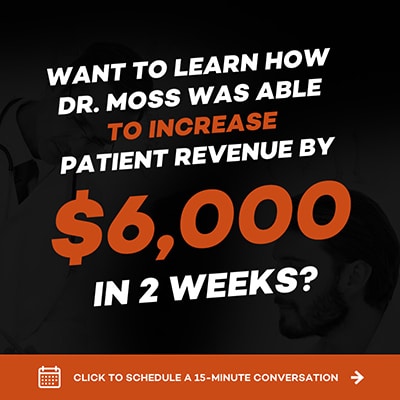
The introduction should be short and to the point. Don’t give a monologue about how long your grandfather built your storefront with his own bare hands back in 1923. Explain who you are and what you do in a couple of sentences.
Example: If we use the flood insurance business from the previous, a good introduction might be, “We’re Beachtown Flood Insurance. We provide affordable, comprehensive flood insurance to homeowners and businesses in the Beachtown area.”
Succinctly articulate the problem your product or service solves.
Example: “157 homes and businesses in Beachtown lost over $16 million to catastrophic floods last year. If they had flood insurance, that number would have been $0.”
It’s time to transition into explaining the main features and benefits of your product. A good way to do this is by explaining why you created your product or service.
Example: “21 years ago, I also lost my entire home to a flood. I didn’t have flood insurance, so I wasn’t reimbursed for anything. I created BeachTown Flood Insurance to save other BeachTown residents from a similar fate.”
The feature-benefit explanation is the meat of the explainer video and is what you should spend the majority of your time on. Show off your product or service, and explain how specific features solve problems your potential customers might experience.
Example: Many people worry about their home’s structural integrity after a flood. With BeachTown flood insurance, you’ll get a free structural inspection if your home gets flooded. If repairs are needed, we’ll bring in our building repair partner to handle everything that needs fixing.
Once you’ve explained the features and benefits of your product or service, it’s time to roll out the CTA.
Directly ask viewers to sign up for a newsletter, get a quote, or make an outright purchase.
Also, tell them how exactly they need to do it. If you ask them to make a purchase, explain exactly how to do it.
Example: To get your free flood insurance quote, visit BeachTownFloodInsurance.com today. (not a real business, so don’t click that link…. Seriously… don’t!)

If you’re shooting a live-action video with actors and props, you have two options: learn how to shoot professional videos, or hire someone to shoot the video for you.
If you have the budget, hiring a local professional videographer is the safest bet. You won’t waste any time fiddling around with camera settings or getting the audio quality right. The footage will be shot within a day, without any stress or fuss.
If you don’t have the budget to hire a professional, you’ll have to do it yourself.
Shooting a professional video yourself is entirely possible. You don’t even need expensive equipment. A smartphone, a $30 microphone, and a willingness to learn are all you’ll need to shoot a YouTube video ad that converts and sells.
Creating a professional video is beyond the scope of this article. However, here are some essential tips and excellent resources for the DIY video ad creators out there.

If you want your video ad to bring in sign-ups and sales, you need to direct viewers to a landing page that converts. If your landing page is sub-par, you’ll end up paying for a bunch of ad clicks that don’t bring in much additional business.
While a comprehensive guide on landing page creation is also outside of this article’s scope, I want to direct you to some fantastic resources on the subject:
Video ads are already effective, and that trend is only going to increase in the coming years. According to Business Insider, video traffic will represent 82% of all web traffic by 2021.
This increasing desire for videos and the microtargeting capabilities offered by YouTube are the perfect storm for local business owners.
Even if your marketing budget is near the zero-mark, you can still create professional, high-converting video ads using equipment you already own.
If you’re still not sure about advertising on YouTube, I say give it a shot. With the rock-bottom minimum budget that YouTube allows, you can experiment with video ads without risking a bunch of money.
