


Thought that passing the bar was hard until you tried to rank on the first page of Google?
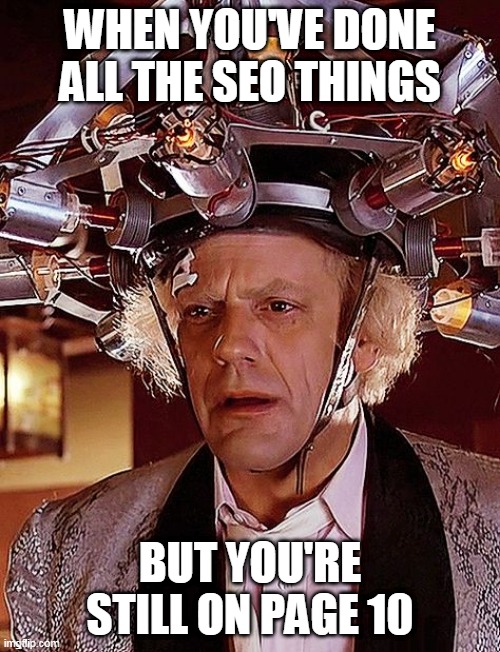
At least you didn’t pay some “expert” on Fiverr for backlinks delivered in Mandarin…
We hope.
The good news is that we’re here to help you become master of the search engine optimization universe and put your law practice on Google Maps for all savvy searchers to see.
Now we’re not going to lie. The legal market is more competitive than ever before in this rapidly evolving digital age and effective SEO is no cakewalk. There’s no magic wand or search engine unicorn waiting to grant your ‘page one’ wishes. However, a smart strategy, the right tactics, and a little negotiating with the Google gods will help you climb the search engine results pages (SERPs) and steadily grow your caseload with fresh client inquiries.
Since this is “The Ultimate ULTIMATE Guide to SEO for Lawyers,” we’re starting with the basics and working our way to ranking domination. Just as important as it is to understand every facet of a client’s case, it’s equally crucial to know what you’re doing when it comes to search engine optimization for your law firm. The wrong move can set you back considerably.
With that said, let’s get started.
There’s a well-known joke floating around the web that if you want to hide a dead body, you should bury it on page two of Google.
Sounds slightly hyperbolic, right?
Sadly, it’s not.
The reality is that the majority of internet users rarely search beyond the first page of SERPs. While studies vary, one report suggests a mere 5% of searchers ever click through to page two.
Think about that for a second.
In the case of YOU v. YOUR COMPETITORS, Google is the judge and you lose every time you’re not present on page one when an ideal prospect searches for the kind of legal services you offer. Even if you’re the better attorney, all is fair in love and law firm SEO.
These days, consumers find, research, and choose providers very differently to what they once did. They now do it online where options are vast and information is abundant.
While we’re not saying traditional methods like word-of-mouth, billboards, television, print ads in local papers, and the Yellow Pages aren’t effective anymore, we are saying that search engines are where it’s at in the modern world of marketing. In fact, Google fields around 5.5 billion search queries a day. As a result, your success hinges on whether people can find you in search results and your visibility in search results hinges on whether you’ve effectively implemented SEO.
What exactly is SEO?
In laymen’s terms, SEO encompasses the strategies, tactics, and techniques that help you drive prospective clients to your practice’s website by obtaining higher ranking positions in search engines such as Google, Bing, Yahoo, and DuckDuckGo. These techniques and tactics range from optimizing your website’s structure and code correctly to creating relevant and engaging keyword-rich content that positions you as an expert.
Each search engine operates differently in terms of how it ranks and displays results, but they all offer multiple opportunities to rank on page one.
Let’s take Google for example. In this snapshot of a search for “DUI lawyer in San Diego,” results display as follows:
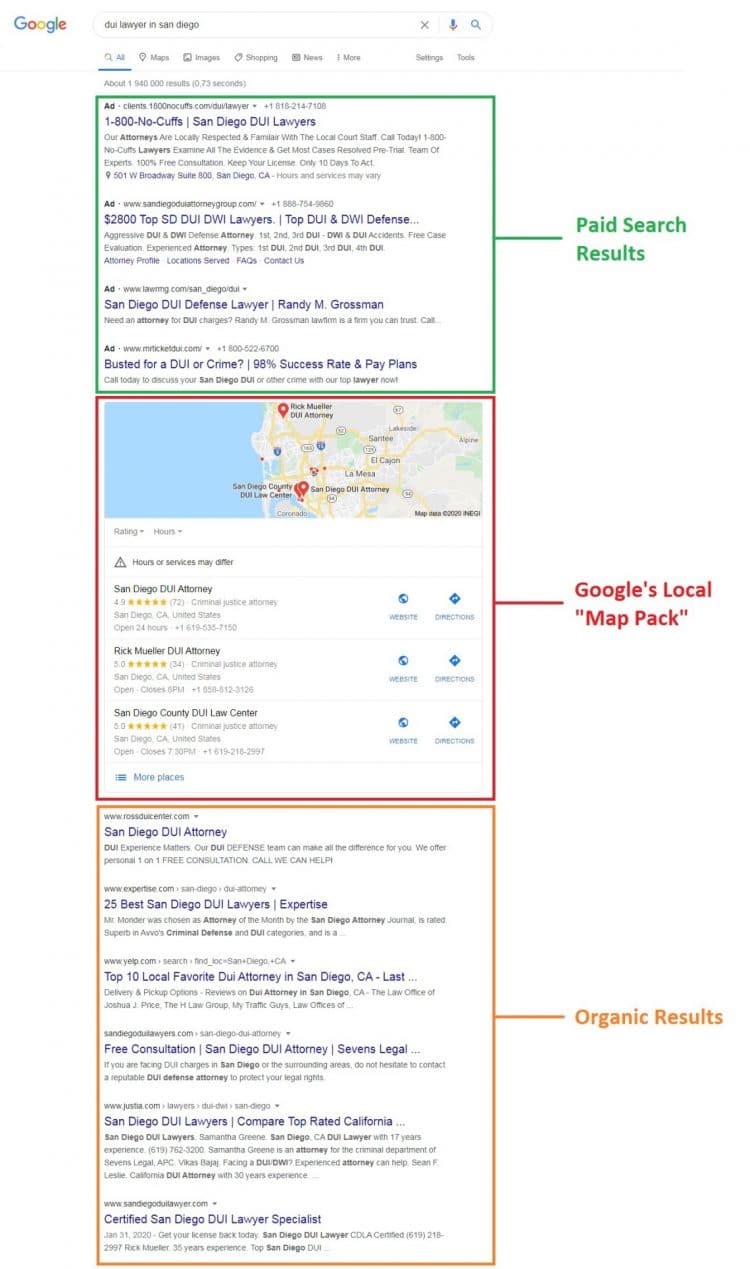
The first page of results is split into three distinct sections:
Now let’s perform a quick test: search for common words consumers usually use to look up legal services like yours. A simple search for ‘lawyers near me’ should do the trick.
If not, you’re losing valuable traffic by not having a well-optimized website and online presence. In fact, the following stats paint a clear picture of the importance of ranking well:
Is the gravity of SEO’s importance feeling a lot weightier?
Fear not, because a solid SEO strategy can help your firm rank in both the Map Pack and organic results without costing a dime.
But visibility isn’t the only benefit SEO offers attorneys.
You’ve spent years earning your credentials, building your reputation, and creating a network offline. SEO allows you to translate that hard work into credibility in a digital context. By building authority and trust as an expert online, you establish yourself as the go-to lawyer within your service area and niche.
With an intense focus on creating positive user experiences, search engine algorithms have been designed to interpret whether actions are favorable or unfavorable. How users interact with a site can have a significant impact on rankings, but the experience itself can also influence a prospect’s impression of you and your firm. Using SEO to create an optimal experience not only gets you premium positioning in SERPs, it also gets you clients.
The internet has birthed the super consumer. People have become research-obsessed, empowered by an abundance of information, digital devices, and social networks. The result is an evolving customer journey where people feel more excited, more confident, and more in control. By using SEO to help prospects attain richer, more personalized information and providing them with value at critical stages of their experience, you have an opportunity to positively impact buying decisions and win new clients.
Although there’s quite a bit of upfront work involved in optimization, SEO does the hard work by bringing new prospects to your firm—in perpetuity. As long as you’re open for business and have a presence online, SEO will continue to be your online marketing lackey. And when done correctly, an estimated 14.6% of those SEO-generated leads will convert into sales. That’s an impressive ROI. For comparison, traditional strategies like print advertising and direct mail have an average conversion rate of just 1.7%.
Overall, SEO can maximize your firm’s searchability and visibility while providing real value to you and your practice.
Now it’s important to note that Google has a market share of 87.35%, which means the majority of lawyer-seeking internet users are going to find you through Google searches. For the purposes of this post, we’ll be explaining how to optimize your local presence on this goliath of search engines.
That starts with understanding how Google works.
In the early days, the aim of SEO was simply to serve Google. But as the search giant’s mission has become more user-centric, things have shifted to user-first-thinking in everything SEO. Essentially, Google rewards you with better rankings for making users happy through positive experiences.
For years, SEOs have been debating about what ranking factors are most important to Google’s algorithm. The current and most comprehensive list sits at a mind-blowing 200+ SEO factors with ex-Googler, Matt Cutts, confirming that there could be up to 50 variations or sub-signals for each.
What we can tell you is that in 2016, Google revealed content, links, and RankBrain are the three primary factors for ranking web pages in search results.
Throughout this guide, we’ll be covering the crucial factors that affect how well your law firm ranks on both a broad and local level.
 But let’s start with understanding RankBrain.
But let’s start with understanding RankBrain.
RankBrain is an interesting piece of artificial intelligence that forms part of Google’s core Hummingbird algorithm. It uses machine learning to determine the most relevant results for search queries.
But what does that really mean and how are search results different from the Pre-RankBrain era?
Rather than simply displaying results for the search term used, RankBrain tries to discern the searcher’s true intent. This allows Google to deliver more relevant search results that satisfy users.
For example: if you search for “how to write an address,” are you wanting to write a speech or find out the correct format for writing a destination to send a letter?
RankBrain uses an interpretation model that factors in things like the words in the query, personalization, and user experience signals to figure out exactly what information you want.
So how does this affect your SEO efforts?
Well, before RankBrain, you might have limited your strategy to optimizing for traditional signals like keyword matching, link diversity, and content depth. Post-RankBrain, you need to determine what type of content will meet your prospect’s needs. Since Google now applies RankBrain to all search queries, it’s no longer something any business with an online presence can ignore.
But RankBrain is just one aspect. What about the factors that impact your SEO on a local level?
Good question, because these factors are going to be the foundation on which we build your law firm’s SEO strategy moving forward. With that in mind, let’s take a brief look at the key SEO elements that are going to help you rank and make bank.
In 2018, Moz conducted a Local Search Ranking Factors Study that showed Google prioritizes eight key ranking signals for being found in both localized organic search results and Map Pack. Although the order of importance differs, the signals are identical.
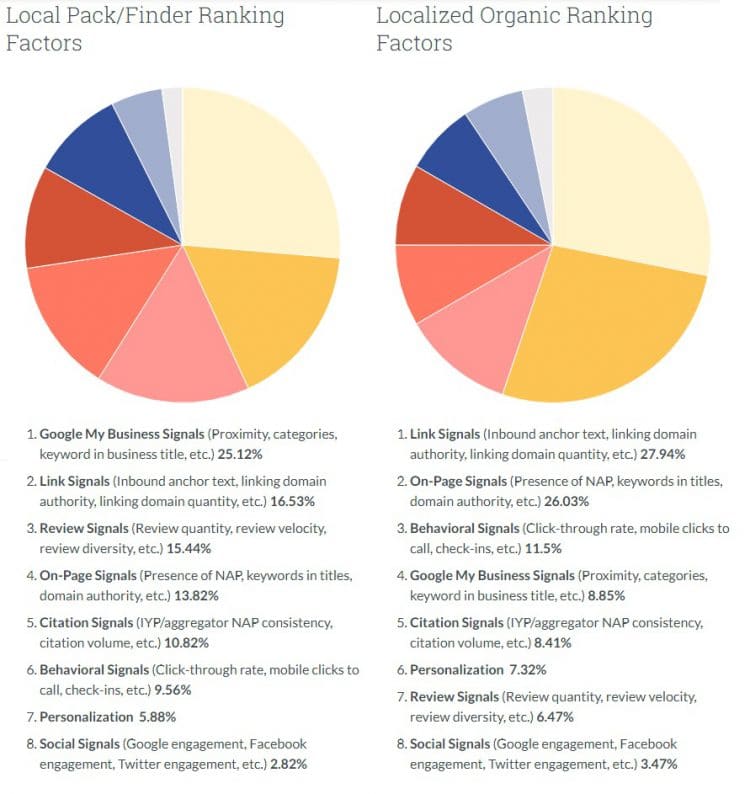
(Source: Moz)
We’ll dive deeper into each of these factors later in the guide, but here’s a quick overview:
Moz’s local rankings research reveals that Google My Business (formerly Google Places) is a top-ranking factor for positioning in both organic results and Google’s Map Pack. While a GMB listing is essentially third-party real estate you can claim but not technically own (unlike a website), you can leverage this free Google tool to enhance your SEO efforts, generate exposure, and create an online presence across all of Google, including Search and Maps. Listing categories, keywords, proximity, relevance, and prominence are just a few of the elements Google’s algorithm takes into account when deciding where to rank you.
NAP (name, address, and phone number) citation signals indicate to Google how well your law firm’s contact and location information can be verified by other sources, including online directories, your social media accounts, review sites, and other online properties where your details might be listed. The algorithm considers factors such as citation volume, consistency, relevance, and site authority when assessing these signals. Citations are great for boosting rankings, giving your practice legitimacy, and driving referral traffic to your site.
Contrary to what some people might think, on-page SEO is not the frowned-upon technique of stuffing your website with keywords. Instead, it’s about ensuring your NAP citation is present, your page titles contain relevant keywords, your content is an optimal length, you’ve written optimized meta descriptions, you’re implementing tactics to increase your domain authority, and much more.
Backlinks are a highly influential variable for rankings as they indicate to Google your level of authority and credibility. When evaluating placement in Map Pack and organic results, Google’s algorithm factors in elements such as link quality, the relevancy of linking domains, link diversity, and link authority.
Consumers read an average of 10 online reviews before trusting a local business, so it’s no surprise that Google’s algorithm uses this kind of social proof as a ranking signal. Besides establishing credibility and building your reputation, reviews let Google know you operate a trustworthy business and deserve a better placement in SERPs.
If you think Google’s not paying attention to engagement on your law firm’s website and social media profiles, think again. Social signals refer to human interaction metrics such as shares, comments, likes, dislikes, views, votes, and pins. These signals tell Google how popular a particular piece of content is so that it knows where to rank it.
Behavioral signals are in line with user experience and relate to how visitors interact with your site. These signals include metrics such as click-through rates, time on page, bounce rates, check-ins, mobile clicks-to-call, and more. Every action is assigned a weight that contributes towards where you rank.
Whenever you perform an online search, Google will personalize your results to some extent. It might be based on your location, search history, the device you’re using, or the tools and apps you use. Although you don’t have too much control over personalization factors affecting your prospects, there are certain things you can do to improve a user’s experience so that they return to your site. Simply ensuring your site is mobile-friendly or that your business information is correct can go a long way to making people feel like you’ve created an optimal experience for them.
Now that you know which SEO factors impact your legal practice, let’s take a quick look at white hat vs. black hat SEO tactics so that you’re not compromising your page one rankings.
Wouldn’t it be great if you could flip a switch and find your content dominating competitors in search?
Unfortunately, it isn’t that easy. SEO is a long-term game and it needs to be played that way.
But, as with most things in life, you’re always going to find those who try to cheat the system in order to make a quick buck. Hence, we have white hat and black hat SEO techniques.
While white hat optimization tactics can help you build a sustainable online business, black hat tactics will compromise your business by subjecting your website to ranking penalties by Google. Although black hat isn’t illegal, it goes against webmaster guidelines and is deemed misleading and deceptive.
So what are white hat and black hat SEO tactics?
White hat strategies include:
Black hat strategies include
Notice how ethical SEO strategies focus on the human element of search whereas unethical optimization strategies focus only on the search engine and the manipulation of search results.
Yes, it’s going to take longer to see results, but erring on the side of caution will guarantee that you won’t wake up one day to discover your law firm’s website banished to the irredeemable depths of result pages.
How do you make sure you’re running a tight SEO ship while achieving your ranking, traffic, and client acquisition objectives?
Through process.
Whether you’re planning to DIY your SEO strategy, hand it off to someone else in your firm, or hire a specialist local SEO team like ours, good SEO strategy should always follow a process.
What should that process ideally look like?
Discovery is the critical research stage during which you need to audit and analyze your past data, website quality, clients, competitors, current situation, and more. It’s a time where you get to truly understand your business: what its problems are, what your goals are, and where the opportunities for better rankings lie. Be prepared to get acquainted with SEO software.
It’s time to develop your SEO game plan. This is all about brainstorming solutions and pinpointing the tactical elements you’ll implement to solve your SEO challenges and achieve your objectives.
Once you have your strategy in place, you’ll need to create all the tactical elements that will help you execute your vision. This often involves content creation (in all forms) and the set up and integration of software.
Before you execute your plan, we recommend you have systems and processes in place in order to manage in-coming leads. Sometimes this requires you to train in-house staff on software and provide them with the necessary support they need to ensure your SEO efforts are effective.
Putting your SEO strategy into motion usually means implementing crucial website updates, scheduling content to be published, and executing all the pieces of your tactical plan. While there will likely be ongoing content creation, you’ll make the majority of once-off essential changes during this phase.
Numbers should always steer your marketing, which is why you’ll be diving into analytics tools to produce reports on your progress. This will allow you to tweak your strategy accordingly and test out various tactics to see what’s working best. Even if you’re seeing excellent results, there’s usually room for improvement.
In this final step of the process, you should be taking action to adapt, refine, and scale your SEO efforts. In saying that, you should view this as a feedback loop that sends you right back to the discovery phase where you can analyze and identify previously missed opportunities. Remember, SEO is a long-term game and this process helps makes it winnable.
As you work through this guide, you’ll notice that each section falls within the context of this process. If you plan to outsource SEO services for your law firm, be sure to do your due diligence and make certain the people you hire are transparent about the way they work. More often than not, challenges arise when processes aren’t clear or people aren’t skilled in SEO.
If you’d like to learn more about how we can help you dominate search and outshine your competitors, be sure to hit the button below and book a strategy session.
Now that you have an overview of the basics, let’s explore how attorney SEO and content marketing work together to fuel your online success.
Earlier we mentioned that content was one of three primary ranking factors for web pages alongside RankBrain and links.
But just how important is content?

Prior to the introduction of the Hummingbird algorithm, it was thought that SEO tactics like targeted keywords and link-building were all you needed to game Google. However, Google has made it abundantly clear that it LOVES relevant, high-quality, authoritative content too.
That’s not to say SEO best practices aren’t effective anymore. Quite the opposite is true. Hummingbird simply allows Google to consider the context and meaning of an entire search query over individual keywords. This means Google can assess the topical relevance and quality of content so that it knows how to rank it and serve the most appropriate results based on the semantic intent of a searcher’s query.
It’s not a choice between SEO and content marketing—the two go hand in hand. After all, what’s the point of keyword research if you don’t use those keywords in content?
In fact, content is the foundation upon which all your SEO efforts should be built. Content not only creates the potential for your law firm to rank for more keywords, but an exceptionally well-crafted piece is more likely to attract backlinks naturally. In addition, certain types of content can help you gain more valuable real estate in search results by appearing as a featured snippet.
A featured snippet refers to a quick answer or summary that contains a snippet of content from a relevant website. It appears at the top of search results, a prime spot that is also known as “position zero” or an “answer box.” The snippet itself is usually in the form of a short paragraph, table, video, or bulleted or numbered list. It’s more likely to show up when a search query is in the form of a question.
An interesting study by Ahrefs reveals that featured snippets steal around 8.6% of clicks from the #1 “natural” ranking result—a result that generally gets around 26% of clicks when a result page doesn’t show a featured snippet.
Here’s what a snippet can look like:
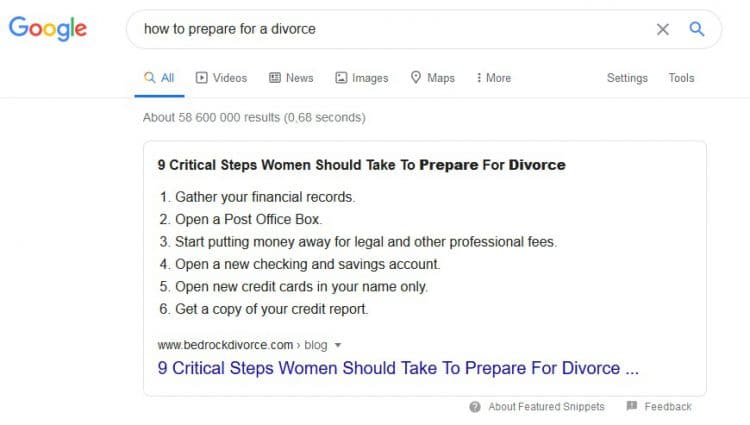
Ultimately, combing content marketing with SEO produces more qualified organic search traffic. Consistency, quality, and time will only serve to improve your rankings.
The structure and substance of content are essential for good rankings. Google is getting smarter, which means content creators must focus on creating content for both users and search engines.
With that in mind, here are some of the main factors that make for great SEO content.
Google’s objective is to provide results that give searchers the most relevant and useful information possible, which means web pages and blog posts must meet the needs of their intended audience.
Google uses a number of factors to determine whether a web page is topically relevant to a user’s search query, including keywords, backlinks, and the content itself. Pages with backlinks from websites with a high level of popularity and authority, targeted keywords related to a user’s search, and in-depth content that adequately provides information on the topic at hand are generally rewarded with high rankings.
Google likes fresh, creative, and original content that’s well formatted, properly organized, and free of spelling and grammatical errors. Besides being rapidly indexed and ranked well, this kind of high-quality content generates increased visits over time which helps build the page’s authority. In addition, people tend to stay on the page longer and interact with the content by linking, engaging in comments, and sharing. This effectively boosts SEO signals to Google and increases the content’s visibility and reach.
Great SEO content goes beyond being topically relevant. It provides value to users and answers the search query better than competing pieces of content. This often means crafting long-form pieces (which we’ll explore in a minute) in order to cover a topic appropriately. The depth of knowledge offered in a piece is key to helping Google understand whether the content is an authoritative resource or not.
For a page to rank, the target keyword phrase must be strategically placed throughout the page and content, including in the title, headings, content body, anchor text, and alt tags. However, keywords should not disrupt the flow of the content as it makes for a lousy user experience and affects SEO. Most experts agree that it’s best to write conversationally and incorporate keyword phrases naturally to avoid awkward phrasing and readability issues.
Incorporating outbound links to supporting documents and authoritative resources not only provides value to users, but it also helps search engines better understand a niche. Linking to other authoritative domains can also prove a site’s relevance, boost its reputation, and create a reciprocal relationship where others within the online community are more open to linking back to the content.
While technical optimization makes a website appealing to search engines, there’s also user experience to consider. From site navigation to formatting content with headings, images, bulleted lists, and appropriate breaks, good UX design makes content easy to find and digest. Keep in mind that search engines track user engagement, so the way in which visitors interact with a site and its content can impact rankings. If your content is a mess, users won’t stay.
When content is practical, useful, valuable, emotional, or even tied to identity, people are more inclined to share it. Sharing signals tell Google that content is relevant and deserves a higher position in SERPs. Leveraging trending topics is also a great way to boost the shareability of a piece.
With the exponential growth of voice search queries over the years, and comScore predicting that 50% of all search will be voice searches soon, good SEO content must contain conversational language, long-tail question queries, and informative content.
Okay, so now you know what constitutes good SEO content. The next question is: what specific archetypes should law firms consider and what’s the ideal length of content?
What is a content archetype?
Moz does a pretty good job of explaining it in simple terms:
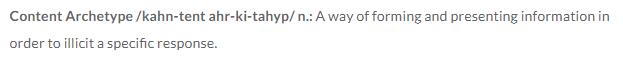
You see, every page on your website has a specific purpose. Whether it’s to tell a story, build an emotional connection, teach, share information, address audience queries, or drive demand and action, content has a job. And it’s structured in a way to accomplish that goal.
When it comes to attorney websites, there are two specific content archetypes that build a strong foundation for web presence and conversions.
These pages are your moneymakers. They’re essentially sales pages that convert prospects into paying clients.
These pages contain information about the service you provide, your results, client testimonials, compelling calls to action, and contact forms. They match a reader’s intent, dispel any objections, answer common questions, and more. They’re strategically designed to convert the people who land on them—people who are already in the hiring mindset.
Here’s a fantastic example by Gomez Trial Attorneys:
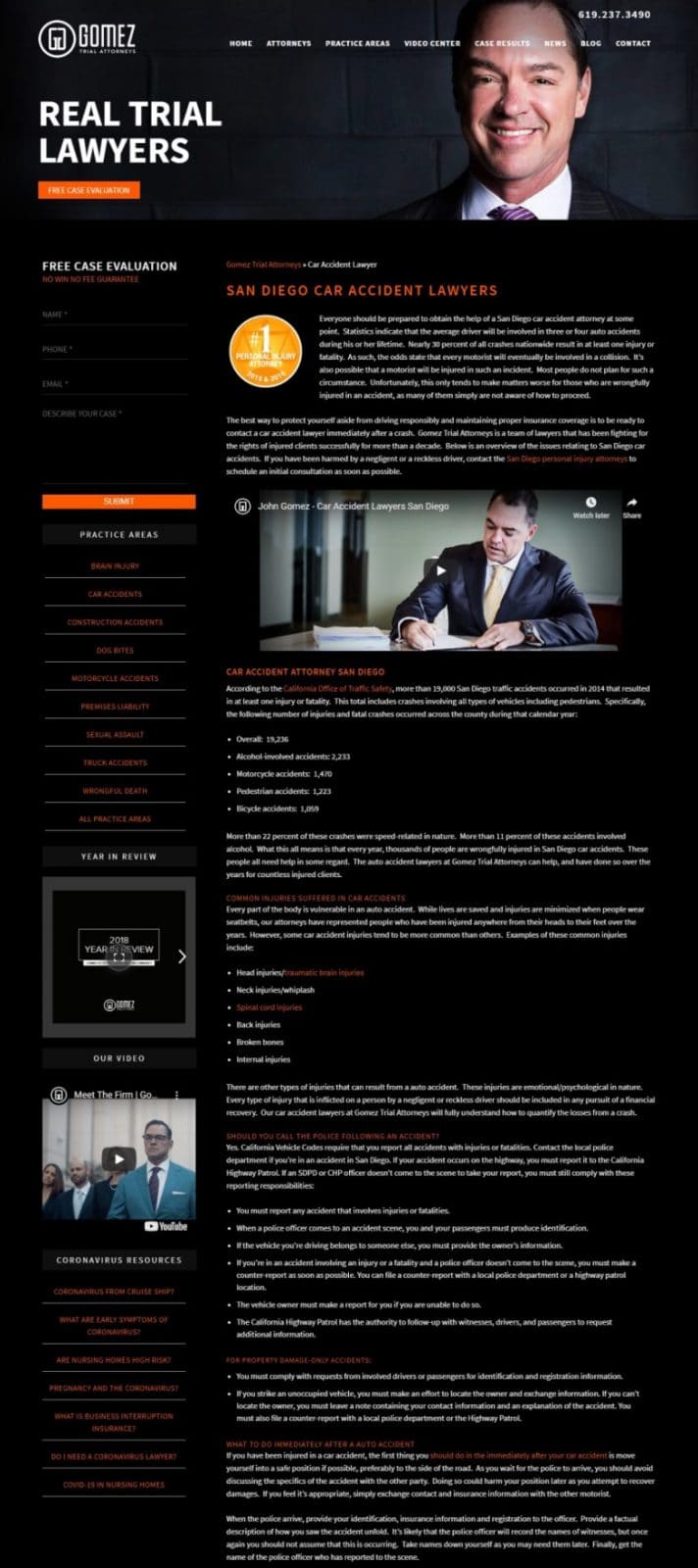
(Click here to view the full page)
The page is an excellent resource with in-depth content, loads of relevant statistics, video, multiple calls to action, contact information, and well-placed keywords.
The great thing about practice area pages is that they’re perfect for targeting multiple locations. However each city must have its own page so that it’s geographically relevant (e.g. San Diego Car Accident Lawyer, Bakersfield Car Accident Lawyer, North County Car Accident Lawyer, etc.).
It’s also important that each page focuses on one practice area. For example, The Gomez Firm has individual practice area pages for “wrongful death attorney.” “brain injury attorney,” and so on.

If your firm has sub-categories, as is the case with Knutson+Casey in the example below, then those sub-categories should have separate pages, too.
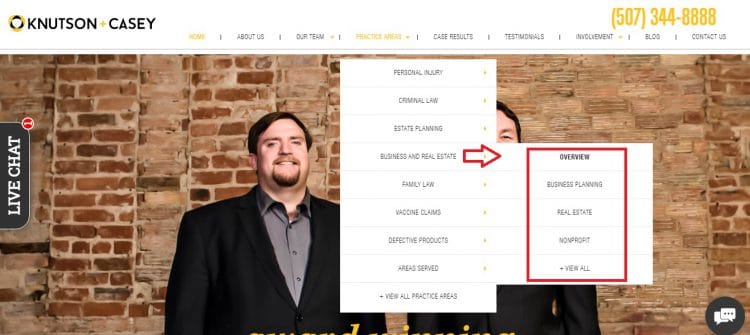
What about the second content archetype?
Blog content is the weapon of choice for most marketers in the pursuit of higher search rankings. Blogs attract backlinks, generate awareness, and allow you to rank for multiple search terms. In addition, they help you establish authority as an expert in your field.
Blog posts are meant to be informational rather than salesy, which is why you’ll find most of them fall within top and middle of the funnel content. People who search for top of funnel topics are unaware they need an attorney while people who search for middle of funnel topics are looking for more information on legal matters.
Since people are in discovery mode, it’s beneficial to be strategic and write content that answers particular queries such as “how do car accident settlements work?” “How do I win a wrongful termination case?” “How much does a probate lawyer cost?”
Malman Law offers a great example of a well-organized and useful law blog:
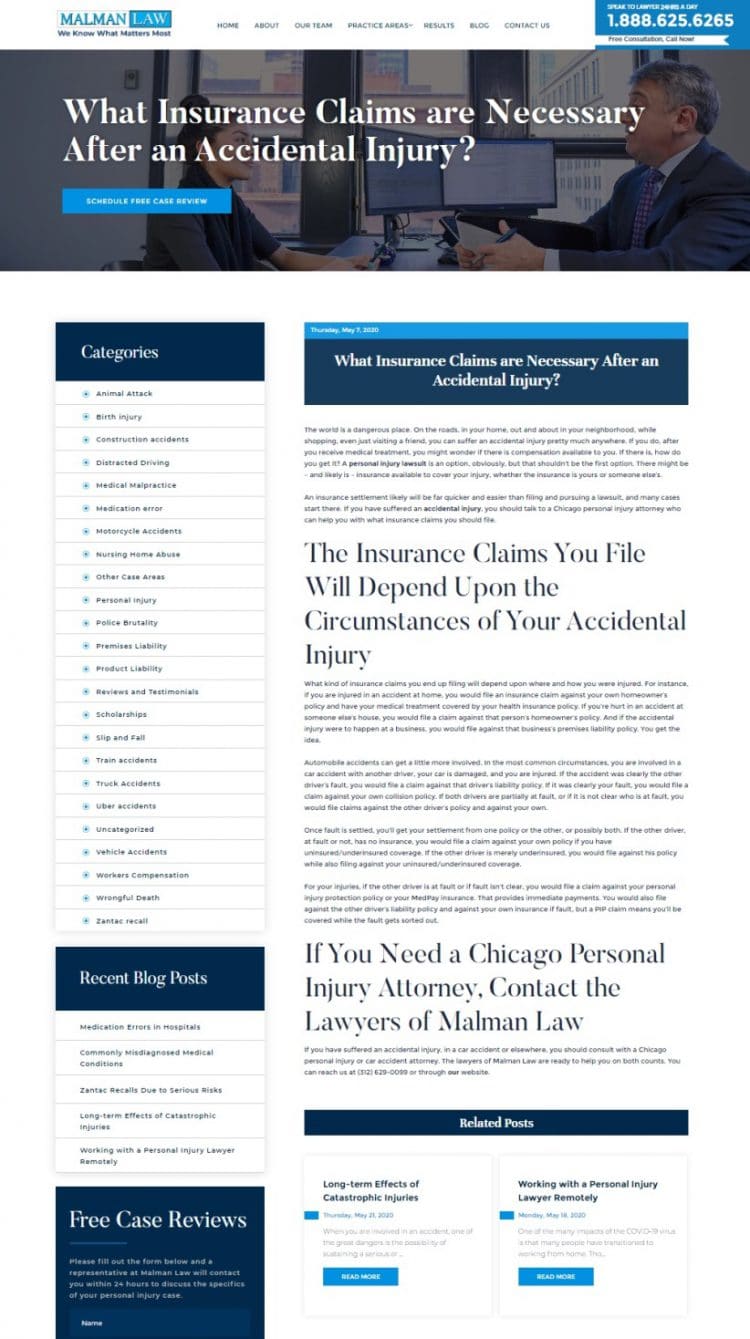
With these two content archetypes in mind, how long should SEO content be and does it matter?
How many words do you need to rank?
SEO experts have debated content length and whether it matters for years, but here are some basic truths you should know:
As we’ve mentioned, Google wants to create positive user experiences by providing the most accurate and complete answers as possible to search queries. In fact, the company encourages webmasters to “focus on creating useful, information-rich content that uses keywords appropriately and in context.”
Since long-form content usually covers a topic in depth, thereby creating a more complete answer, we contend that topic depth matters just as much as length—if not more. That being said, it’s almost impossible to separate the two. Creating content that is both useful and comprehensive often results in lengthy content. This content then gains better positioning in SERPs.
A number of studies depict that there is a strong correlation between word count and backlinks.
Here’s a graph from HubSpot’s research that shows how content with 2,500 words or more earns the most links.
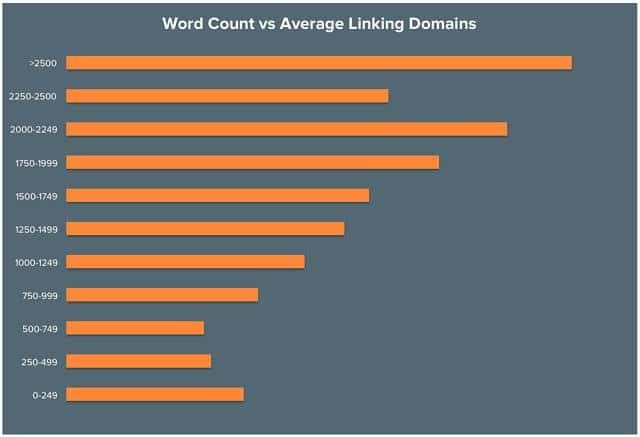
(Source: HubSpot)
Moz found the same to be true in their analysis of word count and linking domains.
Why is this happening?
With backlinks being a primary ranking factor, publishing longer pieces of content can help increase your search rankings and boost referral traffic. These backlinks are even more valuable for your firm’s SEO when they come from quality domains with good authority.
A noticeable SEO benefit of developing longer forms of content is that it generates a higher social share rate.
A study run by Neil Patel of Quick Sprout reveals that content longer than 1,500 words receives, on average, 68.1% more Tweets and 22.6% more Facebook Likes than content under 1,500 words.
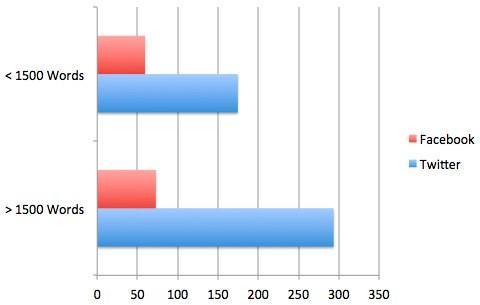
(Source: Quick Sprout)
A collaborative study between OkDork and BuzzSumo showed that posts in the 3,000 to 10,000 word range garnered more shares.
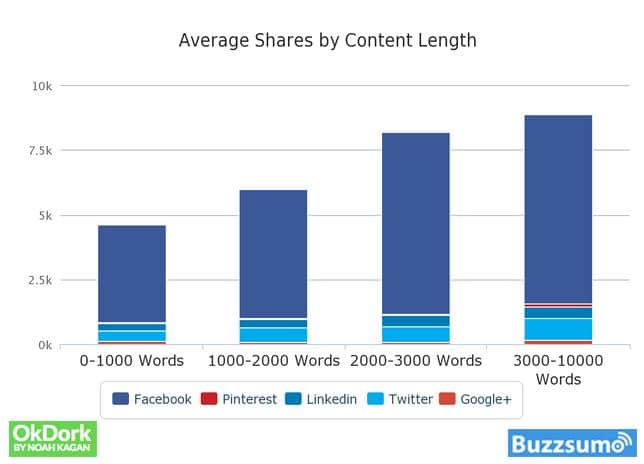
(Source: OkDork)
Why?
Since readers perceive long-form content to offer more value than short-form content, when they find it informative and useful, they’re more likely to share it with family, friends, and colleagues on social media. In some cases, exceptional content will go viral.
The fact that search engines use social signals as a ranking factor only reinforces the notion that lengthier content has the potential to rank higher in SERPs.
Google’s RankBrain algorithm measures a very important factor: user satisfaction.
It does this by analyzing a number of metrics, including:
Dwell time: the amount of time a user spends on your page signals to Google whether or not your content is relevant. Long content often leads to a high dwell time and low bounce rate since users don’t have to seek out other resources for information. It’s all in one place on your site.
Click-through rate (CTR): Google uses this metric to understand whether a page appeals to users. CTR is simply how many clicks a page gets relative to how many impressions it receives (i.e. how many times it’s seen on a search result page). Detailed, in-depth content creates an opportunity to write more compelling titles and description tags that emphasize the comprehensiveness, utility, and value of a piece. When users understand that a particular search result is going to lead them to more valuable content, they’re more likely to click on it.
Relevancy: RankBrain is designed to understand long and complex search queries. Long-form content invariably consists of LSI (Latent Semantic Indexing) keywords and phrases. We’ll cover this later in the guide, but for now it’s important to understand that Google uses these keywords to interpret what your content is about so that it can rank it for targeted keywords.
Ultimately, RankBrain increases your rankings and drives more eyeballs to your content.
While it’s not always the case, longer content can convert better and generate more qualified leads than its shorter opponent. Curata found that long-form content generates 9X more leads on average.
Here’s the thing:
Long-form content gives you more leverage when it comes to providing a complete picture of what you do, how you meet client needs, the benefits of working with you, the results you’ve achieved, and more. You have more space to establish whether the person reading your content is, in fact, your target consumer, answer potential objections, and persuade people to hire you. Finding the ideal length of your content for optimal conversions is simply a matter of testing, testing, and testing some more.
It’s a bit of a cliché, but that doesn’t make it any less true: content is king.
Study after study has found that longer pieces of content rank in higher positions within organic results.
SerpIQ’s analysis of the top 10 search results for 20,000 keywords found that the average content length was 2,000 words or more.
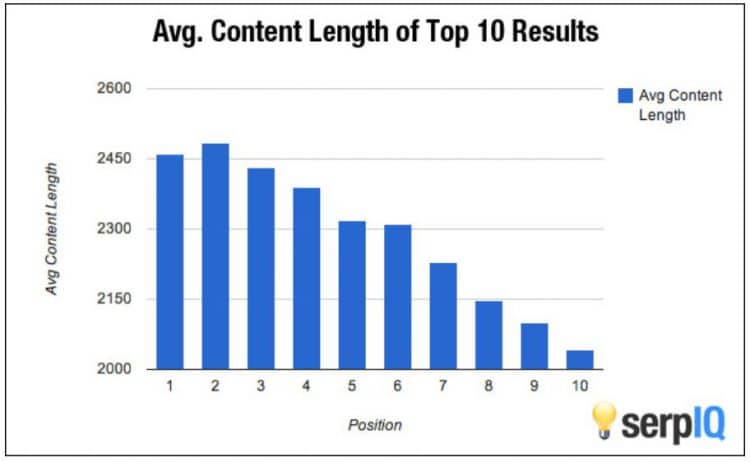
Backlinko’s study puts the average word count of a first page result at 1,447 words.
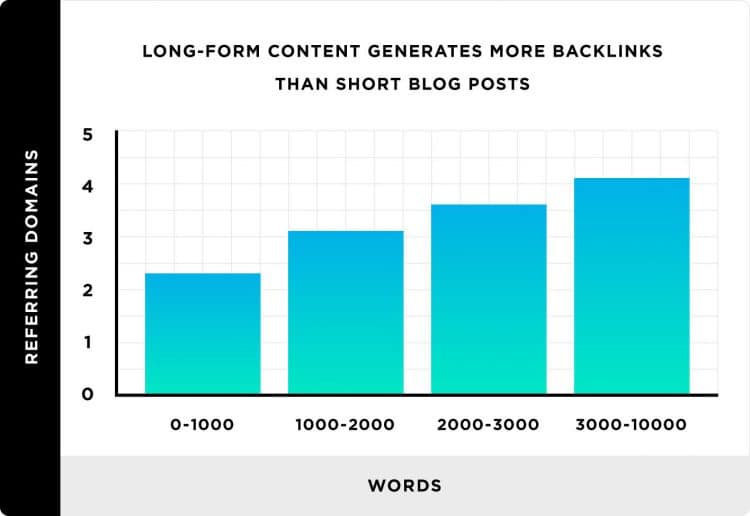
(Source: Backlinko)
HubSpot puts the sweet spot between 2,250 words, and 2,500 words.
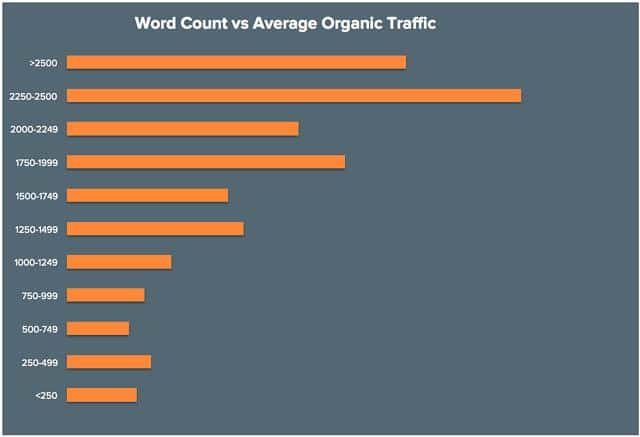
(Source: HubSpot)
Although Google doesn’t have an official word count you should aim for, these graphs clearly indicate that the algorithm favors content-rich sites. Longer content produces higher rankings. However, you shouldn’t sacrifice quality as it still reigns supreme in Google’s eyes.
After all this talk of content archetypes and ideal content lengths, it’s time to explore a clever strategy that’s producing amazing results for many content marketers and SEOs.
With nearly 400 websites being launched every minute and approximately 4.4 million blog posts being published every day, it’s fair to say that the internet would look like a house on Hoarders if there wasn’t an organizational system in place to sort all the information. Thanks Google.
But as the algorithm becomes more complex and sophisticated, webmasters have to do their bit by ensuring their websites follow sensible site architecture.
One framework that is increasing in popularity is the “topic cluster” model.
This model includes three core components:
It looks something like this:
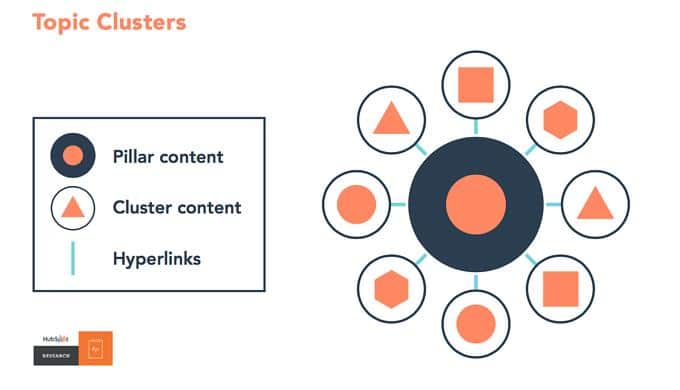
(Source: HubSpot)
The concept is really simple to understand and implement. Plus, it offers a bucketful of awesome benefits, so let’s run through the fundamentals.
A pillar page is the foundation on which a topic cluster is built. It’s essentially a main hub—a comprehensive resource—that covers a topic in depth and links out to a multitude of smaller, more specific pieces of supporting subtopic content.
Topic clusters are the smaller pieces of related content that support the pillar page by focusing on a more narrow aspect of the core topic.
Now think about your law firm’s site for a minute. It’s likely that many of your pages and blog posts cover similar topic areas. For example, if you practice family law, you might have content on divorce, child custody, child support, mediation, etc. If you were to arrange current content and develop new content according to the “topic cluster” model, “family law” would be the topic of your pillar page while the related subtopics would form your cluster content.
Content pillars and topic clusters are becoming a cited best practice in the creation of a smart content strategy. This is what they can do for your SEO efforts:
Needless to say, those are some pretty sweet reasons to adopt this model when planning and creating content in the future.
Step 1: Choose your pillar page topic. This should be something broad enough so that you can create cluster content. An example of a broad topic would be “medical malpractice.”
Step 2: Develop a list of subtopics. They should be specific, highly relevant to the core topic, answer common questions about the core topic, and stand on their own as a separate piece of content.
Subtopics for “medical malpractice” could include:
Notice how the subtopic regarding types of medical malpractice birthed a handful of additional topics that could be individual subtopics on their own. As you work your way through this exercise, you’ll find your content cluster mushrooming into hundreds of ideas.
Step 3: Write, edit, and organize your pillar content. Remember, this is an in-depth, lengthy post, so it might take a while to create. The important thing is to make sure it deconstructs every aspect of your core topic and that it’s better than any other resource available on that topic. You’ll also want to make sure you incorporate relevant keywords so that you can link back to your subtopics later.
Step 4: Publish and promote. We’ll explain the finer details of optimizing your pages when discussing on-page SEO later in this post, but you’ll want to follow your normal content marketing process when it comes to promotion. Pillar pages require too much work to be left in the dark halls of your website.
Step 5: Update your page as needed. As you create new pieces of content from your subtopic list, make sure you link them to your pillar post.
As a side note, practice area pages make excellent pillar posts. In our earlier example from Gomez Trial Attorneys, you’ll find that the page is packed with internal links that direct readers to cluster content from their blog and other pages of their website.
Even though we’ve already covered many of the elements Google uses to identify and rank good SEO content, there are two additional concepts we want to introduce that relate to the credibility of pages and their creators. These concepts are especially crucial for legal, medical, and financial websites as they have the power to impact the health and well-being of the reader.
In 2015, Google released Search Quality Evaluator Guidelines in response to a previously leaked version. These guidelines offer insight into how the search engine distinguishes low-quality from high-quality pages based on a set of principles commonly known as E-A-T and YMYL.
The first step in determining a Page Quality (PQ) rating is to understand whether a page has some beneficial purpose, meaning that it’s helpful, accurate, and doesn’t cause harm or spread hate. In this determination, Google uses E-A-T, an acronym that stands for expertise, authoritativeness, and trustworthiness.
Expertise: The expertise (i.e. the skill and knowledge) of the creator of the main content contributes to where the page ranks. Google analyzes this by evaluating your content, credentials, and author biography across the web. Other relevant metrics include time on page, shares, bounce rates, and other on-page indicators that signal you’re a credible resource. The key question here is whether you can demonstrate a level of expertise that’s better than your competitors.
Authoritativeness: This refers to indicators like backlinks from reputable sources, content quality, reviews, awards, and affiliations. It’s all about whether you’re able to be trusted as being accurate and reliable.
Trustworthiness: These factors help Google decide whether readers can trust you. They encompass everything that makes website visitors feel safe including your footprint across the web, recent reviews, whether your site has security features, and more.
Keep in mind that customers won’t buy from people and businesses they don’t trust. They simply look for alternatives—a.k.a. your competitors. Therefore, E-A-T is as just as important to your law firm rankings as it is to your bottom line.
Many of the SEO recommendations we’ll present in this guide will contribute to boosting your E-A-T factor. However, here are some quick-fire tips to help Google identify you, your website, and your content as a bona fide legal resource:
At the end of the day, attorneys tend to be inherently authoritative. E-A-T simply means translating your real-word credentials to an online environment.
Some web pages could potentially influence the future health, happiness, safety, or financial stability of users. Google calls these pages “Your Money or Your Life” pages—YMYL for short.
Most people want to ask an expert about their problem. They seek out doctors for medical advice, financial advisors for money advice, and lawyers for legal advice. Google aims to protect people from bad advice by serving up reliable information from these experts to its users. Consumers must be able to entrust their money or their life to you.
Since legal pages provide advice or information on life-altering topics such as divorce, criminal defense, medical malpractice, child custody, estate issues, citizenship, and other related legal subjects, they will be subject to a stricter standard than other types of pages.
E-A-T and YMYL are intricately tied together, so you’re already about 90% of the way to super stardom just be implementing E-A-T best practices. Here are a few more things you can do to boost YMYL signals:
By now, you should recognize that SEO alone isn’t enough anymore. Law firm content should be produced strategically and methodically, taking into account both E-A-T and YMYL factors. When Google recognizes your site as being valuable, credible, and informative, the search giant will reward you by promoting it. Without these signals, you’re likely to suffer from lost rankings, lost traffic, and lost revenue. In addition, any new algorithm updates will likely hit your site hard in the SERPs compared to websites that have focused on building E-A-T and YMYL signals.
Let’s back up for a hot minute, though.
Do you know the current state of your law firm’s content and whether it meets the criteria we’ve been discussing so far?
Before you do anything else, it’s imperative to conduct a content audit.
When it comes to content, your first instinct might simply be to create and promote lots of it. The problem with this approach is that even if you’re generating high-quality content, you might not be creating the right kind of content your readers want to consume.
You see, most businesses have a blind spot. They fail to see potential weaknesses whether it’s that certain pieces of content are underperforming or that they’re missing relevant keywords and topics altogether. In addition, more often than not, they publish a piece of content and never touch it or reuse it again. This is why the discovery phase of the SEO process is so important.
A content audit is simply the activity of creating a full inventory of indexable content on a domain and then analyzing performance metrics from a variety of sources before deciding what appropriate action to take. Performing a content audit for your law firm will help you assess your current situation and guide you in developing a strong content and SEO strategy in the future.
In terms of SEO, an audit provides valuable insights into:
Identifying and qualitatively analyzing your existing content might seem like a daunting task, but the reality is that all you need is an Excel spreadsheet and a few content audit tools to help you create a comprehensive content list with relevant details.
So, let’s get to it.
You’ll want to begin by taking stock of the content you already have. This means identifying all indexed URLs, determining the type of data to capture, and creating a spreadsheet to record your data.
Fortunately, you don’t have to do this time-consuming and complex task completely manually. Content audit and analytics tools will crawl your firm’s website and automate part of the data collection process so that you can start with an initial list. You can then consolidate results and expand from there as you extract information from a multitude of sources.
Here’s a list of free and paid tools to help:
Google Analytics: The granddaddy of analytics tools, Google Analytics offers audience, acquisition, and behavior reports for your site, as well as a plethora of other statistics and insights. You’ll be able to see how content is performing in terms of traffic, engagement, and conversions.
Google Search Console: While Google Analytics provides user-oriented data on those who visit and interact with your website, Google Search Console is search-engine focused and offers tools and insights to improve your visibility and presence in SERPs.
Screaming Frog: This tool will crawl your site and gather information regarding errors, broken links, duplicate pages, page titles, meta descriptions, heading tags, and more to use in your content and SEO analysis.
SEMrush: An all-in-one marketing toolkit, SEMrush lets you conduct content audits, site audits, position tracking for rankings and target keywords, and more. You can connect it to your Google Analytics and Good Search Console accounts to boost the level of data you see.
XML Sitemaps: If your website doesn’t currently have a sitemap, use a sitemap generator like this one to find all the pages on your website.
WebCEO: With a robust set of features and tools for content audits and SEO, this software helps with competitor analysis, link-building, and performance reporting among other things.
ContentWRX Audit: This tool makes comprehensive content inventories quick and easy. It also integrates with Google Analytics.
With your chosen audit tools and software at hand, it’s time to collect data.
Consider cataloging your content according to the following categories:
You might need to collect different or additional information for each type of content. For example, if you offer downloadable files, consider including conversion metrics like the number of signups or downloads generated.
To list your content, simply create a spreadsheet and assign a column to each data point you’ll capture. Be sure to label the column correctly.
Here’s an example of what your spreadsheet might look like:
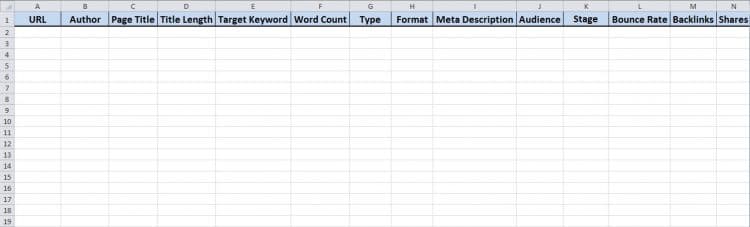
You can also find content audit templates online with a quick Google search.
Once you have it, fill it out by lifting the data from the reports you created using your content audit tools and web analytics.
Once you have your content inventory, it’s time to conduct an audit. Essentially, you’ll be digging into the various facets of your content to identify where content-related issues lie that might cause Google to apply penalties and drag down your rankings.
To perform the audit, you’ll need to evaluate your inventory using a series of questions. Your answers should be based on the data you’ve captured, your personal observations, and your own grading system. Working on a scale of 1 to 5 with 1 meaning “poor” and 5 meaning “excellent” is a simple and easy way to assign a score to a page. The point of this exercise is to examine all your content metrics as a whole so that you gain a clear picture of the state of your content and SEO.
Here’s a list of the kinds of questions you should be asking about your site and each page of content:
It’s not enough that you have content. It must work to help you rank well, drive traffic, and convert visitors.
For example, let’s say a web page of yours receives around 2,000 impressions a month but only gets clicked 5 times. Google will downgrade your search rankings because it sees your poor CTR as a sign that the page doesn’t fulfil a user’s search query.
Now let’s say a web page attracts loads of traffic but has a low session duration and high bounce rate. Users are obviously interested in your topic, but your content isn’t satisfying their needs.
In both of these scenarios, you need to assess each element of your content to determine why there’s a problem. Your title might lack relevancy, your page load time might be high, or there could be any number of other things tied to the issues you’re seeing.
On the other hand, a page could generate a high traffic volume but have a low conversion rate simply because it’s in the “awareness” phase of your buyer’s journey. “Consideration” content may draw less traffic but garner more leads. The data and insights you collect during the audit and analysis process will help you develop an action plan and inform your strategy moving forward. It’s important that you don’t make any decisions without first reviewing all the lovely data points you’ve gathered.
At this stage of the content audit workflow, you need to determine what actions you’ll take to improve your content and SEO based on your findings. You’ll then need to execute any necessary activities.
There isn’t a step-by step- process here. It’s simply a matter of deciding what to do, if anything, for each piece of content on your website.
Here are some potential action items to explore as possible solutions:
To wrap up your law firm’s content audit, ask Google to recrawl your URLs so that any changes you make are taken into account. Google offers two crawl request methods: use the URL Inspection tool or submit a sitemap. While the former option limits the number of URLs you can submit, the latter lets you submit many URLs at once.
The last factor at play here is the need to review your content marketing strategy and make appropriate changes.
Let’s say you find that visitors stay longer on video blog posts or that list post titles generate the highest conversion rates. This suggests you might want to allocate more time to creating and promoting this kind of content in the future.
Leverage what works and expand on it to increase your ROI. Keep in mind that what might work today won’t necessarily work tomorrow, so it’s important to consistently monitor, measure, and make adjustments to your content as needed.
Now that you have a fresh content audit under your belt, let’s talk about the foundation of your SEO strategy and one of the driving forces behind your content strategy: keywords.
In case it hasn’t become clear, keywords are perhaps the single most important aspect of ranking in search engines. From on-site placement and content creation to link prospecting and acquisition, knowing which terms to target and how to target them is the first step in developing a successful strategy.
How do you figure out which are the best terms and phrases to target?
Through keyword research.
Keyword research is a highly individualized process that can take some time, so let’s begin by understanding what it really is and why your law firm can’t do without it.
In essence, keyword research is the practice of uncovering which terms and phrases people use when using search engines.
Think of it as the discovery process when prepping for trial. You can’t win a case without first investigating the facts just like you can’t optimize your site or produce content that ranks well without first understanding what prospective clients enter into search engines to find legal advice and services like yours.
Using the right keywords ensures Google understands what your content is about and serves it at the right time in response to a relevant search. As an attorney, you’ll find that queries related to a particular legal situation (e.g. how to make a will) or specific purchase intent (e.g. hire a car accident lawyer) are the most common.
Researching keywords gives you a better understanding of the demand (i.e. the search volume) for specific keywords and how hard it would be to compete for those terms in organic results. It also allows you to explore the varied ways people use language to research a topic or idea.
For example, here’s a snapshot of a search for “car accident lawyer” using Google’s Keyword Planner:
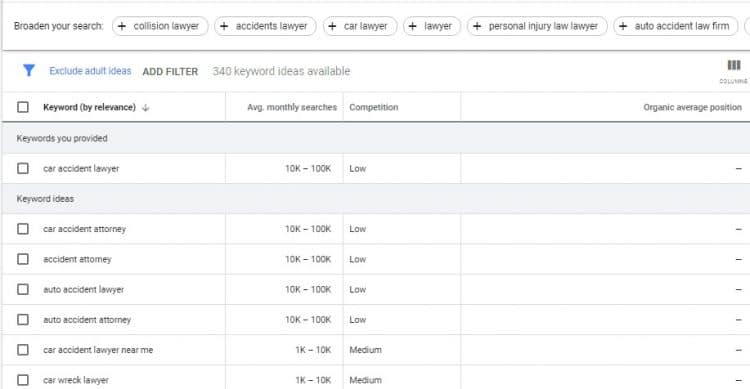
As you can see, this nifty tool provides information on search volume, competition, and variations on the initial search term to help you make the best keyword choices.
Besides directing your optimization efforts, keyword research can help you find ideas for blog posts, learn about your audience’s needs, and keep current with ever-evolving jargon. In addition, by identifying the best keyword opportunities, you can successfully position your site to generate the most traffic, qualified leads, and conversions for your practice.
It’s important to note that keyword research isn’t a one-off task. Since search language is constantly shifting and your audience’s needs are continuously growing, you need to regularly evaluate and maintain a keyword list.
With that said, what type of keywords should you be looking for as a law firm?
There are many schools of thought when it comes to the types of keywords site owners should use. While there isn’t one strategy that’s guaranteed to work for everyone, using different keywords to target different audiences at each stage of the buying cycle will ensure you reach a broader audience and secure a better chance of conversion.
Each keyword type has different strengths and weakness, so let’s go over some of the main ones you’ll want to be evaluating for your law firm.
Also called head keywords, short-tail keywords are broad phrases people commonly use in their searches. They’re made up of 1-3 words, typically have a massive search volume, and tend to be highly competitive.
Target search terms generally include words such as:
They also often include location and legal modifiers:
Due to their length and lack of context, it’s difficult to pinpoint a clear search intent. For example, what information does someone want when using “lawyer” as their search term? Do they want to know what a lawyer is? What a lawyer does? How to become a lawyer? Do they want to hire a lawyer? What type of lawyer do they want? Do they want information about lawyer fees or consultations?
Without clear context, it creates a minefield of questions about what the searcher wants. The downside is that short-tail keywords don’t convert well because of the difficulty in matching searcher intent. However, you can’t ignore them because they send strong signals to Google about the niche of your website and they help drive huge amounts of traffic.
Long-tail keywords are search phrases that are three or more words in length. Although they have a smaller search volume than short-tail keywords and don’t drive as much traffic, they’re easier to rank since they’re less competitive.
Here are some examples of what these search phrases might look like:
Long-tail keywords are becoming increasingly important in SEO because the way in which people perform searches is changing. In fact, research shows that internet users are becoming better, smarter searchers than ever before. According to a study by Ahrefs, only 2.8% of all searches are now just one word while 85% of all searches are three words or more. Another study by Hitwise found that the general trend for searches 2-3 words in length is decreasing while searches for 4-8 word phrases is increasing.
One of the biggest advantages of long-tail keywords is that they’re more specific in terms of search intent. The searcher has a clear motive for a solution, so anyone visiting your site through a long-tail keyword search is going to be a more qualified lead. As a result, these phrases are more likely to convert, which makes them ideal for both targeted service pages and blog posts. With a better understanding of what prospects are actually searching for, it’s also easy to tailor your content strategy accordingly.
As the name suggests, geo-targeted keywords are words and phrases that identify a location. You can target a neighborhood, city, state, or even a country. These keywords have a low search volume, specific search intent, and high conversion rate. They’re also not too competitive, making it easy to create localized content that ranks well.
Searchers using these keywords are either looking for results that are near to them or for results in an area that has some relevance to them. This makes geo-targeted keywords critical for local businesses like law firms as you’ll want to attract the most relevant local clients to your practice.
Something to consider here is that people search with location modifiers in many different ways. Take “Massachusetts” as an example. While some people will search the full name, others will search using the abbreviation “MA” or “Mass” (which is neither the full state name nor the abbreviation). However, Google is smart enough to tell which location the searcher is looking for in all three cases.
Here are some examples of geo-targeted keywords:
Localized searchers are gaining momentum, so make sure that your SEO strategy doesn’t just include your town or city but smaller neighboring areas, too. This way you’ll be able to capture a more targeted segment.
As previously mentioned, RankBrain takes LSI (Latent Semantic Indexing) into account when trying to understand what content is about, but we’re about to drop a little bombshell here:
LSI keywords don’t technically exist.
The words searchers use aren’t always the same as the words Google has used to index a specific piece of information. LSI technology was designed to solve this problem. The unintended consequence of this is that many SEOs now recommend incorporating LSI keywords into your SEO strategy when what they really mean is you should look for semantically-related keywords. In addition, they’ve lumped in synonyms, making this concept even more complex and confusing.
So let’s break this down.
Semantically-related keywords are terms that are conceptually related to your main keyword. For example, if you’re writing about car accidents, words like “automobile,” “airbags,” ”transmission,” and “tires,” are considered semantically-related.
Synonyms, on the other hand, are words and phrases that contain alternative language but mean the same thing. For example, synonyms for “car accident” include “car wreck,” “automobile accident,” “auto accident,” “vehicle collision,” and so on.
Google recommends you use a wide variety of keyword variations, which makes these types of keywords all the more important as you can rank a single piece of content for one or more of them. Ultimately, you’re helping Google gain an understanding of your content on a deeper level so that the algorithm can determine its relevancy to a search query.
While these words and phrases don’t have a high search volume, they do have a specific search intent and low competition. They also convert well, help with content planning, and boost your ranking signals.
Think your legal services cater to everyone?
Did you answer “yes”?
*Annoying buzzer noise.*
You’re wrong.
All businesses—even law firms—have target audience segments.
We’ll get into understanding your target audience later, but the reality is that your clients use certain words to define themselves whether it’s by gender, age, marital status, job title, or any number of other factors that establish their identity.
When you’re creating content, you want to make sure you’re targeting the right consumers by integrating relevant customer-defining keywords into your content. For example, a stay-at-home mom going through a divorce might wonder what her financial and custodial rights are, so she types in something like “rights of a stay at home mom going through divorce.” In this instance, “stay at home mom” is the customer-defining phrase.
These keywords are not only excellent for addressing your target clients directly, but they have a low search volume, low competition rate, specific search intent, and great conversions. It’s important to keep in mind that different segments of your audience are going to have different needs and pain points, which is why you shouldn’t take a one-size-fits-all approach to your content. Customer-defining words can help you become hyper-focused, attract better quality leads, and create a more authentic connection with those who want and need your services.
Where do you find keyword ideas?
There are hundreds of keyword research tools available online these days, many of which offer additional capabilities such as website performance tests, competitor analysis, and more. In terms of keyword data, all of these tools provide keyword ideas. However, some also produce insights into search volume, competition, ranking difficulty, and keyword value (which is especially helpful when running pay-per-click ad campaigns).
Here are some of our favorites to get you started:
Somewhat like the Swiss Army Knife of SEO tools, Ahrefs offers a complete suite of keyword research, content, and search optimization tools that are perfect for a beginner or a pro.
Their Keywords Explorer tool is the crème de la crème of SEO keyword tools and provides a wealth of information on each keyword including ranking difficulty. In addition to offering keyword ideas, the “Questions” feature lets you gain ideas for middle and top-of-funnel content while their “Top Pages” feature lets you uncover keywords for which your competitors are ranking, as well as analyze the quality of their content and find out how many keywords they’re ranking for in a single article.
Here’s an example of a search for “Chicago personal injury lawyer”:
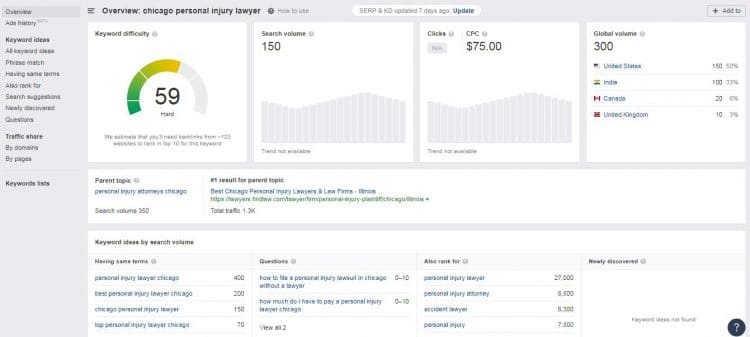
Now if you scroll down the page, you can see the top ranking sites for that keyword. By clicking on the number of keywords next to a particular result, you’ll gain access to a list of additional keywords that particular page is ranking for in SERPs.
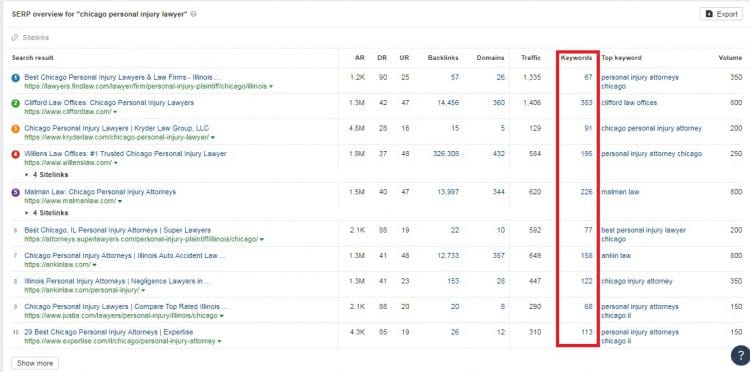
While Ahref’s might seem a little pricey, it’s worth the investment to do some initial keyword research. And you can always soften the blow by combining this tool with some free options.
Another super popular keyword research tool is SEMRush. Besides finding keywords based on your seed keyword, the tool lets you enter a competitor’s URL to find all the keywords that are ranking for that particular page.
Data reports include things like traffic volume, difficulty score, search engine reports, and more. You can also use the Keyword Manager to add keywords to a list so that you can view updated data at a later date.
Even the free SEMRush option offers some great insights. It also includes a “Questions” list as you can see in this snapshot of a search of “family lawyer”:

Who better to go to than the company holding all the raw data?
Google’s Keyword Planner is an ideal tool for gaining keyword data in the early stages of your SEO efforts. It provides a deep level of information, lets you input multiple keywords at once so that you can map out different angles for articles, and it’s free.
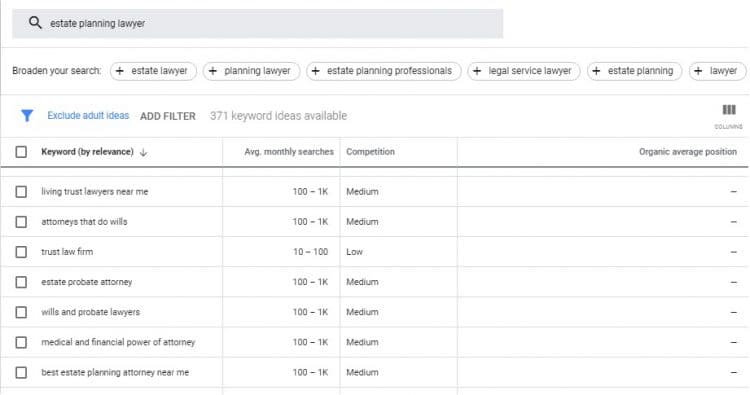
One downside to this tool is that it’s difficult to get a good read on search volume data because the traffic bucket ranges are so large. After 100-1K, you’ll find it jumps from 1K-10K and then 10K-100K. As the search volume increases, you can be less sure about the accuracy of Average Monthly Searches. However, this doesn’t discount the fact that Keyword Planner is a great tool for gaining keyword inspiration.
Google Search Console tracks your website’s performance in organic search, allowing you to view data for your current ranking keywords. One awesome feature of this tool is that you can see which keywords get lots of impressions but have few clicks and a low CTR.
Here’s a tutorial on help you find these search terms:
Once you’ve identified these keywords, you can assess whether they’re missing from certain page elements like your title tag, h1 and h2 tags, body content, and meta descriptions. If they are, you can then implement on-site optimization to help boost your rankings.
Believe it or not, Google’s search result pages can be a treasure trove of keyword ideas.
After conducting a search for the long-tail phrase “how much does a criminal defense lawyer cost,” Google’s result page displayed the following suggestions in the “People also ask” box:
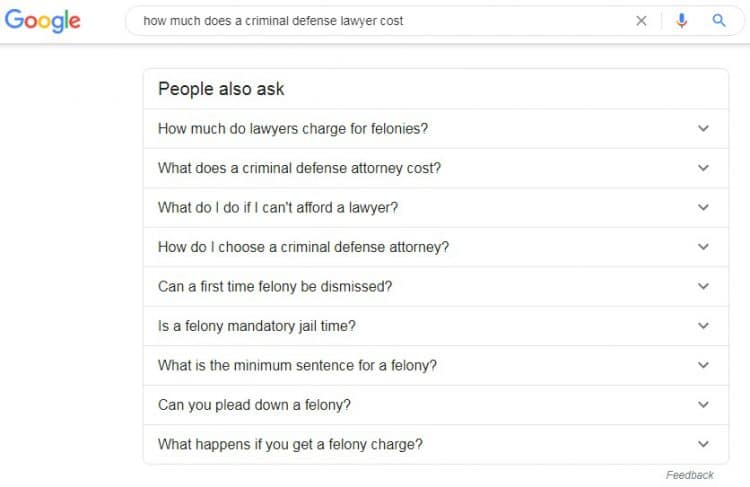
In addition, the related search results section offered a handful of great ideas too:
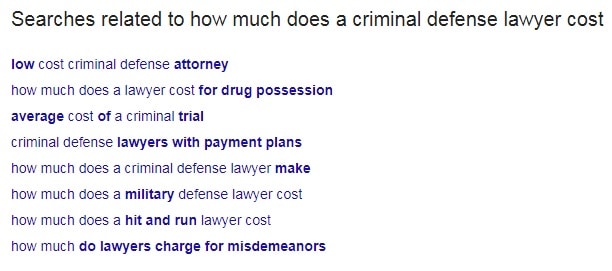
Finding good keywords and topic inspiration for fresh content doesn’t have to be that difficult. It’s simply a matter of knowing where to look.
A tool that has quickly become a favorite for SEOs is Answer the Public. It works by crawling the web to find questions asked by real people based on your seed word or phrase and then it presents those questions to you in the form of keywords.
Here’s the result for a search of “criminal defense attorney”:
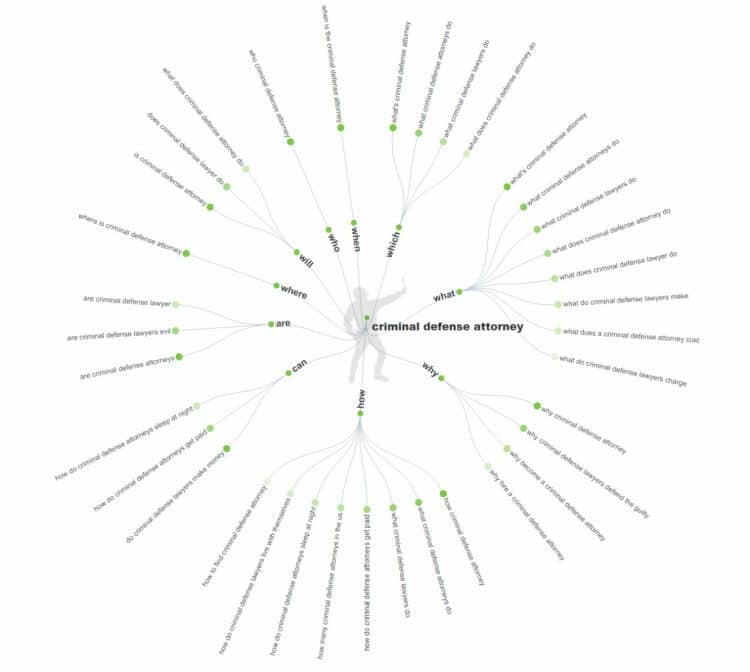
In this particular example, the results generated include interrogative words like who, what, when where, and why. However, Answer the Public also provides search queries that include prepositions, comparisons, and alphabeticals.
While you might not want to write content on search terms like “how do criminal defense attorneys sleep at night,” keyword suggestions like “why hire a criminal defense attorney,” “criminal defense attorney for juvenile” and “criminal defense attorney vs public defender” can inspire some rank-worthy content.
From general question and answer sites like Quora and Reddit to legal directories with Q&Asections like Avvo and Laywers.com, no law firm should ever be without keywords to pursue.
Case in point, after clicking on a Quora search result about the “benefits of hiring a slip and fall lawyer,” the related questions section offered the following:
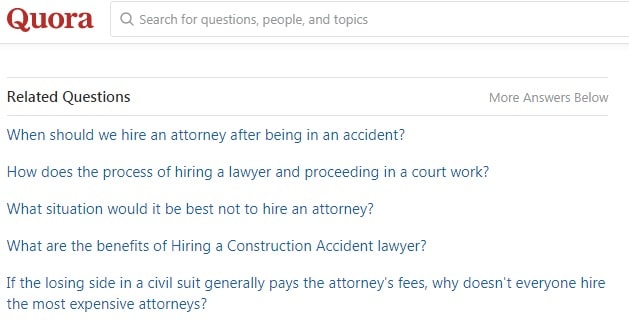
Avvo’s landlord and tent question and answer pages also didn’t disappoint:
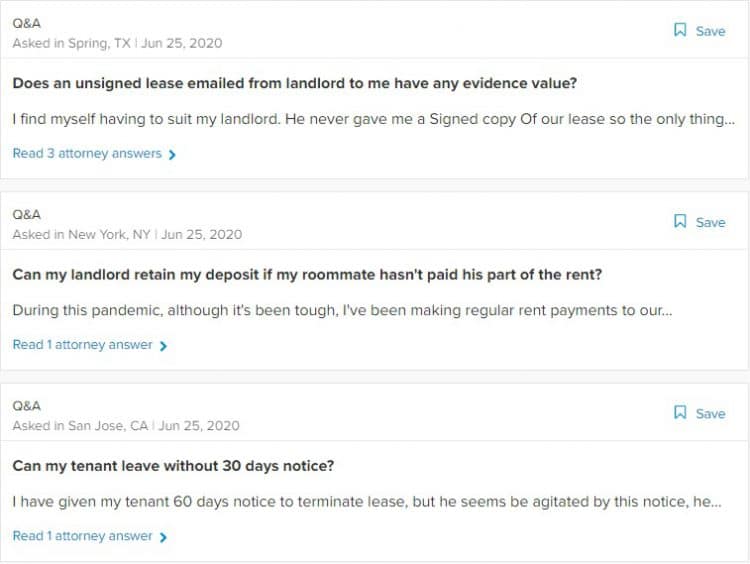
Once you find relevant keyword ideas for your practice and the particular types of legal services you offer, it’s simply a matter of making sure the keywords you choose are good ones.
Not to get too dramatic, but selecting the right keywords can make or break your SEO strategy.
For many business owners struggling to build an online presence, the temptation to chase after high-volume keywords over high-value keywords is strong. But what’s the point of driving all that traffic if it’s not going to convert into business?
You’re right, there isn’t one.
So what makes a good keyword?
Judging search terms according to the following four factors is a good start.
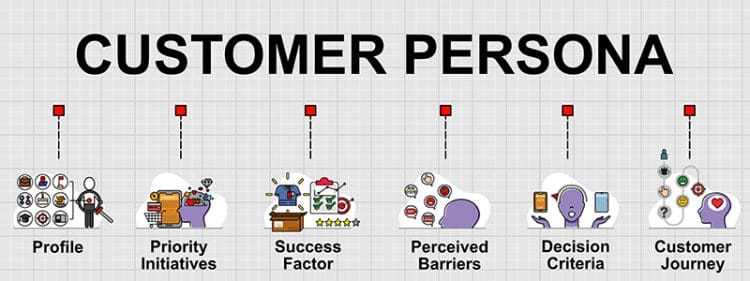
Your target audience should always feature in your decision-making process no matter what marketing activity you’re doing, including picking keywords. After all, they’re the ones performing the searches and actively looking for the answers you have.
With that in mind, who are your ideal clients, how do they describe themselves, what do they search for, and how do they speak?
Hopefully, you’ve already created buyer personas for various audience segments to help you answer these questions. If not, there’s no time like the present.
A buyer persona is essentially an archetypical representation of a real person who might be interested in the legal services your law firm has to offer. This individual possesses specific traits and follows a decision-making process that’s influenced by myriad factors and biases.
Here are just some of the numerous data points a buyer persona can include:
Here are some additional questions that can help you build out your buyer personas:
The reason you want to start with defining your target audience is twofold:
Keywords with a high search volume are harder to rank organically and require a lot more work than search terms with low to medium traffic. For example, ranking “family lawyer” won’t be as easy as ranking “family lawyer for child support.” More often than not, big, well-established websites with excellent search and domain authority tend to grab page one rankings for high search volume terms.
The other factor to consider is that keywords with a high search volume are usually shorter and don’t always have context. Their unclear searcher intent makes them less likely to convert even though they drive more traffic.
However, you also don’t want to choose keywords with a search volume that’s too low because you’ll risk not drawing any traffic at all. SEO and content development require a lot of time and financial resources, so you won’t want to waste it on keywords that rank well but don’t get searched for or clicked on that often.
What’s the rule of thumb we follow for search volume?
You’re okay if monthly search fall within the following ranges:
We find it’s best to create a scaled approach. It all depends on whether the keyword and search volume makes sense. For example, you’ll likely find that “Dallas personal injury attorney” has several hundred searches a month but a search for “Sitka personal injury attorney” has far less because it’s a smaller town with a population of 9,000. In both cases, it makes sense to pursue those keywords.
The Holy Grail in SEO is discovering high search volume, low competition keywords. Although it’s not impossible, it isn’t easy. The higher the search volume, the greater the competition and effort required to attain organic ranking success.
The good news is that all is not lost when it comes to keywords with a fair amount of competition. By producing content that’s 10X better in both quality and depth, there’s a chance you can outrank sites with poor quality content and sparse information. This is where the pillar page and cluster topic model can come in handy. You simply need to assess competitors ranking on page one for a particular keyword and determine whether you can beat them. Using a tool like Ahrefs can make this process easy because it provides ranking difficulty metrics as a starting point for making your decision.
Every search query has a purpose or in other words a “search intent.” Consumers are looking for something specific.
Now at each stage of the buying cycle, your law firm’s prospects will use different search queries to match their intent. By mapping your keyword research process to your buyer’s journey, you can effectively create the type of content that will positively influence their purchase decision.
Let’s break down these concepts further.
The buyer’s journey is a research and decision process that’s generally divided into three phases:
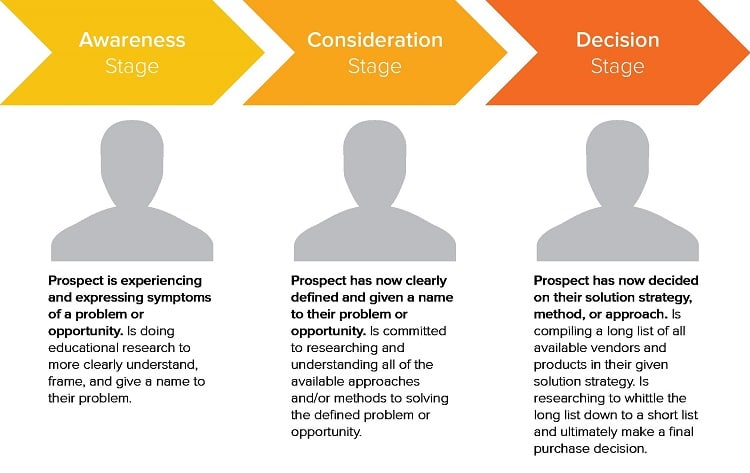
(Source: Hubspot)
Awareness: During this phase, potential clients are realizing that they have a legal problem or need. They’re researching their pain in an effort to better define and understand it.
Consideration: Here prospects are assessing all solutions to determine which option is best for solving their legal problem. They’re evaluating opportunities, comparing factors like cost, and taking advantage of things like free consultations.
Decision: In this final stage, prospects have decided that the legal route is right for them. They’re simply gathering information to reinforce their choice and looking for opportunities to take action.
How does this journey apply to search intent? Let’s take look.
Search queries can be grouped into different intent categories based on the buying cycle. These categories are as follows:
Informational queries: In this case, the searcher’s intention is to find information on a topic or an answer to a question. Example: “Can I sue for defamation?” (Awareness Phase)
Evaluation queries: With this type of query, the searcher’s intention is to gather information on a future purchase by comparing products and services to find the best solution for their specific needs. Example: “Best defamation law firm” of “(law firm name) reviews.” (Consideration Phase)
Transactional queries: These queries show intent to buy. Example: “Hire defamation lawyer.” (Decision Phase)
When you’re conducting your keyword research, consider the searcher’s intent and where the keyword or phrase fits into the buyer’s journey. Categorizing and grouping keywords this way results in a stronger SEO and content strategy.
Here’s the bottom line though: by strategically picking keywords based on target audience, search volume, competition, and search intent, you have the potential to turn your website into a powerful conversion tool.
Feel like you’re ready to jump into the tactical side of optimization now that you’ve laid the groundwork?
Great! Next up: claiming and optimizing your Google My Business listing.
What is Google My Business?
Somewhat like an online directory listing crossed with a social media profile, Google My Business is a free profile creation and management tool that let’s local businesses compile and present relevant information to potential clients in Google Search and Google Maps.
As with an online directory, you can populate your GMB listing with vital details such as your location, operating hours, contact numbers, specialties, practice photos, and more. It also displays information contributed by third-parties, including reviews and star-ratings. Certain features like Google Posts create a social media-esque feel by allowing businesses to publish posts (i.e. social media stories) that expire within 7 days.
Rather than replacing your law firm’s website, GMB complements it by giving your practice a public identity on Google and allowing you to take control of the information people see when they perform a search. In fact, many people view GMB listings as a quick and convenient means of obtaining contact information without having to click a link or browse a website.
What makes GMB different to other business directories?
It’s a Google-owned product.
Naturally, Google prioritizes its own products in search, which is why many SEO professionals pursuing a location-based strategy launch their tactical plan by creating a GMB listing first. Since it’s a top factor for appearing in both Map Pack and localized organic results, it offers the greatest impact for businesses seeking local exposure.
Searchers typically find GMB listings in one of two ways:
We’ve already shown you how a GMB search result appears in Google’s Map Pack, but what does a completed listing look like?
After searching “personal injury lawyer Miami,” here’s an example of a discovery search result selected from the Map Pack:
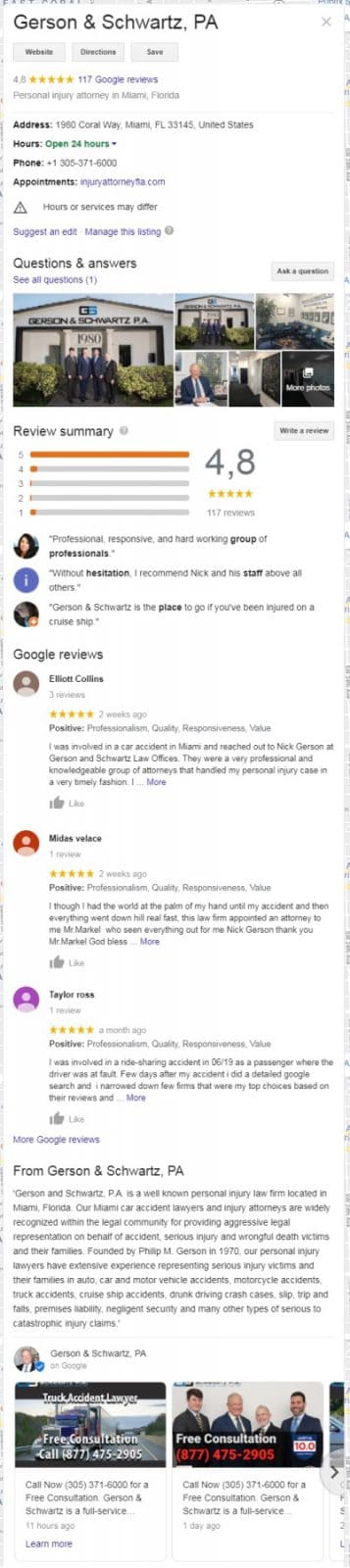
If we conduct a direct search specifically looking for Gerson & Schwartz by name, their GMB listing appears in Google’s Knowledge Graph Card which is the panel of information to the right of search results as seen here:
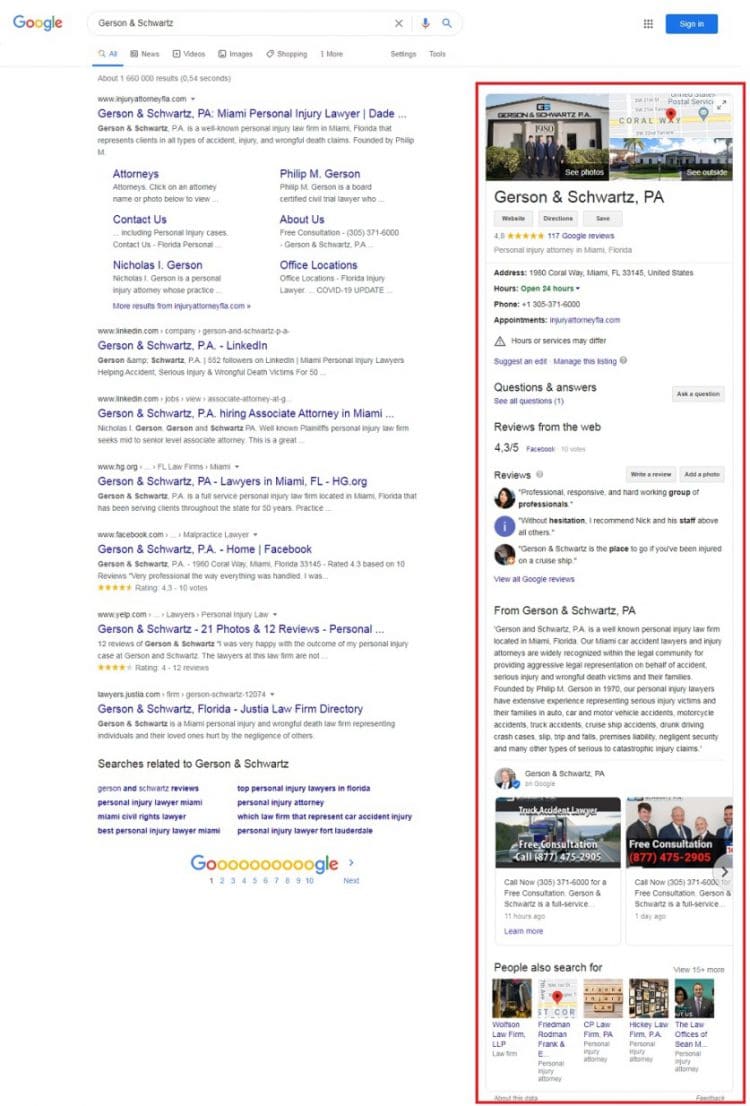
But visibility is just the tip of the iceberg when it comes to the power of a GMB listing for local SEO.
Verified listings lend instant credibility to your firm, offer ample opportunities to showcase your practice’s best features, improve the organic rank of your website, and contain the information clients use to decide whether to choose you over a competitor. They’re also interactive, making it easy for prospects to engage with your firm.
One study by Moz shows that local Map Pack results attract around 33% of clicks while research by BrightLocal reveals the average local business with a GMB listing receives 1,260 views each month between Google Search and Google Maps.
What really matters, though, is conversions.
As part of the same study, BrightLocal produced some interesting key findings regarding customer actions on GMB listings:
With stats like those, there’s no doubt that an optimized GMB listing is one of the easiest ways for a local business like a legal practice to get found, stand out, and be chosen by local clients.
If you already have a GMB listing, you can check its overall health and performance against competitors by conducting an audit using tools like WordStream’s free Google My Business Grader or BrightLocal’s Google My Business Audit software.
If you don’t have a GMB listing or want to ensure yours is correctly optimized for maximum results, keep reading for best practices.
A word of warning: There’s a risk in not claiming and then monitoring your GMB listing. Besides missing out on first page exposure, you leave your business listing open to someone else taking ownership. Any Google user can create a listing for any local business, so it’s important to avoid being put in a vulnerable position by claiming and verifying your listing ASAP. This will also protect you when someone submits incorrect information using the ‘Suggest an Edit’ function on the listing. You can simply revert to your own information and correct the error.
In a moment, we’ll run through the creation and optimization of an unbeatable GMB listing, but it’s important to first understand how Google primarily determines local ranking and its bearing on your GMB listing.
Just a few sections into this post, we briefly introduced the eight most important ranking factors for Google’s Local Map Pack according to Moz. GMB listings took the top spot.
However, those eight factors offer a very granular focus. If you zoom out from that perspective slightly, you’ll find that Google’s local ranking algorithm really focuses on three core areas:
Relevance refers to how well a listing matches the intent of the searcher. The completeness and accuracy of your GMB listing play a crucial role here as they help Google answer the question, “Does this business do, sell, or have the qualities the searcher is looking for?”
When a searcher types in a specific area with their search term or uses a generic modifier like “near me” or “nearby,” Google needs to determine whether the business is close enough to the searcher to be considered a good answer for the search query. Proximity is simply the distance between the searcher and business. This doesn’t necessarily mean the closest relevant business will rank first as there are other factors involved, but Google will use location to help prioritize results.
Google wants to present the best results to searchers, so how well-known or popular a business is in its local market matters a lot. The algorithm measures prominence by evaluating things like links, reviews, citations, authority, etc. Like consumers, Google views businesses with a better reputation as being more trustworthy and favors them in rankings.
Think of these three elements as benchmarks against which your GMB listing is measured and ranked. A well-optimized listing will send the right signals to Google, ensuring your law firm shows up in Map Pack results and stands out to searchers.
That said, it’s time to claim and optimize your law firm’s GMB listing accordingly.
Google states that a business with a complete and accurate GMB listing gets 7X more clicks and is 2.7X more likely to be considered reputable than a business with an incomplete profile. In addition, the more complete your listing is, the higher Google will rank you and the more visibility you’ll gain.
Let’s make sure you put your best foot forward with a GMB listing that rocks.
Before you start, be sure to read through Google’s guidelines for properly representing your business on GMB.
When you’re ready, follow these steps:
Step 1: Navigate your way to the Google My Business homepage. Click ‘Manage Now’ and then sign in with your email address.
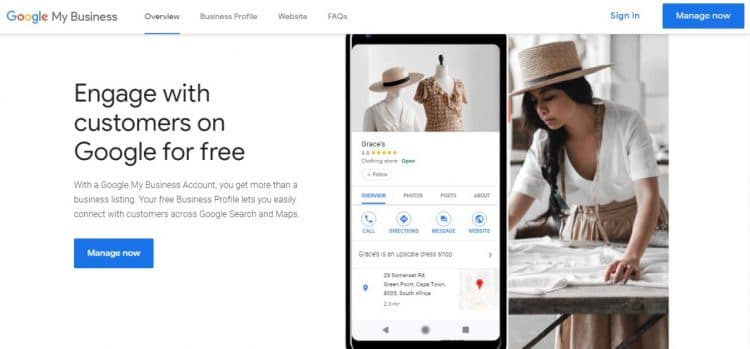
Step 2: Click ‘Add your business to Google’ if you don’t already have a listing.
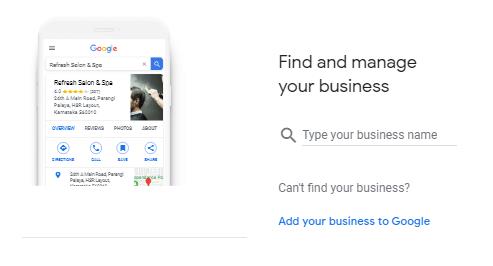
Step 3: Enter your law firm’s name as you use it in the real world and then click ‘Next’. Don’t try to tag on extra keywords here as it goes against Google’s guidelines. If a business profile has already been verified and you’re authorized to manage it, simply request ownership by following Google’s instructions here.
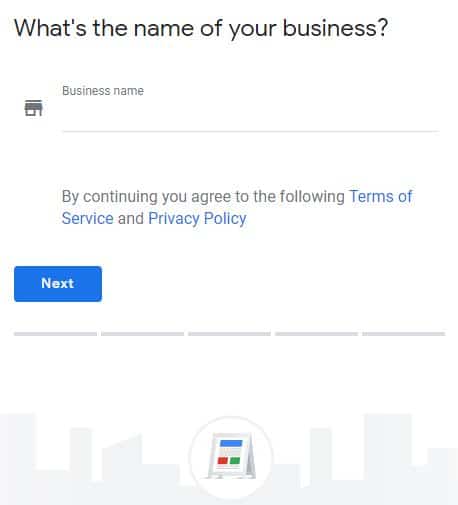
Step 4: Choose an appropriate primary category. You might be inclined to select something generic like ‘law firm’ or ‘attorney,’ but you’ll want to be as specific and relevant as possible so that you serve potential clients more effectively while reducing competition with a more accurate result. Instead, look for the most suitable option (e.g. ‘personal injury attorney,’ ‘divorce lawyer,’ ‘criminal just attorney,’ etc.). Google makes category suggestions as you type, but you can also check competitor listings if you’re unsure. You can always add additional categories later. When you’re done, click ‘Next.’
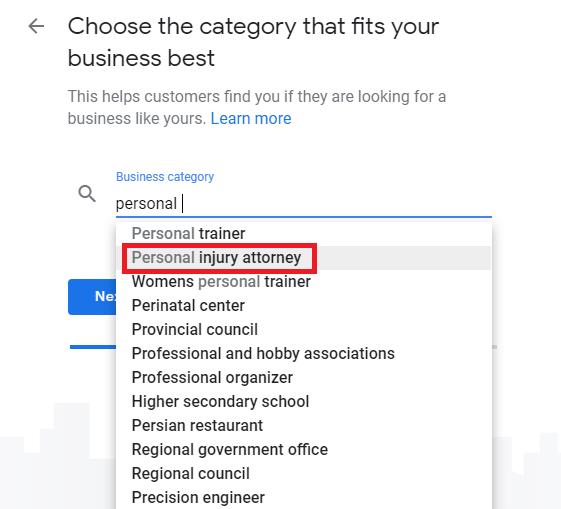
Step 5: Choose the option to add an office location clients can visit and then click ‘Next.’
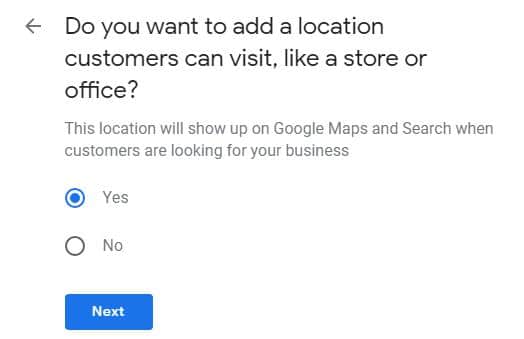
Step 6: Enter the precise street address of your law firm (P.O. Boxes aren’t accepted). Your address must be consistent with information you’ve provided across other online properties including your website. After filling out the fields, click ‘Next.’
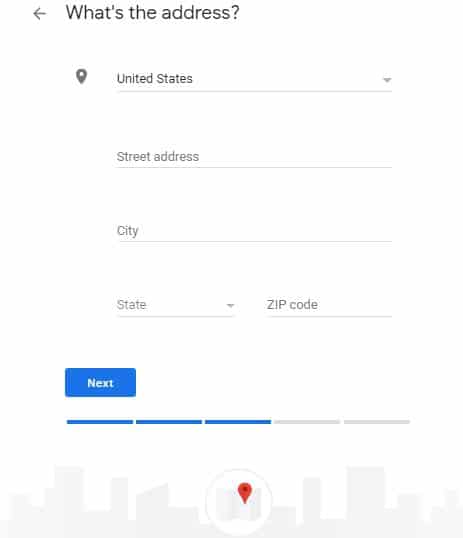
Step 7: Make sure the position marker is on your exact location before clicking ‘Next.’
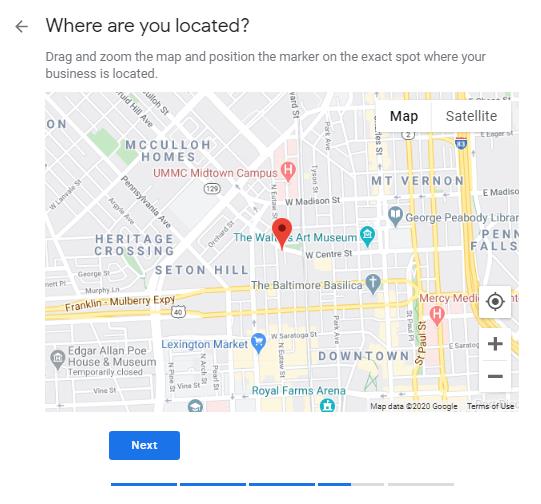
Step 8: If you serve clients in other areas, select the appropriate option and click ‘Next.
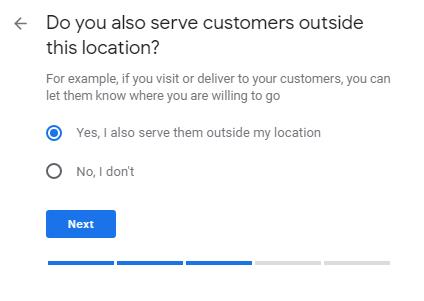
Step 9: Enter your additional service areas before clicking ‘Next’ again.
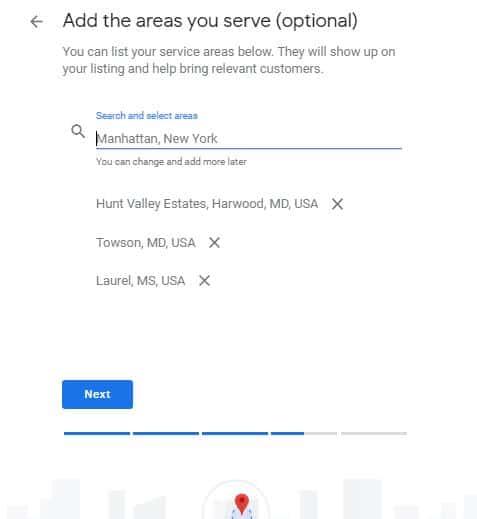
Step 10: Enter your contact details including your phone number and website URL. Again, this should be consistent with the details you’ve provided across other online assets such as your website and social media accounts. Click “Next”
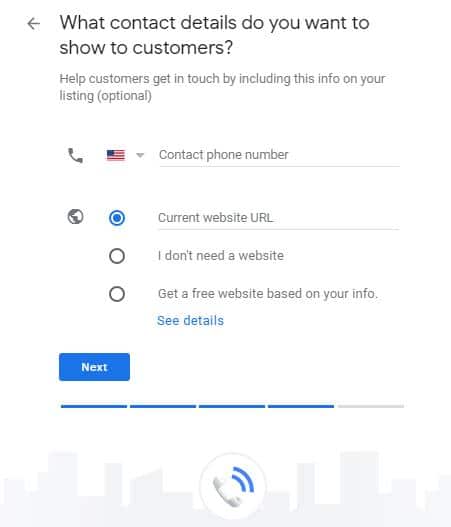
Step 11: Complete the creation of your brand new GMB profile by clicking ‘Finish.’ You’ll then be prompted to verify your connection to your firm. Google needs to know you’re listing a legitimate business and that you’re the best person to manage the listing’s content.
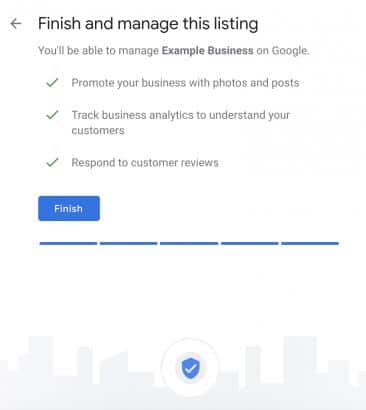
One cool thing to note: Google allows individual public-facing practitioners, such as lawyers, to create a GMB listing that’s separate from that of their organization. To find out more, check out the guidelines we linked to earlier.
Once your profile is live, you can further enhance your GMB listing to attract more attention and gain in Google rankings.
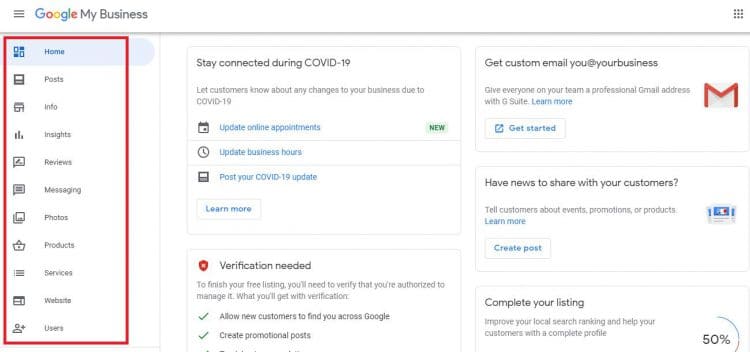
Within your Google My Business dashboard, you’ll discover there are a number of awesome features that let you add additional information and improve the way your listing looks. You can access and edit them by clicking the tabs on the left. Here are some of our top suggestions.
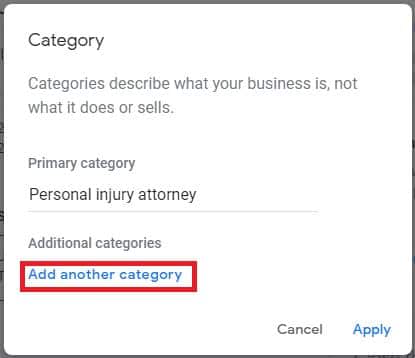
Google only publishes your primary category publically, but you can add up to 9 additional categories to your listing to help Google better understand your niche so it knows when to serve your listing in SERPs.
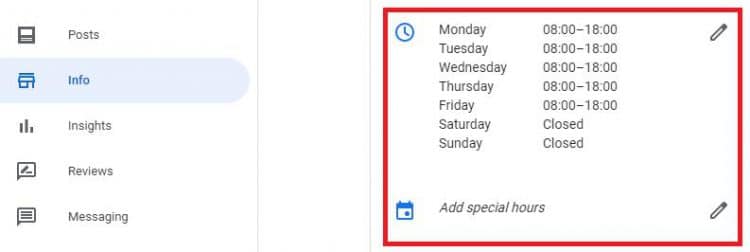
In addition to setting your regular opening hours, you can establish 24-hour workdays, business hour breaks, and special hours for days when you might have an irregular schedule like holidays and special events. Be sure to update this section whenever hours change.
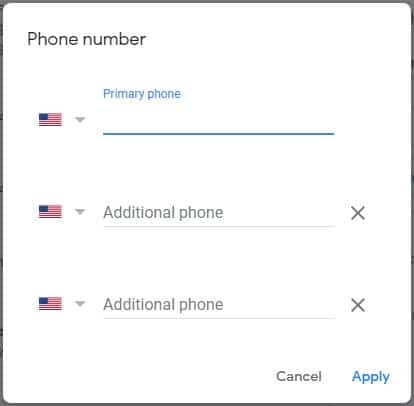
GMB gives you the option of adding up to 2 more landlines or mobile numbers so that clients have multiple ways to reach you. You can also include a call tracking number, as long as you do it the correct way in order to maintain citation consistency.

The highlights section lets you add certain attributes like online appointments, Wi-Fi, wheelchair accessibility, bathroom facilities, and more. This is a great way to let potential clients know a little more about your law firm and what they can expect.
Google has made is super easy for prospects to take action directly from your GMB listing by allowing you to add an appointment URL. While some firms link back to their contact page, others link to their scheduling software where clients can conveniently book an appointment.
Here’s an example of what this feature looks like in a listing:

There’s a chance your profile might also have the option of adding a booking button depending on the way you’ve set it up, so you’ll need to check out what integrations are available to you.
When it comes to setting your law firm apart from competitors, there’s no better way to do it than with a brief and persuasive business description that explains what you offer, why you’re different, your history, and anything else that might captivate a prospect. Although Google has strict guidelines, you can also use this as an opportunity to boost your SEO efforts by weaving in some valuable keywords.
Take a look at the excellent business description of Gerson & Schwartz from our earlier example:
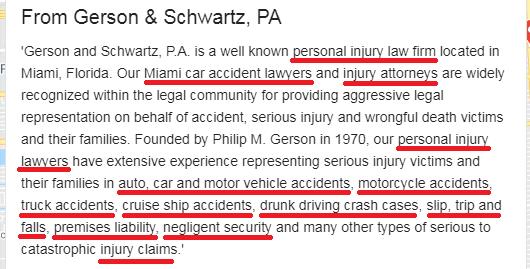
They’ve included key information about their law firm while managing to pack their description with lots of great search terms their prospects might use when searching for a law firm like theirs. These descriptions are limited to 750 characters, so it’s important to be concise.
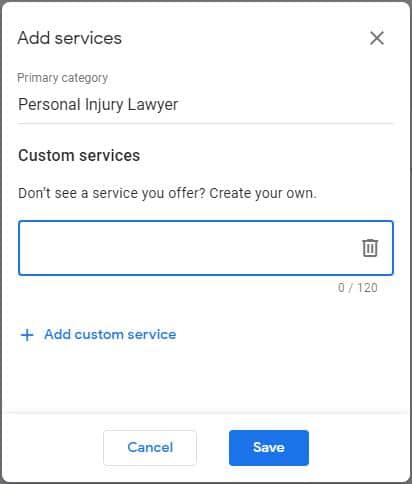
One GMB feature that’s highly underutilized by those in the legal field is ‘Services.’ Google offers attorneys the opportunity to create a custom list of relevant services along with short descriptions. This list can help further sell the law firm while providing prospects with the information they need to make their decision. Although the services list doesn’t currently appear on desktop, it does appear on mobile devices.
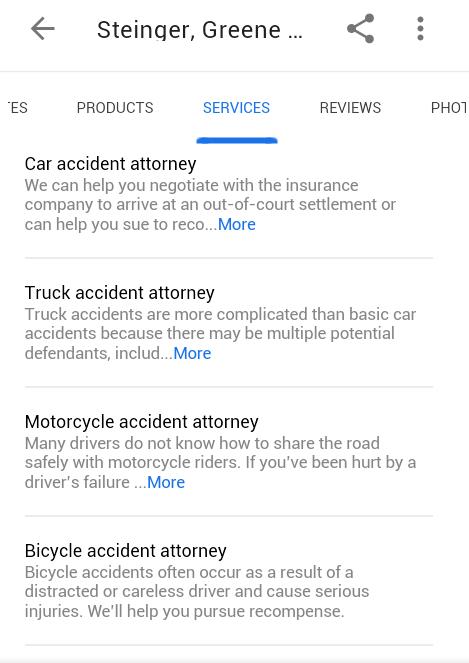
As with your main business description, make sure you integrate relevant keywords into your copy and that you highlight any compelling details about what you offer.
Activating GMB’s Messaging feature means people can easily get in touch with you by simply clicking the messaging icon on the mobile version of your listing. This allows your intake team to respond quickly and begin nurturing leads. With Twilio research revealing that 89% of consumers want to use text messaging to communicate with a business and a study by CFI Group indicating that text was the highest rated contact method for customer satisfaction out of all other communication methods, GMB’s Messaging feature could help give your firm an advantage.
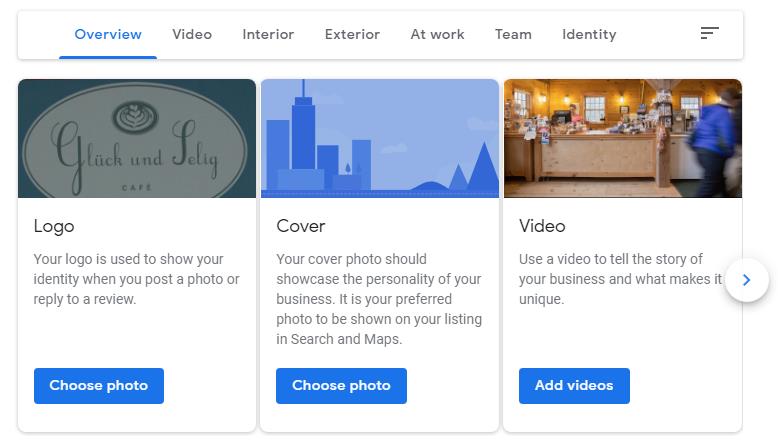
Much like social media and unlike other business directories, GMB gives users the opportunity to upload eye-catching visuals that show off various aspects of their business. As a law practice, this could include your logo, a cover photo, employees, office space, a 360° interactive virtual tour, a welcome video, client video testimonials, and anything else that adequately demonstrates your identity and culture as a law firm and what clients can expect to see when they visit.
These kinds of visuals help humanize your brand and give prospects an authentic behind-the-scenes look at what you’re about. Be sure to follow Google’s photo and video guidelines for file size, video length, and other specifications.
With reviews being a major ranking factor in local SEO, we’ll cover this in depth later. For now, make sure you’re responding to current reviews, mentioning your GMB profile to clients, and making it clear you appreciate feedback.
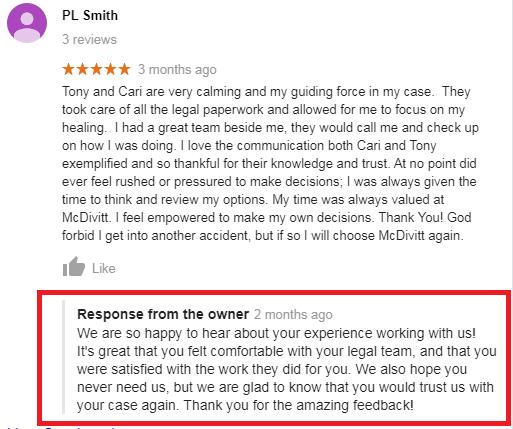
Positive reviews can transform your practice from an unknown entity into a trusted one. In addition, interacting with clients by responding to reviews illustrates that you value their opinion.
We all know that Google loves fresh content and engagement. The Google Posts feature is great for not only updating your listing with captivating content, but it’s also a fantastic tool for engaging with searchers on Maps and in SERPs as they click around to find our more. Provide firm updates, promote offers and specials, share fun photos, make announcements, let people know about upcoming events, and more.
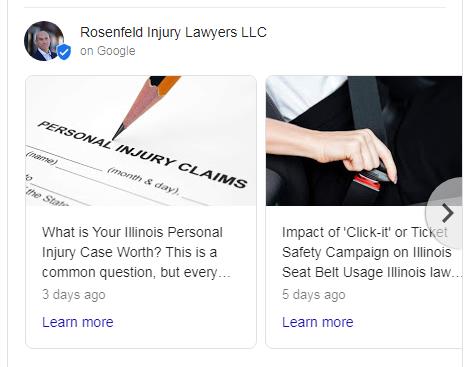
Rosenfield Injury Lawyers does a great job of regularly publishing new posts to their GMB profile.
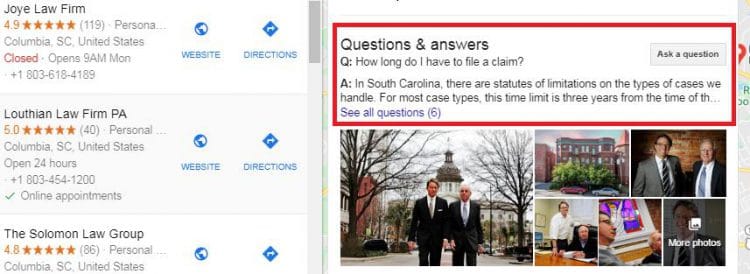
Strangely, many business owners leave questions unanswered. This not only looks like they don’t care, but it also means they’re missing out on better rankings and the opportunity to demonstrate their expertise to prospects. In addition, anyone can answer questions submitted through GMB—sometimes incorrectly. Monitoring incoming questions and responding in a timely manner ensures you’re the one speaking for your practice and no one else. You can also get ahead of the game by pre-populating this section with common questions you here from clients and prospects.
Now that you know how to claim and optimize your GMB listing, what about business listings on other search engines?
Tools like Bing Places for Business and Apple Maps can only help maximize your traffic sources and earn you more legal clients. Although the focus of this post is ranking your law firm in Google SERPs, we highly recommend that you follow Bing’s and Apple’s instructions to claim and optimize your listings there. Just be sure to use the same information you included on your GMB profile and that all listings are complete.
An awesome feature of GMB is Insights, which is separate from Google Analytics. This tool offers metrics that give you an inside look at things like:
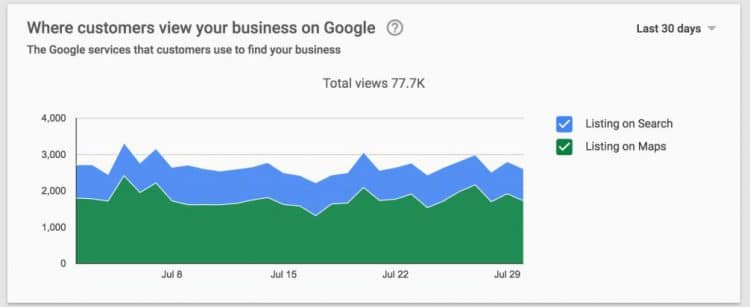
(Source: Google)
Ultimately, Insights lets you get a feel for how your business is perceived by both prospects and Google.
However, it’s not a catch-all tool.
For example, in cases where you’ve used additional linking options (e.g. linking to your website, appointment software, or contact page), you’ll need to create UTM tracking codes for applicable URLs. UTM tags connect your Google Analytics to your GMB listing so that you can monitor GMB’s effectiveness for driving traffic and lead generation.
It’s not enough to simply assess this data, though. You must take action to improve your listing so that you’re continuously building a strong local search strategy.
After you’ve claimed and optimized a GMB listing sure to dominate in Search and Maps, it’s time to focus on NAP citations.
NAP citations play a critical role in achieving visibility in local search results.
But just how important are they?
A BrightLocal study revealed that local businesses ranked in the top 10 results have an average of 81 citations. Legal practices in the #1 spot have an average of 90.
As you can no doubt tell, ignoring citations could be to your practice’s detriment.
Before we explain how to create them, let’s talk about what they are.
Almost like a digital fingerprint, citations are ‘mentions’ of your NAP across the web.
Earlier we pointed out that NAP stands for Name, Address, and Phone number. Sometimes a citation also includes a website URL.
Here’s what one looks like:
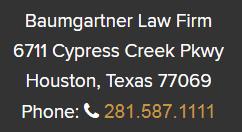
(Source: Baumgartner Law Firm)
When your firm’s details are present on your website or included in online directories, review sites, and local databases, it signals to Google that your business has is reputable and has authority, effectively placing you higher in SERPs. In turn, this increases discoverability and awareness among consumers performing local searches.
More citations equals more exposure.
Another factor to consider regarding the importance of citations is that people don’t only use Google to find the products and services they need. They also use sites like Facebook, Yelp, Yellow Pages, and Foursquare. Being listed on any of these sites and directors improves your chances of driving clients to your firm and boosting your bottom line.
There are many factors that affect local rankings, but citation inconsistency is one of the biggies. Too many NAP variations or outdated data make it difficult for prospects to find the right information. As a result, Google won’t find your information trustworthy and your site will decline in rankings.
You might not think your citations are inconsistent, but the variations can be subtle. For example, consider the differences between these two citations:
678 Booboo Street
Columbus, OH 43212
614-555-0123
678 Booboo St.
Columbus, OH 43212
(614) 555-0123
It’s the same law firm at the same address with the same number but your prospects might not think so and neither will Google.
How does this kind of thing happen?
Besides the fact that many business owners forget to update their citations after a move or phone number change, there could be a handover in who handles a business’s SEO and the new person decides to shake things up. Sometimes, citations are only partly completed.
Fortunately, you can avoid this common problem by auditing your existing NAP profile and then making sure all future citations are consistent.
You can do an audit in one of three ways:
The goal is to uncover existing citations that could be negatively impacting your local rankings and then update them to display the right information in a consistent way. In most cases you can change details by logging into your various directory or database profiles. However, there might be instances when you need to contact the site owner and request an update.
Once your existing citations are accurate and consistent, it’s time to strengthen your geo-local search presence by identifying opportunities for new citations.
There are four main sources for citation creation:
Need some help finding citation sources besides the ones already mentioned?
Here are some handy resources and tools to get you going:
Another great way to find opportunities is to search for competitor citations to see where other law firms in your area are listed online.
For each new citation you create, be sure to check that your NAP details are consistent across the board. You ultimately want to send a clear signal to Google that you’re not confusing or misleading searchers.
In some cases, directories will provide additional ways to optimize your listing. Here are some quick-fire tips to keep in mind:
On a final note, NAP citations aren’t just about your rankings. They help provide a better user experience by ensuring consumers don’t have to search through multiple sources to find the correct information.
Let’s move on to something a little more technical: on-page SEO. Even the smallest of improvements can increase your rankings, ramp up organic traffic, and boost engagement and conversions.
The way your site is optimized has a huge impact on its ability to rank. On-page SEO is simply the practice of optimizing certain website elements in order to rank higher and earn more relevant traffic. It helps search engines interpret your page content while helping users quickly understand what a page is about so that they can determine whether it addresses their search query.
In this section, we’ll cover best practices for on-page optimization. As with everything else in SEO, your process should start with understanding your site’s current overall health.
Can’t figure out why you’re not seeing the kind of traffic you expect to see even though you’re investing time and money into your site?
Not sure why competitors with poor UX, average content, and lower authority than you have higher rankings?
Well, you don’t have to guess. An SEO audit essentially grades your site’s ability to appear in SERPs and reveals exactly what’s holding it back from ranking.
Besides giving you a general overview of the SEO efficiency of your site, an audit will uncover your website’s weaknesses, identify what changes need to be made, offer recommendations, and provide insight into how your site compares to competitors. Common issues include broken links, duplicate content, slow site speed, and missing, duplicate, or lengthy page titles, meta descriptions, and heading tags.
Here’s an example of what an audit looks like using Neil Patel’s tool SEO Analyzer:
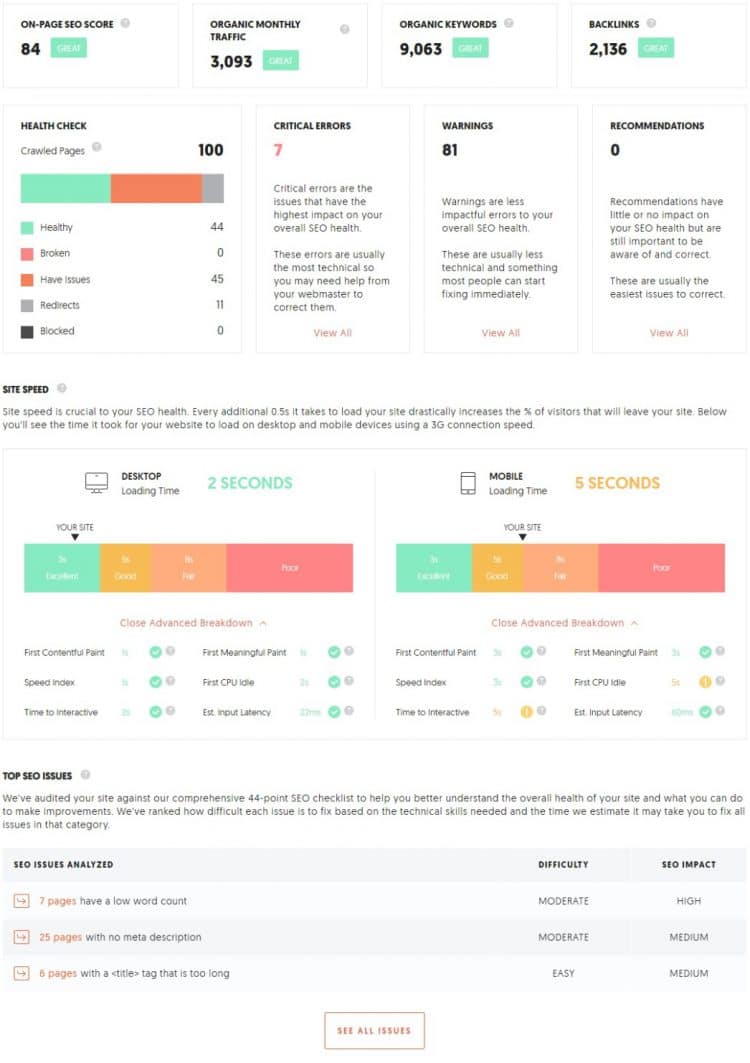
There are numerous methodologies for conducting an SEO site audit, so we’ve compiled a list of resources to help you get started:
In addition, the following SEO audit tools help make the process a breeze:
If you’ve conducted a content audit, you’re ahead of the game since you’ve likely picked up many SEO and content-related problems already and rectified them. Ultimately, the best way to beat your competition is to know your current situation and what you need to fix, and then develop a winning action plan based on the competitive landscape.
With that in mind, let’s take a look at the top on-page elements to optimize.
The architecture of your site plays a vital role in user experience, your ability to scale your firm, and the way in which search engine bots crawl your site for indexation. As a result, the pages on your site need to be organized and grouped in a deliberate way.
There are numerous opinions in the SEO community about which structure is better, so let’s start by taking a look at the two options: flat site structure and deep site structure.
A flat site structure is one that has multiple top level categories and fewer sub-categories.
Examples:
https://lawfirm.com/spokane-medical-malpractice-lawyer
https://lawfirm.com/spokane-wrongful-death-lawyer
A deep site structure is one that employs multiple sub-directories.
Examples:
https://lawfirm.com/practice-areas/spokane/medical-malpractice-lawyer
https://lawfirm.com/locations/spokane/wrongful-death-lawyer
Visually, the difference between the two structures and hierarchy of content looks like this:
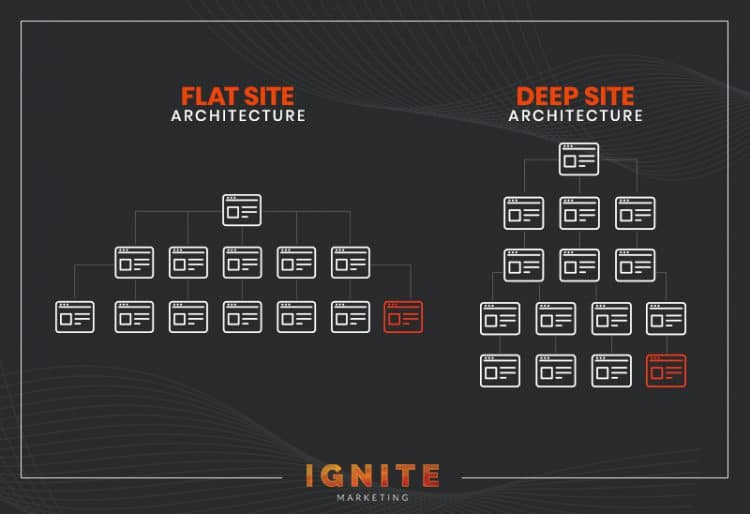
Which one should you use?
The reality is there is no right or wrong answer when it comes to deciding on a site structure for your firm. It all depends on your content strategy, your plans for expanding your law firm, and whether you’re a single service law firm, multi-service law firm, or multi-location law firm.
To help you make your decision, here are some of the pros and cons of each option:
Pros:
Cons:
Pros:
Cons:
Most SEOs recommend a flat structure because it has a simpler hierarchy and supports good UX and crawlability. Whichever option you choose, make sure you create a sitemap to ensure Google discovers your site structure and doesn’t miss any pages.
Trustworthiness doesn’t hinge on reputation alone. You also need to ensure your site is secure.
What is site security?
It’s simply the use of an HTTPS (Hypertext Transfer Protocol Secure) encryption to create a safe connection between a site and its visitors. You do this by installing an SSL certificate (turning HTTP into HTTPS), which then verifies the encryption, activates a padlock icon, and protects the connection between a web server and browser.
The benefit is threefold in terms of securing information: 1) the encryption ensures a user’s information cannot be stolen, 2) authentication builds user trust and protects against cyberattacks, and 3) data integrity prevents the corruption of files during transfer.
An unsecure site looks like this:
![]()
A secure HTTP site with an SSL certificate looks like this:
![]()
When site security was first introduced by Google, it was a lightweight ranking factor. Today, it’s a top priority, especially for websites that require users to enter personal data.
Installing an SSL certificate indicates to Google that the information it’s indexing is safe for searchers to access. When two search results are equal in everything else, Google will favor the secure site and give it a higher position in SERPs over its unsecure competitor.
Google Chrome now also designates HTTP sites as dangerous and unsafe, alerting users as soon as they click on the search result. This can have a significant impact on SEO and rankings since it diminishes trust and authority. Click-through rates decrease as a result, which means rankings are likely to drop. And don’t forget, this also eats away at your EAT score.
It’s Google’s intention to create a completely secure web in the future, so it’s important to take care of this now if you haven’t already. You can purchase an SSL certificate from most domain and hosting providers. You’ll simply need to follow their instructions for installing it onto your site.
When a user performs a search, the title tag appears as a clickable headline in SERPs. Here’s how it looks in its raw HTML form:
Complete Guide on How to Win Your Personal Injury Case (surrounded by an opening and closing title tag)
Here’s how it looks as a search result:
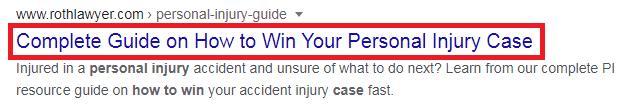
The title tag provides context for the subject matter on the respective page, helping search engines and users understand what the page is about. In many cases, it’s the determining factor for which search result a user chooses to click.
Besides looking unprofessional when truncated with those dreaded ellipses, titles that aren’t unique, descriptive, and compelling are less likely to get clicks. If Google notices people aren’t clicking on your title, this could signal to the algorithm that your title doesn’t match searcher intent. In addition, poorly written, missing, and duplicate title tags can have a negative influence on where you rank, which is why it’s so crucial to optimize this element.
Here are some useful rules of thumb to follow when crafting your own title for better SEO and click-through rates:
When creating titles for practice area pages, use [City]+[Practice Area]+[Lawyer] as a foundational formula. Here’s what that looks like in practice:

Believe it or not, Google will sometimes rewrite a title tag when it thinks the title sucks or believes there’s a more suitable one for a particular query. While you can’t stop this from happening with 100% certainty, employing the best practices mentioned above will go a long way to ensuring your carefully crafted title remains intact. Ahrefs also has a great 4-step process you can use to write the perfect SEO title tag.
If you’re unsure what your title tag will look like in SERPs, use a preview tool like SEOmofo, Portent’s SERP Preview Tool, or SERPsim to check that you’re happy with the way it displays.
Another HTML element you can customize to reflect your page’s content is the meta description tag. A meta description is the short summary shown as a snippet of text directly below the title tag in search results.
Here’s what it looks like from our previous example:
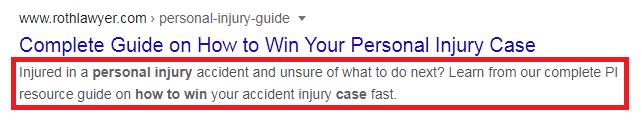
If you view the source code, it looks like this:
meta name="description" content="Injured in a personal injury accident and unsure of what to do next? Learn from our complete PI resource guide on how to win your accident injury case fast."
This needs to be within the <head</head> section, with an opening and closing carat.
Although your meta description doesn’t have a direct impact on rankings, it has real influence over potential clients. Think of it as a mini ad of sorts designed to entice clicks, which does affect your SEO by greatly increasing your CTR and traffic.
To help you master this element, here’s a list of best practices:
As with title tags, Google can override your meta description with a snippet of their own. While this is unpredictable, you can potentially avoid this problem by ensuring your snippet matches the searcher’s intent and adequately answers the query.
Depending on the platform you’re using for your site, consider installing a plugin like Yoast SEO to help you create both title tags and meta descriptions.
Header tags are pieces of HTML code used to identify headings and subheadings within your content. They work as follows:
<h1>Heading 1</h1>
<h2>Heading 2</h2>
<h3>Heading 3</h3>
<h4>Heading 4</h4>
<h5>Heading 5</h5>
<h6>Heading 6</h6>
As an example, the h1 tag is the main title of the page. It’s often confused with the title tag because the copy is usually the same. However, the title tag is only visible in SERPs while the h1 tag is the title that displays on the actual page.
Making both tags the same has become standard practice as it helps create consistency and clarity. When someone clicks on a search result, they expect to see the same title, effectively confirming they’re accessing the right information. Google has stated that h1 tags are not critical for search rankings but they do help the search engine understand the page’s structure. Essentially, header tags indicate content hierarchy.
H2-h6 tags are where you should organize supporting ideas. They can be used liberally to create new subsections within the content. The reason you want headers and sub-headers is because they break up walls of text, which improves readability and makes it easy for visitors to skim. They also provide keyword-rich context about the content, helping search engines understand the subject matter.
When optimizing headers, make certain you use relevant keywords naturally within the titles and maintain proper formatting for best results.
Page speed is a major UX factor and a confirmed ranking signal. According to a study by Aberdeen Group, every second longer that a page takes to load results in an 11% decrease in page views, a 16% decrease in customer satisfaction, and a 7% decrease in conversions.
Slow load speed = high abandonment rate = bye bye bottom line.
The reality is that people want answers quickly, so it’s no surprise that Google gives extra ranking juice to fast-loading pages. In fact, the average recommended load speed is 3 seconds or less. After that, approximately 40% of people will bounce.
Before you begin optimizing your site, use Google’s PageSpeed Insights tool to test your site’s page speed.
This law firm’s site received an okay score of 79 on desktop:
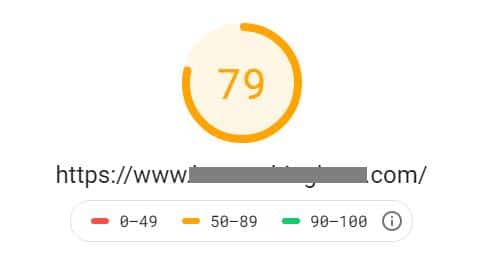
And a dismal score of 19 on mobile:

It’s fair to say that load time can be improved in both cases.
What can you do to turbocharge your site’s load speed?
If you own a WordPress site, you can also check out WPBeginner’s Ultimate Guide to Boost WordPress Speed & Performance for additional tips.
With that said, many of these concepts likely seem foreign to you. To avoid making mistakes that could potentially destroy your site, we recommend working with a seasoned professional who knows how to handle backend web development.
Optimizing page speed should be an ongoing task as your site grows and you add new content. Be sure to check regularly that your pages load at an optimal speed.
Over the last few years, mobile has overtaken desktop. The latest report reveals that 63% of all U.S. web traffic comes from smartphones and tablets. This number is only projected to increase as more people search on the go.
Google has reacted to this development by rolling out mobile-first indexing, which means the search engine primarily uses mobile versions of content for the purposes of indexing and ranking. The impact of this change is that your website’s compatibility with mobile devices now has a direct bearing on how your site is indexed and ranked. You need the mobile version of your page’s content to match the desktop version.
To test whether you have a responsive site design, submit your law firm’s URL to Google’s Mobile-Friendly testing tool.
Here’s an example of what Benson & Bingham’s website looks like on desktop and mobile:
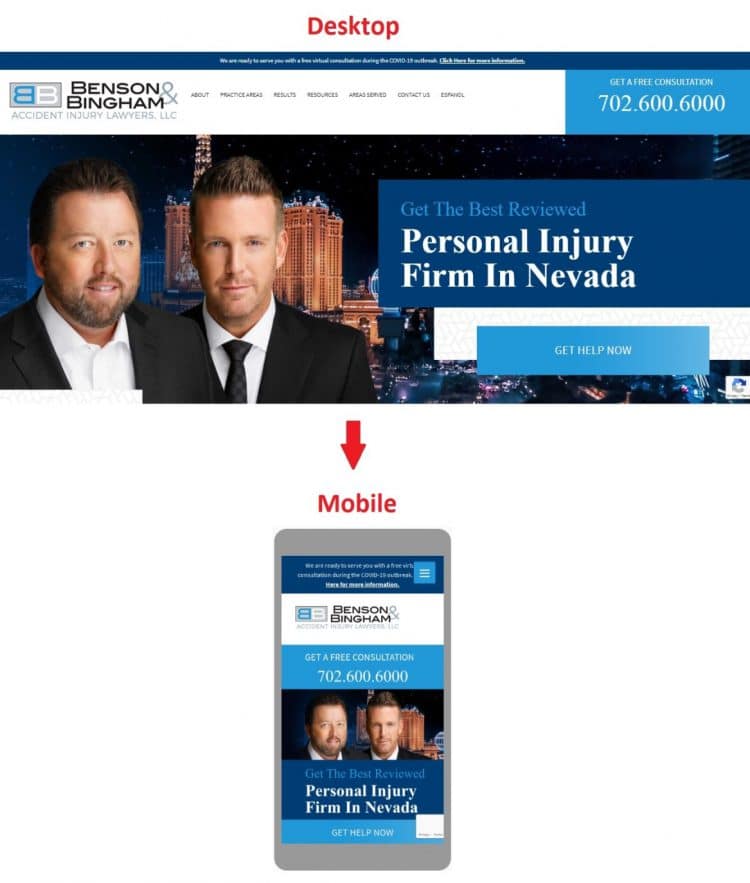
To err on the side of caution, you should also access your site from multiple devices to ensure it renders properly.
A mobile-responsive design should not only resize to fit any mobile device, but also perform correctly. Navigation menus and links should be easy to tap, fonts should be large enough to read, and content shouldn’t be hidden by interstitial ads.
The ultimate goal is to ensure a smooth browsing experience so that users don’t abandon your site thereby increasing your bounce rate.
URLs can look obscure and complicated, creating readability issues and scaring off searchers.
However, when structured correctly, they reflect the category hierarchy of a website and provide context and relevance to the page’s topic. This not only helps users understand what the page is about, but it also helps search engines determine a page’s relevancy.
What’s the difference between a bad URL and good one?
Bad URL: examplelawfirm.com/pages/84634837.html
Good URL: examplelawfirm.com/philadelphia/product-liability-lawyers
As you can see, it’s impossible to decipher what information the page with the bad URL contains. The result is that it’s confusing to humans and of very little value to search engines.
In contrast, the good URL gives further context regarding the legal service and the geo-location of the page. It’s clean, descriptive, and contains crucial keywords.
A URL’s structure is also important from a tracking and shareability perspective. A more logical structure means you can easily segment data in reports while a shorter, descriptive URL is easier to copy and paste without mistakenly cutting off characters. It also helps when it comes to anchor text because people are more likely to link to pages when the URL contains relevant words and phrases.
To create SEO-friendly URLs, be sure to:
Ultimately, you want URLs that look natural. Ask yourself, “Would I click in this?”
One of the biggest obstacles to attaining an optimal website load speed is images. More specifically, high-definition, uncompressed images.
However, that doesn’t mean you should forgo images altogether. Images offer a variety of benefits including visual appeal and an opportunity to add additional keywords to a page within image title tags and alt text.
Here are some of our top tips for image optimization:
#1. Unless you need to preserve a high-resolution image, use the JPEG file format instead of PNG.
#2. Compress images to their minimum possible size while maintaining quality using a tool like Optimizille or Tiny PNG (does JPEG too). Alternatively, install an image compression plugin like Smush.
#3. Add an accurate, descriptive, and keyword-rich title tag, alt text, and caption when uploading your images. This helps Google index your images properly while giving your pages an SEO boost. Screen readers also use these phrases to provide the visually impaired with a description of the graphic.
Here are examples of bad, better, and best alt tags:
Bad alt text: img src="car accident.jpg" alt="car accident"
Better alt text: img src="car accident.jpg" alt="man in car accident"
Best alt text: img src="car accident.jpg" alt="man in car accident with head injury"
#4. If you have well-performing pages with keywords that aren’t ranked #1, modify the alt text to include those terms or incorporate new but relevant images into the page using those keywords. Not only do you not have to work the keywords into the body of your content, but they’re low-hanging fruit in SEO.
#5. Replace animated GIFs with video to speed up your page load time. You can learn more about this and replicating the traits of a GIF in video format in Google’s guide.
Be sure to follow these best practices for all images including logos, attorney bio photos, and thumbnails.
Internal links are links that tie one page on a website to another on the same domain. They’re typically presented as descriptive anchor text and help both search engine bots and users with navigation.
Internal linking is beneficial to your SEO efforts in multiple ways:
When creating internal links, it’s important to link to pages with good authority and use keyword-rich anchor text. You can identify which pages on your site have the highest authority using a tool like Ahrefs. You can also check the status of your internal linking.
It’s especially critical to develop an internal linking process as your site grows. That’s because it helps search engine crawlers explore your site, find new content, and understand the context of each page. One of the best ways to develop a solid internal linking structure is to create pillar pages as mentioned earlier in this guide.
Sometimes referred to as “structured data markup,” Schema Markup is a form of microdata—a semantic vocabulary of tags.
What does this mean?
In simple terms, it is HTML code you can add to your website to give search engines more information about your business, services, products, prices, reviews, and more. While there’s no evidence it has a direct effect on organic search rankings, it does create an enhanced description (i.e. a rich snippet) that improves the way your website appears in SERPs thus increasing other major ranking factors such as click-through rates.
For example, check out these organic search results for “Denver personal injury lawyer”:

Notice anything different about the second result?
Yep, it includes the law firm’s ratings and reviews. This helps that particular result stand out from the others.
What about this result, where Rosenbaum & Associates have enhanced their rich snippet with an accordion of frequently asked questions searchers can find the answer to by simply clicking the down arrow on the right:
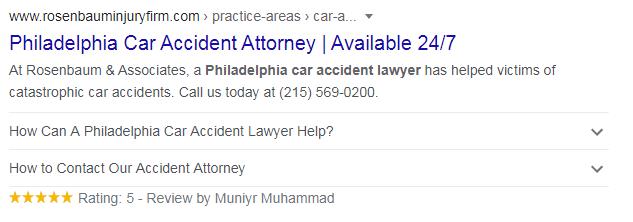
Cool, right?
As an attorney, legal service schema is some of the most important microdata you can add to your site because it explicitly communicates to search engines that your content is related to a legal practice.
Even though it sounds complicated, you don’t need to be a technical genius to implement a schema.
Just follow these simple steps:
Step 1: Make your way to Google’s Structured Data Markup Helper (you’ll need to sign in to your Google account) and check the “Local Businesses” option. Enter a URL from one of your website’s page’s (start with your homepage) and click “Start Tagging.”
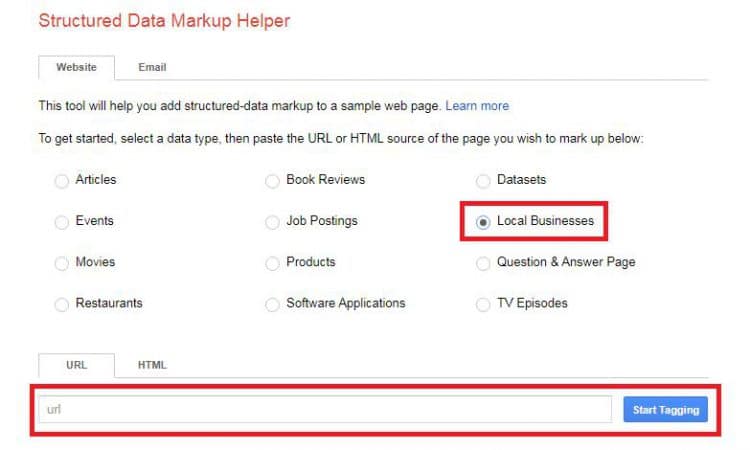
Step 2: After the page loads into the visual editor, highlight a piece of information like your law firm’s name. Once the popup appears, select the correct tag from the menu.
Using Benson & Bingham’s home page as an example, this is what you’ll see:

Clicking the tag will then populate the relevant field on the right:
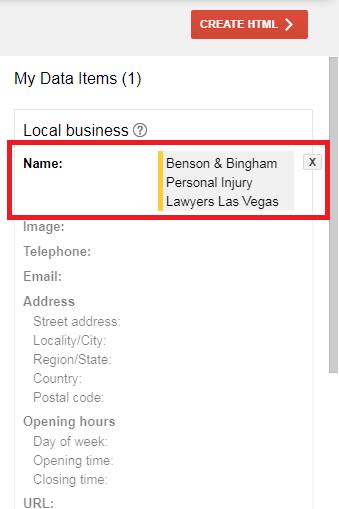
Continue to highlight and tag information until you’ve captured all you can.
Step 3: Click “Create HTML” and then select the JSON-LD format (it’s preferred by Google). You’ll see a block of HTML code that looks similar to this:
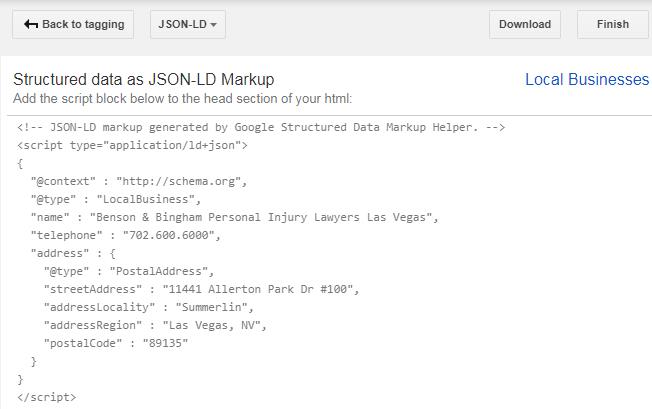
Step 4: Copy and paste the HTML code into the <head> section of the relevant page on your website. If want to ensure there aren’t any problems, use Google’s Structured Data Testing Tool to check for errors.
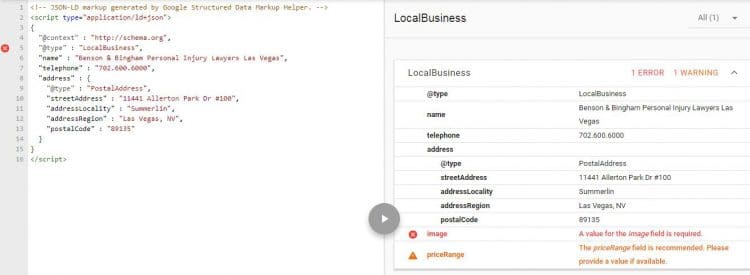
See? Simple. You’ve now got schema markup that will help search engines better understand your business and return more informative results in SERPs.
The whole purpose of local SEO is to make it easy for potential clients to find you. Adding a Google Map to your website not only contributes to your localized organic ranking efforts, but it also creates an interface that’s visually rich and engages users. With user experience and interaction being major factors in ranking, you can’t go wrong with an embedded Google Map on your contact page or in your website’s footer.
However, you’ll want to make sure the map points to your verified GMB listing. Here’s how to do that:
Here is what it would look like:
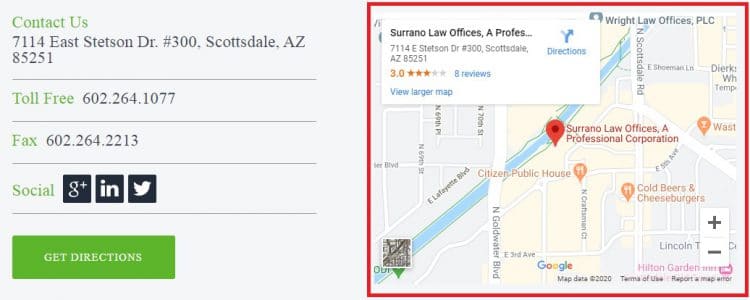
The benefit of doing it this way is that Google My Business will provide all the information someone needs to do business with you whereas a basic Google Map only provides your business location and directions on how to get there.
On-page SEO can seem like a minefield of potential problems, but ignoring this aspect of optimization can be hazardous to the overall health or your site and your rankings. Consider hiring a professional team like ours to handle your law firm’s SEO needs.
Next, we’re tackling link-building—a ranking factor that consumes many SEOs.
Google uses backlinks (a.k.a. inbound links) as a vehicle for discovering new pages and websites on the Internet, as well as assessing the credibility of a site. Link signals are hugely important for any kind of business with an online presence, but they’re particularly crucial for local businesses like law firms wanting to rank for localized searches.
As indicated earlier in Moz’s local search ranking factors chart, links signals are the second most important factor for ranking in Google’s Map Pack and the first most important factor for ranking in organic results. Think of links from third-party sites to yours as a vote for the credibility of a specific web page’s content. In fact, various studies show the number of referring domains positively correlates with page traffic and the number of keywords within top 100 positions.
Although you’ll have built a nice collection of links through some of your NAP citations, the chances are that most of them are “no-follow.” This means you won’t benefit from the domain authority of the referring site, a boost in credibility, or an improvement in rankings.
Fortunately, there are hundreds—if not thousands—of proven link-building tactics you can employ to amplify your efforts. Before we dive into some of those, let’s take a quick look at backlink categories and the criteria Google uses to evaluate the quality of a link.
There are three main types of links in off-page SEO you should know.
This is the most sought-after type of backlink. These are links that are editorially given by other website owners without you having to ask. In other words, they’re earned. For example, if you’re a personal injury lawyer who deals with child safety injuries, a mommy blogger who finds your site organically might decide to link to your blog post on home safety tips for injury and accident prevention. The trick to generating these types of links is to create quality, SEO optimized content that gives people a good reason to link to it.
This type of link is created when a website owner places a link to their content in blog comments, press releases, forums, advertorials, and on a variety of other third-party websites. The goal is to fool search engines into thinking a piece of content is important and relevant when it isn’t. Since this strategy is easy to manipulate, self-created links fall within the realm of black-hat practices and should be avoided. In fact, Google actively devalues and penalizes websites building links in this way.
Creating a manually-built link involves contacting carefully selected bloggers, website owners, and other relevant third-party sites and asking them to link to you. In some cases you’ll need to provide content they can publish on their website. Other times you’ll simply need to provide the URL for the page you want to promote. This is probably the most common form of link-building you’ll engage in and calls for a little more effort on your part. We’ll cover some top ways you can manually build links in a moment, but again, you’ll need to provide these sites with a good reason to give you a backlink.
Google detests abnormal and spammy linking practices so it’s important to be mindful of your strategy and the types of links you choose to pursue. And when you do get a link, you need to ensure it’s a quality one.
Not all links are created equal. You’d think that quantity is the factor you should focus on (and it is), but quality is just as important. Some links have more power than others.
No one can state for certain how search engines measure the value of a link, but there are some common quality indicators that can help you predict whether a link is going to help you or harm you.
Here are just a handful of factors we know make a good link:
Domain authority – Determining the strength of a linking domain (i.e. the cumulative value of the whole website) can help you understand how much “link juice” you’re getting from a particular backlink. The greater the website’s authority, the more power the link has. You can use a tool like Ahref’s Website “Authority” Checker or Moz’s MozBar to check a domain’s authority rating.
Page authority – The individual linking page also has its own level of authority (PageRank) that can influence the quality of the backlink. To determine a page’s rating, plug the URL into Ahref’s Site Explorer tool or use Mozbar.
Number of Outbound Links – A website that links to thousands of other sites and pages is leaking a lot of link equity, which means any backlink it gives you is less valuable in the eyes of Google’s. Links are more authoritative when the referring domain has fewer outbound links, so it’s something you should keep in mind when link-building.
Anchor text – Research on the influence of anchor text and experience has shown that Google uses it as a metric to understand the quality and relevancy of a backlink. The hyperlinked keywords tell search engines about the subject matter of the page being linked to and what search terms and variations to rank it for, so the text must be topically relevant.
Link placement – Where a link to your page is placed within content matters. Links positioned at the beginning of a piece of content tend to carry more weight.
“Do-follow” status – Links are configured as do-follow by default, but some webmasters add a “no-follow” relationship attribute (rel=”nofollow”) to their HTML code which tells Google not to follow the link or pass on PageRank to the linked domain. That’s not to say you shouldn’t go after a no-follow link from a high-authority website, but do-follow links will help your site rank higher by giving you credibility and authority.
Number of linking root domains – The number of domains that link to your site sends a stronger signal to Google than the number of links. For example, a single referring domain can link to your content ten times. However, that’s not necessarily a good indicator of the popularity of your content. Now if ten unique domains link to your site, Google has more confidence in the quality of those links and the credibility or your linked site or page.
Natural links are always going to be more valuable than any other kind, but that doesn’t mean you can’t actively build links manually that have SEO power. What you should be cautious about are things like excessive link exchanging or building your link profile too quickly. Google might think there’s some funny business going on and penalize your site. A slow and steady strategy wins the race.
A final word before we look at top link-building tactics…
It’s best to start your link-building journey with an audit of your existing link profile. Majestic is an excellent tool for gathering link intelligence on your current situation and understanding the overall health of your backlink profile. You can also use Ahref’s free backlink checker or SEMrush’s backlink audit tool. You can then remove bad backlinks that aren’t doing your site any favors by following Google’s instructions for disavowing links and submitting your list using their Disavow Links tool.
One last thing to remember when carrying out a backlink audit is that you can also use these tools for competitive research. Which sites are linking to other law firms in your local area? Can you find opportunities to gain a backlink of your own? The in-depth data these tools provide is ripe with low-hanging fruit to can leverage for some super easy wins.
What are the best ways to build backlinks for attorneys?
The truth is there too many link-building tactics to count with new ones being invented almost every day. You’re only limited by your creativity—as long as you stay within the white heat realm. For attorney’s who simply want to get down to business and create manually-built links in the most effective ways possible, we’ve sifted out the top five tactics to get you started.
Besides generating exposure for your law firm and building your EAT factors, guest blogging is an excellent way to create contextual backlinks and author boxes. It involves a little more effort since you have to write something, but it gives you the chance to place links on high-authority local sites that might not otherwise link to you.
The difference between general link-building and link-building on a local level is specificity. While you shouldn’t ignore broader opportunities, targeting more local resources ensures the right local audience is more likely to find you.
So, how do you uncover websites looking for the type of legal content you can provide?
A combination of the following terms will aid in your search:
[legal; law firm; lawyer; attorney]
+
[“write for us”; ”write for me”; ”write for us”; ”guest post”; ”guest post by”; ”guest post opportunities”; ”submit guest post”; ”guest post guidelines”; ”accepting guest posts”; ”guest article”; “guest author”; “become a guest writer”; “guest bloggers wanted”; ”contribute to”; ”become a contributor”; ”contributor guidelines”]
+
[location]
For example, take a look at just two of the top organic results from our “legal” + “write for us” + “New York” search:
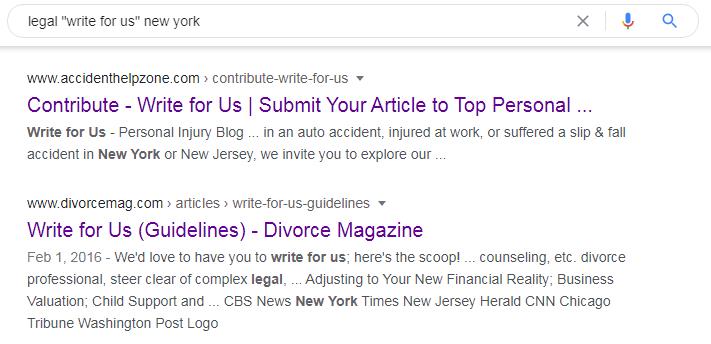
While the first result is backlink gold for a personal injury lawyer, the second presents the perfect opportunity for a divorce lawyer.
To guest blog effectively, you need to identify worthwhile opportunities, pitch an idea that’s impossible to ignore, write stellar content, and craft a bio that helps both your link building and lead generation efforts.
Here’s our list of tips to help you get it right:
Ultimately, guest blogging is a smart way to drive traffic, network with influencers, spread brand awareness, introduce yourself and your firm to a new and established audience, and develop relationships with readers. To grab those golden opportunities and ensure your post packs a punch, you need to start thinking outside of the box about how you can provide value so that your guest blogging requests get an easy “yes.”
Similar to guest posting, there are some legal directories, social media sites, and publishing platforms that let you contribute legal content with a dofollow backlink. In most cases, you simply need a membership or profile to gain access to publishing tools.
For example, Lawguru.com and Lawyer.com are two popular legal directories with high-authority ratings that allow you to publish articles with hyperlinks. Here’s a screenshot from Lawyer.com with an example of a dofollow backlink.
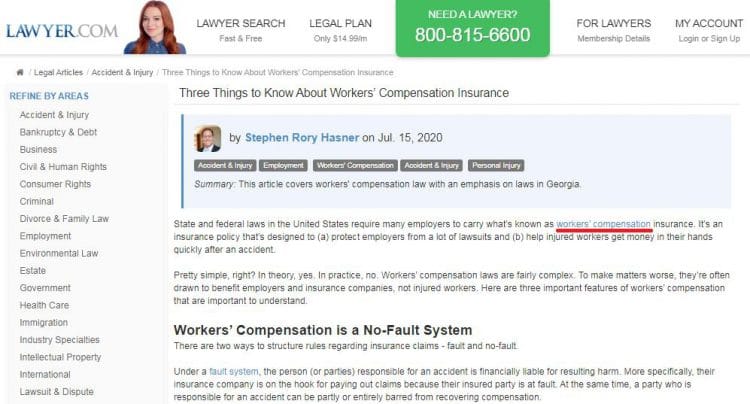
Most social media links are no-follow, but SEOs are finding super cool hacks to get around this. For example, LinkedIn has some awesome publishing tools that let you showcase your expertise through articles. Typically Google won’t follow any hyperlinks you include, but EverSpark Interactive has shared a nifty workaround that enables do-follow links to your site in articles.
While we’ve focused on do-follow links in this section, there are times where you should consider pursuing a no-follow link on a high-authority domain. It won’t necessarily give you link juice, but there are a host of other benefits your firm can enjoy. Medium.com, for example, has become an incredibly popular publishing platform with a high authority rating. Articles published there often rank extremely well, generating tons of exposure and traffic.
One thing you should keep in mind when including links in legal article contributions is that you want to funnel people to your desired outcome. Instead of linking to your homepage or a blog post, consider linking to a practice area page where prospects can find more information and potentially take action.
A scholarship program not only encourages positive sentiment towards a brand and builds goodwill, but it also helps generate a significant number of authoritative links, especially on reputable and well-trafficked .edu domains.
The idea is to create a scholarship for local high schools or colleges with clear eligibility requirements. How do you do that?
Step 1: Establish what your scholarship will entail.
In addition to selecting a name for your program and deciding on an award amount, you need to figure out criteria and rules for applying, how people will submit their application, submission deadlines, and what your review process will involve. Applications can range from essays, videos, and infographics to short stories, poems, and pieces of artwork. You can also tie the scholarship to an emotionally-charged or controversial issue to help create interest.
Step 2: Compile your information and create a page on your website.
Once you craft your copy, you should build a page on your website specifically for your scholarship. This will be the page people link to when promoting your program.
Step 3: Create an outreach list and start contacting people.
Link targets should include local schools, the financial aid departments at universities, newspapers, appropriate government associations, your local Chamber of Commerce, and any other industry-related business you think might be open to promoting your scholarship program. Be sure to customize your outreach to the specific person or organization you’re contacting and make it as easy as possible for people to give you a backlink. You’ll want to provide a brief description of the scholarship, outline the application process, provide contact information for anyone who has questions, and include any disclaimers.
What does a good scholarship program look like?
Check out this great law firm scholarship example from Abrahamson & Uiterwyk:
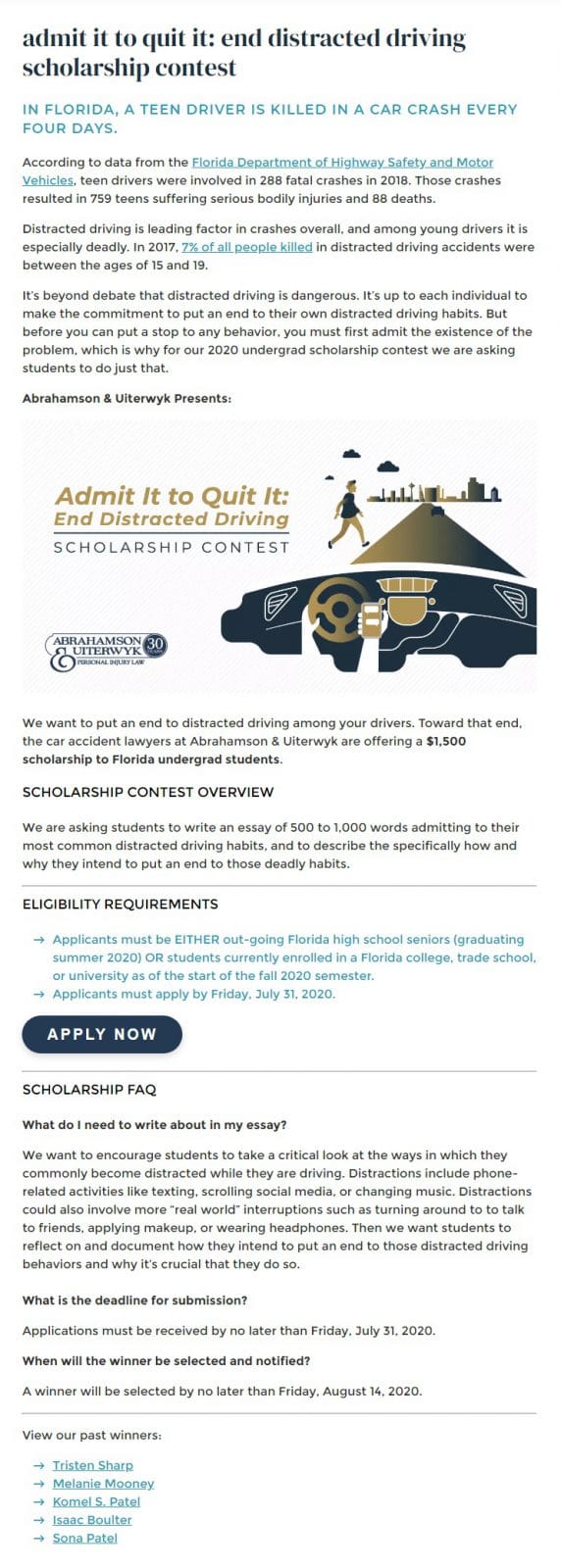
Scholarships are a minimal, no-brainer investment in both your reputation and SEO efforts. Besides links you gain from deliberate outreach, you’ll likely find that you also pick up links organically from social media mentions, relevant bloggers, and news outlets. Offering a scholarship opportunity bi-yearly or even on an annual basis will keep your links alive and generate exposure for your firm.
Sometimes a website or online news article will mention your firm’s name or an attorney’s name without including a link. Although no one is obligated to link to your website, each unlinked brand mention presents the perfect opportunity to attempt to claim a link. After all, it’s an easy, convenient, and cost-effective tactic.
Often a cordial request to the author or an editor via email will do. To shore up your chances, briefly explain how adding a link will provide additional value to their readers who might want supplementary information or legal advice. You should also thank them in advance for their time.
How do you find unlinked brand mentions?
In addition to Ahrefs, Majestic, and SEMrush, there are simple-to-use tools like Mention, BrandMentions, and Fresh Web Explorer that will dig through the web to uncover potential opportunities. You can also set up Google Alerts to capture any new mentions that potentially don’t have a link.
A caveat: It isn’t always easy finding contact details for writers and editors. If the information isn’t readily available on their website, search for them on social media platforms like LinkedIn and Twitter where you can send a direct message.
There’s a reason expert roundups are so rampant across the Internet: they work.
It’s somewhat puzzling then that they’re so underutilized by law firms.
Essentially a form of “ego bait,” a legal roundup is simply a piece of content that collates crowdsourced contributions from professionals about a particular topic. This includes input from other legal experts or individuals in fields related to the subject matter.
Posts of this kind are highly likely to attract more quality backlinks, amplify brand awareness, boost user engagement, increase social shares, improve your blog’s authority, and rank higher in SERPs. They also serve as a creative way to try rank for some of those more competitive keywords.
Here’s an example of a legal round-up published by Dolman Law Group:

Each of the 27 contributing attorneys had their advice incorporated into the post along with their name and a dofollow link.
Think about that for a minute. That’s 27 unique individuals who all have a compelling reason to share and link to your post. Remember what we said earlier about the number of referring domains and it being an indicator of quality? The more, the merrier.
If you’re worried about inadvertently promoting competitors, you can easily target lawyers who don’t practice in your area or you can ask other industry or niche-related professionals who are capable of providing valuable input.
Here are some basic tips for your outreach approach:
Once you have a legal roundup or two under your belt, you can then include any metrics of success (i.e. engagement, traffic, etc.) from those posts in your outreach email.
One last benefit of crowdsourcing we should point out is that it gives you an excellent opportunity to network and build relationships with other influencers in your legal niche. It’s a long-term strategy, but it can prove quite rewarding when done correctly.
As we close off this section on building a backlink profile and move onto reviews, we leave you with some additional resources you might want to check out.
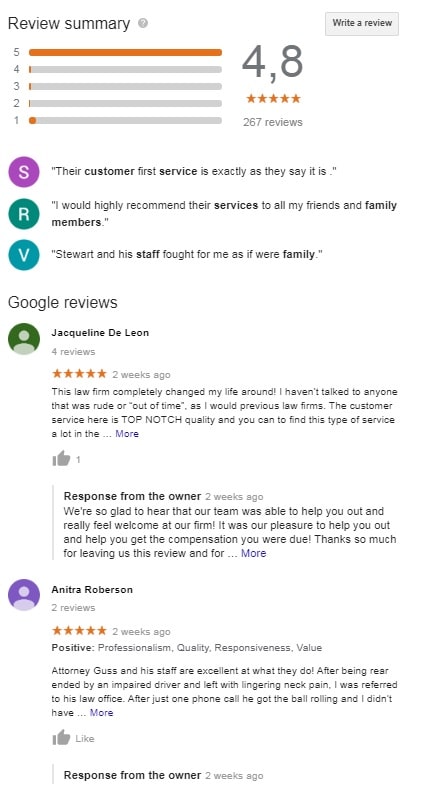
Online reviews play a major role in today’s customer journey—perhaps more so for consumers faced with the task of selecting a lawyer. After all, they’re potentially placing their life, well-being, or livelihood in someone else’s hands.
Google and other search engines understand the influence reviews have on consumers, which is why metrics like review count and score are factored into their ranking algorithms. Before we explain how reviews and ratings impact rankings, let’s make sure you fully comprehend the importance of the online review ecosystem.
More empowered than ever before, modern consumers routinely refer to reviews as a source of trustworthy information to guide their buying decisions. Besides assessing the number of reviews a business has, as well as its average rating, they’ll evaluate the frequency of reviews and the existence of negative reviews before settling on where to spend their money.
According to the latest Local Consumer Review Survey by BrightLocal, a whopping 82% of consumers read online reviews for local businesses. The average consumer spends 13 minutes and 45 seconds reading reviews before making a decision, which is significantly more time than they spend on a website. In addition, people typically read 10 reviews before trusting a local business.
When only 53% of consumers say they would consider using a local business with less than a 4-star rating, it doesn’t take a genius to see that reviews and ratings can have a drastic impact on your bottom line.
Our free guide, “Get More Clients Effortlessly: How Reviews Magically Boost Local Business & Foolproof Strategies for Acquiring More,” explores the concept of the review economy further and explains the role of reviews in client acquisition and marketing strategy. To grab your copy (and we highly recommend you do), click the image below.
You’ll also find out how you can leverage reviews to ramp up your revenue, the rules you should follow for running an ethical review campaign, what you can do to encourage reviews, and how to deal with criticism when a review is bad.
How do reviews affect the SEO side of things?
Earlier we identified prominence as a key ranking factor for GMB listings, as well as the fact that it weighs reviews as a signal of credibility. But what review metrics does Google measure?
Key performance indicators include:
Reviews and ratings ultimately establish your credibility and tell Google you deserve a bump in both Map Pack and organic rankings. With that in mind, how do you get more?
While you can’t control every aspect of reviews, you can foster a culture of reviewing. Building systems and creating processes specifically for the purposes of review generation can go a long way in helping you achieve your goals.
Here are our top tips:
You’ve already set up your GMB listing and claimed profiles on legal directories that offer review features (e.g. Avvo), but you’ll also want to ensure you claim and optimize business profiles on sites like Facebook, BBB.org, Yelp, and other review platforms. Google gathers review signals from all over the web, so it’s a good idea to ensure you’re present on major review sites at the very least.
Another interesting stat from BrightLocal’s consumer survey is that 85% of consumers are willing to leave reviews. Of those who have written reviews, 60% were for positive experiences while 25% were for negative experiences. A poor experience is a strong emotional driver, so it’s important to be proactive by implementing quality control measures, training employees, and practicing proper review management. Also, think about how you can cultivate a culture of exceeding client expectations. Happy clients will spread the word and write a positive review.
Ideally, you’ll catch and resolve grievances before they evolve into negative reviews. One way to do that is to provide multiple opportunities for client feedback as you’re handling a case. Whether you conduct face-to-face check-ins during client meetings, add a form to your website, or monitor social media for hints of negative sentiments, instituting a system for managing complaints can protect your firm and your reputation in the long run.
Believe it or not, 97% of consumers read a business’s responses to reviews. Therefore, letting a review age without a response can be just as detrimental as having no reviews at all. Whether good or bad, you need to ensure you’re regularly monitoring what people are saying about your firm and responding appropriately. The upside is that people feel valued and that their opinion matters when you respond, which encourages other clients to review your services, too.
Generating a steady stream of authentic reviews is about far more than appealing to prospects who might be searching for the type of legal services you offer. Reviews have the power to ramp up or wreck your revenue by affecting conversions through social proof.
With search engines, online review sites, social media, and mobile apps giving consumers an opportunity to make their voices heard, anyone anywhere can post feedback for public consumption. You can’t govern what clients say, but you can establish a sense of control by systemizing your approach to collecting positive reviews ethically and consistently.
In a previous post, we explained how to rock your local inbound marketing strategy with social media. It covers everything you need to know about optimizing profiles for local search, lead generation, and engagement. But can social media really help with rankings?
The answer is a tricky one.
Google has stated that social media is NOT a direct ranking factor.
However, it’s widely understood that there’s a strong correlation between social signals and ranking position.
What exactly does that mean?
Well, the top-ranked websites display vastly more social signals than lower-ranked pages. Social signals refer to a page’s collective likes, shares, and overall visibility—factors that contribute to organic search ranking.
In addition, social profiles occupy valuable real estate in SERPs when consumers search for brand names. This effectively creates more opportunities for clicks and traffic.
Matt Cutts also confirms that Google uses links shared on Facebook and Twitter as a ranking signal and that the search engine is always trying to better understand the reputation of an author or creator.
What can we infer from this? Just because social media isn’t a direct ranking factor doesn’t mean it doesn’t influence rankings.
Bearing that in mind, let’s take a quick look at some of the things we know for sure:
The benefits are clear, but what can you do to ensure your social presence is making a difference to your SEO?
Many business owners set up social media profiles but never truly optimize them for search engines.
To avoid making the same mistake, here are some simple actions you can take when creating your practice’s profiles:
Each platform offers an additional opportunity to create a NAP citation, making it all the more important to ensure your social media profiles are complete with accurate information. Besides your business name, phone number, and location, you should add your email address, website link, and links to any other social media accounts you’re leveraging.
Here’s what this looks like on Facebook:
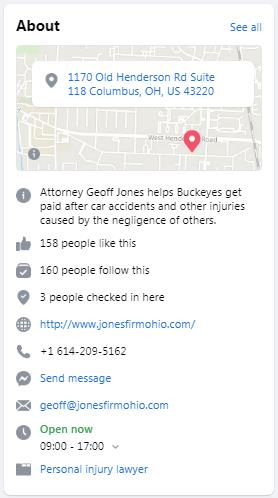
You’ll also want to ensure your business profile is categorized correctly, you’ve claimed your vanity URL, and your ‘About’ and ‘Bio’ sections are keyword rich, engaging, and descriptive. Doing this makes it easy for people to find your firm through social searches.
Making it easy for website visitors to follow your social media profiles and share your content is as simple as installing free website plugins like AddThis and ShareThis. Some plugins integrate social proof features such as the number of followers you have, how many times a post has been shared, and how many ‘likes’ and comments content has received.
Here’s an example from Urban Thier & Federer where they have social share buttons embedded in their blog post.

In the footer of their site, they’ve included social follow buttons for their main profiles.

Notice how they’ve also included a call to action for reviews. When you click the “Review Us” button, you’re able to choose whether you want to leave a review on their GMB, Facebook, or FindLaw.com profile. Smart, right?
When sharing a link to your website or blog post on social media, it can sometimes look like coding gremlins went wild and turned your masterpiece into a dog’s breakfast. That’s because social platforms pull in metadata and a thumbnail image from your site in order to create the post. When you haven’t properly optimized your content with a featured image, accurate title, or enticing meta description, errors occur.
The good news is that you can use platform-specific preview tools like Facebook’s Sharing Debugger, LinkedIn’s Post Inspector, and Twitter’s Card Validator to catch potential issues. Socialink.co has a great post on how to use these tools to fix the way your links look on social media.
The goal is to get those social signals firing by improving behavioral metrics (i.e., likes, shares, views, comments, reviews, votes, links, etc.).
Keep in mind, though, that engagement is important for another reason. Interacting with prospects humanizes your brand and reinforces your lead nurturing efforts, making it easier to close the client.
How can you ramp up engagement?
Honestly, we can’t stress enough how important it is to factor social media into your local SEO strategy, even if it only impacts rankings indirectly. Social is taking on a greater role in local marketing and society in general, which means you need to ensure you have a solid presence across major platforms and that you’re implementing tactics to increase your visibility in a positive way.
The mere fact that Google uses behavior data in determining organic rankings should tell you all you need to know about the rising importance of user experience. Everything a user does on your site and external assets counts. If a user isn’t satisfied that a piece of content meets their search query, they’re unlikely to interact with it in any significant way.
The key to increasing behavioral signals is to incentivize searchers to click, engage, and convert. Fortunately, this entire post has been setting you up for an optimal user experience and SEO success—right from the SERP level to the consumer journey throughout your website.
So, let’s recap:
#1 – The location of a searcher is a big deal because the closer your proximity to them, the more probable it is that you’re going to rank higher. Setting up your GMB profile and website with your NAP information, using geo-targeted keywords, and embedding a Google Map onto your site will ensure you’re in the radius relevancy of the searcher.
#2 – Users believe search results are most relevant to their query based on the title, meta description, URL, and other factors (e.g. review ratings) that show up as part of rich snippets. They vote on perceived relevancy by clicking on these results, which is why you must optimize for these elements. The more people that click on your website or listing for a given search result, the more likely it is to appear for similar searchers.
#3 – Visitors who are satisfied that they can find the answer they’re looking for will not only stay longer, but also interact with the site. The best ways to increase dwell time and boost behavioral signals is to ensure pages load quickly, navigation is logical and easy to use, links are working, links are relevant, content is compelling, pages are easy to share on social media, and CTA buttons are prominent. On GMB listings specifically, behavior metrics include things like link clicks, phone calls, appointment bookings, and getting directions. Of course, you have to make sure your listing is optimized to allow for these activities to happen.
The bottom line is that behavioral signals are all about interpreting user experience. Provide a good experience, get great results.
Last but not least in organic and local ranking factors is personalization.
As we mentioned when we first brought up the concept, there isn’t much you can control since every individual is different and Google applies their personal usage data to search results.
That doesn’t mean you’re completely out of the game, though.
What can you do to enhance personalization?

Google is constantly learning about its users, displaying results that are relevant to them. What one person sees when conducting a search will be completely different to what someone else sees when conducting the exact same search. It’s important to make sure you’re influencing personalization factors by making your site and content as relevant as possible.
After you’ve implemented the SEO best practices outlined in this guide, how do you know your strategy is paying off?
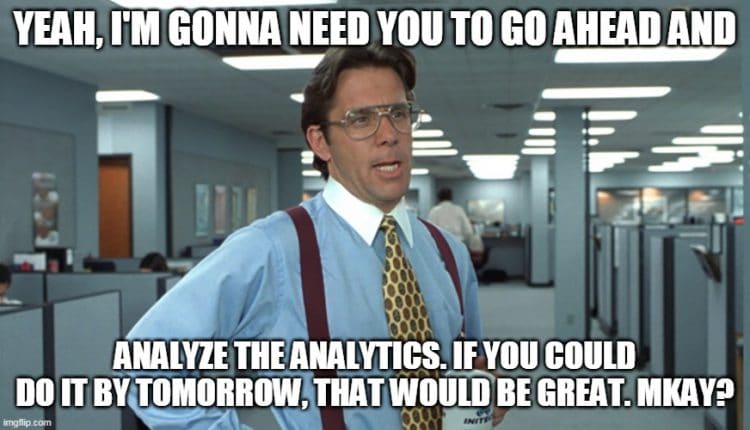
Just kidding, you don’t have to do it by tomorrow.
We told you, SEO is a long-term strategy. It needs time to marinate before you see any delicious results.
You do actually have to measure your success and keep an eye on things as they progress, though.
What should you be doing as part of this process?
Because backlinks have the power to harm your SEO strategy, you’ll want to ensure your backlink profile consists of valuable, high-quality links. Besides understanding the health of your overall profile, you’ll also want to dive into the status of each individual link.
Here are some of the key metrics you should be assessing:
Again, we recommend Majestic, Ahrefs, or SEMRush to track and measure backlinks.
Monitoring keyword rankings is essential if you want to understand whether your on-site and off-site efforts are having any impact on your SEO. Google Search Console will let you see metrics like keyword queries, impressions, total clicks, and average CTR. In the performance report, you can also view a keyword’s average position.
Besides gaining insight into where each page of your site ranks for specific keywords, you can use this data to track how rankings change as a result of any adjustments you make. This can prove particularly helpful if you’re striving to attain or improve rankings for a keyword.
There are a number of traffic sources you can review, but SEO is geared towards organic results so that’s what you’ll want to analyze. Data from your Google Analytics and Google Search Console is a great place to start.
Besides ensuring there’s an upward turn in traffic volume, you can use these tools to determine which keywords, landing pages, and search engines are driving the most organic traffic. You can also look at the city in which search sessions are originating and view your top exit pages.
While the 5 mile goal of SEO is to increase your law firm’s visibility in search and drive traffic, the 50 mile goal is to convert that traffic into paying clients. To measure how well you’re able to do that, you need to track visitor actions such as signing up to your newsletter, having a conversation with you in live chat, making a call, or booking an appointment.
What kind of conversions resulting from search traffic should you measure?
It’s only when you track and measure something that you can begin to understand it and improve it. After all, what’s the point of doing all this work if you don’t know whether there’s any ROI in it? Analytics tools can help you understand so much more than just your SEO performance, so make sure you’re integrating them into all aspects of your marketing.
As we wrap up this guide, we hope one thing has become abundantly clear: Google isn’t fooling around when it comes to its result pages.
It’s reported that in 2018 alone, the search giant made 3,234 updates. The last thing you want is another of its devastating algorithmic animals to come along and wipe your practice’s website off the face of SERPs.
Thankfully, there’s an upside to these changes—one that can help you stay in the game and avoid a drop in rankings.
Google’s constant algorithm tweaks are making it easier for websites with relevant, quality content to rise to the top of rankings.
While you can’t possibly stay abreast of every change, producing stellar content and regularly checking the SEO health of your website can help safeguard against potential problems. At the very least, following our guide will put you in an excellent position for gaining the results you deserve.
And if this all seems a little overwhelming—or a lot—consider working with a team of SEO specialists like ours to ensure you grow and maintain ranking power. Book a free 15-minute consultation to find out how we can help you achieve SEO success and grow your law firm.
*Disclaimer: We do not work with the law firms mentioned in this post.
