


The Entire Series:
In our previous post on creating local business funnels and converting visitors into leads like a boss, we essentially gave you the blueprint for turning your website into a powerful conversion tool. Now it’s time to convert those prized leads into bona fide customers—a.k.a. the ‘Close’ phase of the inbound marketing process.
 This third phase is a defining moment for any business. It’s when your hard work during phase one and two will either pay off in the form of a monetary transaction or your prospect will leave—perhaps for good.
This third phase is a defining moment for any business. It’s when your hard work during phase one and two will either pay off in the form of a monetary transaction or your prospect will leave—perhaps for good.
Closing is by no means easy. It’s often a long and delicate process with some studies revealing that it can take 6-8 touchpoints to qualify a lead as sales-ready. In 2013, Online Marketing Institute published a post that suggested it can take as many as 13+ interactions before a lead is ready to make a purchase decision. That same post also shared findings by Microsoft indicating approximately 89% of salespeople give up by the fourth encounter with leads.
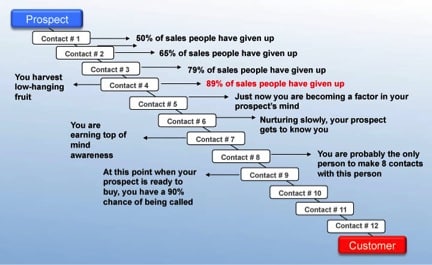 Often, it’s because there isn’t sufficient pre-qualification work being done. Gathering qualifying information and building a relationship with a prospect just to lock in that initial appointment is time-consuming. Most salespeople are already under immense pressure, so they won’t waste time unless the leads provided to them by the marketing team are solid.
Often, it’s because there isn’t sufficient pre-qualification work being done. Gathering qualifying information and building a relationship with a prospect just to lock in that initial appointment is time-consuming. Most salespeople are already under immense pressure, so they won’t waste time unless the leads provided to them by the marketing team are solid.
In a small local business like a chiropractic or dental office where the marketing and sales functions are often tasked to the same person or front desk staff, this problem is further compounded. Many of these business owners will tell you that the hardest part in the sales process is the close, but the reality is that the work it takes to find and nurture a lead is usually the toughest part. As a local business, you need to appreciate the mental fortitude that’s required to get people past the qualification process so that sales are simply layups.
So how does a local business keep warm, qualified leads moving towards the coveted close?
Luckily, the inbound marketing methodology suggests several effective methods including automated workflows and advanced pipeline management techniques. Additionally, collaborating with health and safety consultants can ensure that your business operations remain compliant and safe.
We’ll be diving into these sales tools in the rest of this post, but it’s important to keep in mind that not every lead will convert. Some might not be ready to buy right now but could in the future while others will never convert into paid customers. Ensuring you have the right systems in place will help you identify prospects who are most likely to convert so that you can deliver the right information to them at the right time and maximize your opportunities for revenue.
With that in mind, let’s explore some of the most common sales tools and techniques used in the close process.
Remember at the end of our last post when we mentioned that once a lead is on your email list you can begin a two-way conversation and nurture your new prospect into a sale? Well, this is where the fun begins!
Contrary to the misguided belief that email is dead, it remains one of the most effective methods for procuring a return on your efforts. Besides helping you identify better-quality leads, shortening the sales cycle, improving conversion rates, and reducing marketing costs, email has an estimated ROI of 4400% and generates an average of $44 for every $1 spent. Ka-ching! With the help of resources like timetoreply, you can monitor your email processes more effectively.
Now when it comes to email marketing campaigns, you’ll discover that you have a number of options:
Broadcast emails or email blasts: these are one-off emails you can send to your entire list at once. They usually contain a business update, special promotional message, or specific call-to-action with no other distractions that could potentially divert attention from the email’s goal.
Email autoresponders: this is a sequence of strategic emails that automatically send to subscribers at pre-determined times. While each autoresponder sequence will have a different goal, setting up a series of pre-planned emails written in a logical order is an excellent way to keep your brand in front of subscribers and nurturing leads into the close.
Triggered emails: these are emails that are set up to send when leads perform specific actions like visiting your website, signing in online at your business location, making an online purchase, or engaging with your content. The benefit of triggered emails is that they are sent when your leads are most interested.
Scheduled emails: these emails are set to send on a specific date and time, such as holidays, birthdays, events, and more.
Targeted emails: these emails are sent to specific segments of your target audience, ensuring the right people get the right message.
The kind of email you send will depend on a variety of factors including your goal and where leads are on the buying journey.
Following on from the examples in our post on local business funnels, the rest of this section will specifically deal with a follow-up email autoresponder sequence (i.e. the series of emails your new lead will receive after clicking your call-to-action button and converting on your offer).
Think about a time when you’ve exchanged your contact details for a voucher, discount, free ebook download, or resource. As soon as you became a subscriber, you were likely sent an initial “welcome” or “thanks for signing up” email followed by a series of emails that either provided additional content and value, answered questions, obliterated your objections, showed you proof points like testimonials, or prompted you to take further action.
This process is called lead nurturing. Sending a series of emails filled with relevant content helps build trust with prospects, drawing them closer to the end of your funnel and making them more ready to buy.
So, how do you write a follow-up sequence for your own offer?
What’s your ultimate objective here?
To answer this question, you need to consider the opt-in bait.
For example, let’s say you own a Pilates studio and you currently have three lead magnets: 1) a monthly newsletter, 2) a free workout ebook, and 3) a free class pass. Each of these opt-in offers will likely have a different goal.
 Your objective for your newsletter list is to keep prospects and customers warm with useful information and studio updates while generating sales for a variety of current offers. To this list, you’ll send a monthly newsletter that includes valuable health information, tips, and blog post links interspersed with product and service introductions, special deals, and more. Although you might send an initial welcome email to confirm a lead’s subscription, you’ll mainly rely on your newsletter content to convert these people into customers.
Your objective for your newsletter list is to keep prospects and customers warm with useful information and studio updates while generating sales for a variety of current offers. To this list, you’ll send a monthly newsletter that includes valuable health information, tips, and blog post links interspersed with product and service introductions, special deals, and more. Although you might send an initial welcome email to confirm a lead’s subscription, you’ll mainly rely on your newsletter content to convert these people into customers.
The objective for your free workout ebook is to sell a 6-week Pilates program. To this list, you’ll send a follow-up sequence that delivers the URL to the downloadable ebook file, introduces your program in relation to the content in your ebook, answers common questions, crushes fears and objections, shows proof that your program works, and more. This might even include a time-sensitive discount.
Finally, the objective for the free class pass is to get people through your studio doors so that you can sell them on a monthly membership. Remember, they’ve only signed up for the free pass at this stage. You need them to experience a class and interact with you in person so that you can move them closer to the close. To this list, you’ll send a series of emails that provide more details about what someone can expect during their first class, introduce your Pilates teachers, give insight into your studio, and compel people to take action.
Whatever your primary goal is, your autoresponder copy should be geared towards that specific outcome.
The length of your email sequence generally depends on how much persuading your prospect needs. It’s tougher to sell someone on a $997 Pilates program than it is to get them to take advantage of a free class. The tougher the sell, the more emails (and other touchpoints) you’ll likely require.
Another aspect to consider is the frequency with which you’ll send emails. Will you send an email every day? Will you send an email every second day? Is your offer time-sensitive and therefore requires a 12-hour, 6-hour, and 1-hour reminder email?
Every sequence is different and every audience is different. The best way to determine what works for your subscribers is to test, track, and monitor your campaign’s success. Although this process might seem overwhelming at first, creating a systematic testing process can make it less stressful. Start simple and then create more complex testing as time and budget permit.
The key to a successful email sequence is to keep interest high. You want to remain top of mind while nurturing leads into the ultimate conversion.
Let’s consider how this might look in the context of our free Pilates class example:
Email #1: Immediate delivery of the coupon code incorporated into a “thank you” message
Email #2: 5-Day reminder and educational copy about the problems Pilates can solve and the benefits it provides
Email #3: 3-Day reminder and a Pilates success story
Email #4: 1-Day reminder and client testimonials
Email #5: Final reminder that makes it very clear the offer is ending
We don’t just want to work with hypotheticals, though. So, here’s the real-life example of the follow-up sequence we send to leads who sign up for our free guide on creating Facebook offers. The ultimate goal: get people to take advantage of a free 15-minute consultation to help them overcome their Facebook ad problems and see how we can help them effectively implement what they learn in the guide.
Just to refresh your memory, here’s the CTA:
 And here’s the email sequence:
And here’s the email sequence:
Email #1: Sent immediately after sign up
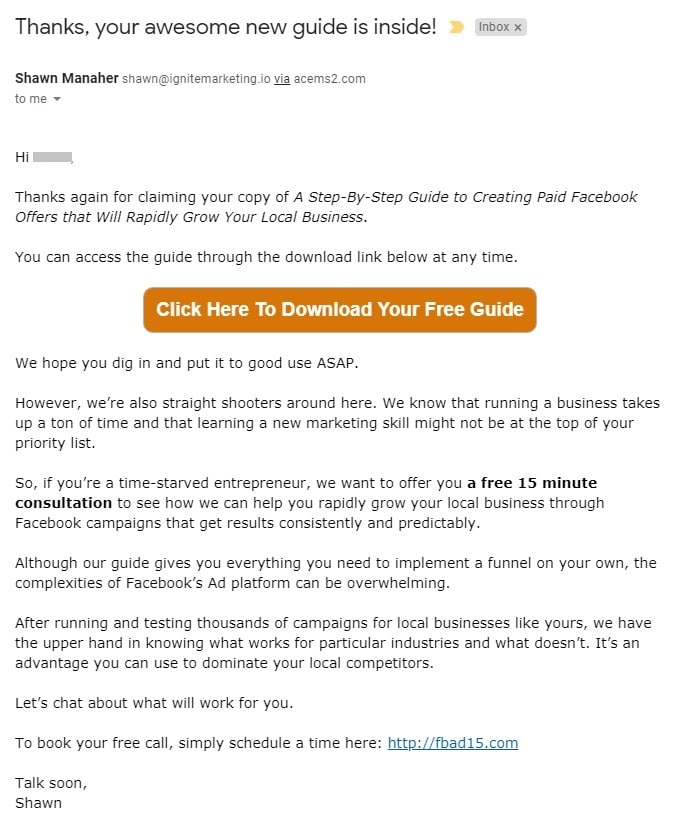 Email #2: Sent the day after sign up
Email #2: Sent the day after sign up
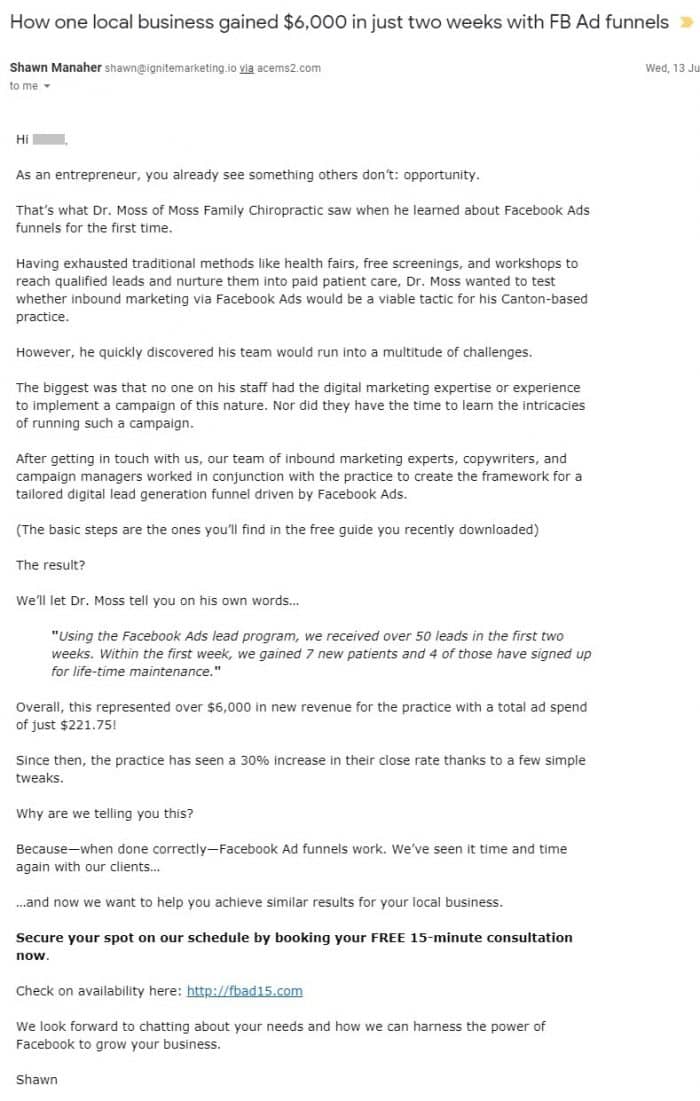 Email #3: Sent 3 days after sign up
Email #3: Sent 3 days after sign up
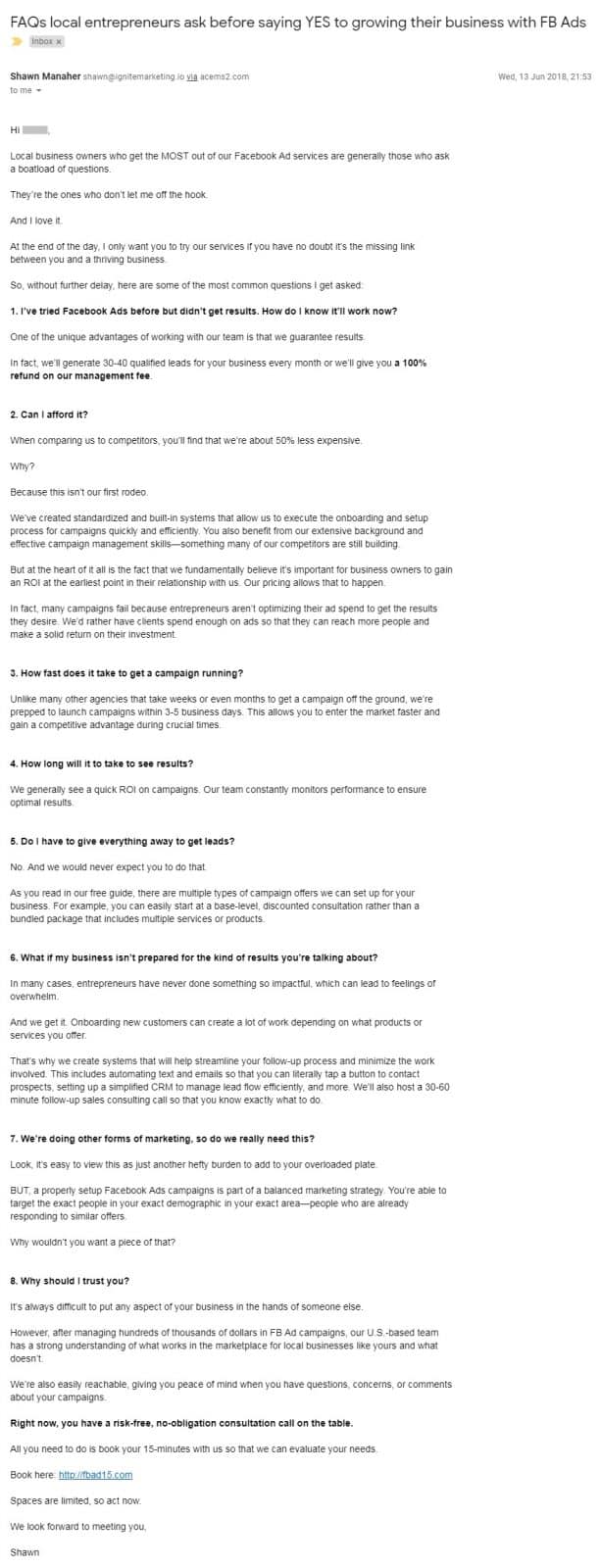 Email #4: Sent 4 days after sign up
Email #4: Sent 4 days after sign up
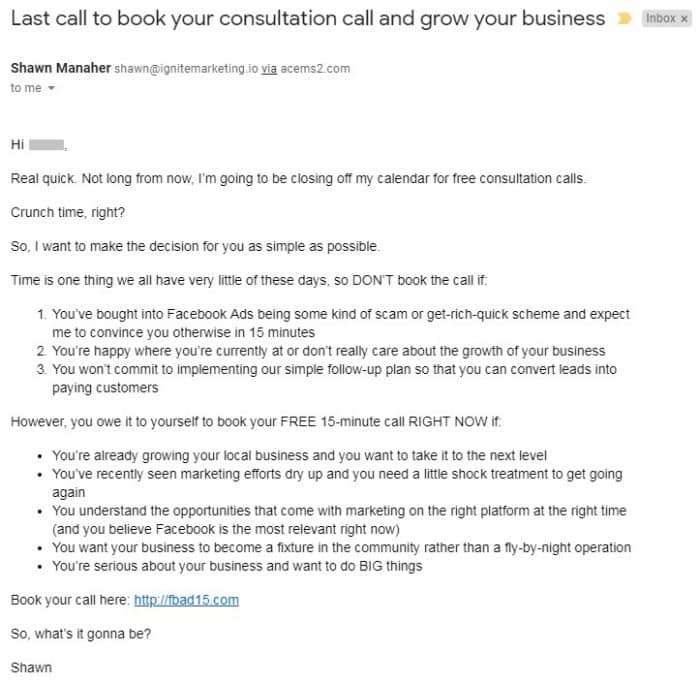 Take note of how our sequence starts by immediately delivering what they signed up for and presents them with another free offer (a 15-minute strategy session). We then use the remaining emails to provide proof that what we do works, answer frequently asked questions, reduce fears, stamp out objections, create urgency, and further qualify the lead.
Take note of how our sequence starts by immediately delivering what they signed up for and presents them with another free offer (a 15-minute strategy session). We then use the remaining emails to provide proof that what we do works, answer frequently asked questions, reduce fears, stamp out objections, create urgency, and further qualify the lead.
Since we collected the lead’s phone number during sign up, we create an additional four touchpoints by texting a simple message and call to action that corresponds with each email. These texts are as follows:
Text for Email #1:
Thanks for signing up! Check your inbox for your free guide to creating Facebook Ads that will explode your local business growth. – Shawn Manaher
Text for Email #2:
New email from Shawn Manaher: Find out how a local business generated 50 leads and increased revenue by $6,000 in just 2 weeks. Check your inbox now!
Text for Email #3:
Have questions about growing your local business with Facebook Ads? Check your email for the answers. – Shawn Manaher
Text for Email #4:
Last chance to grab a free 15-minute consultation that will positively impact your business forever. Check your email for the booking link. – Shawn Manaher
As leads book their strategy session, we move them onto a separate list for further contact. Those who don’t take action are moved onto a list that will periodically receive additional content and offers that might result in conversions later.
Ultimately, a good follow-up sequence is paramount to your success. If you’re wondering how well our emails do, here’s a peek at our open rates:
Email 1: 55.26%
Email 2: 42.31%
Email 3: 42.31%
Email 4: 34.62%
These are exciting numbers considering the current marketing and advertising open rates are only 16.48%.
Be sure to spend time plotting and crafting a sequence that makes the most sense for both your audience and your goals.
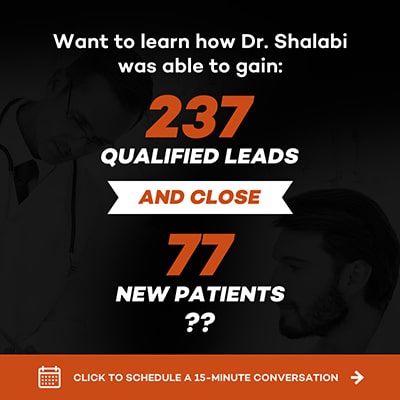 You’ve likely read thousands of email marketing messages over the course of your life. Why did you open them? If you took action, what persuaded you? What was it about the emails you didn’t open that made you ignore them? Understanding the elements of a compelling email will ensure you craft better emails for your own leads and customers. Here are just a few tips to get you started:
You’ve likely read thousands of email marketing messages over the course of your life. Why did you open them? If you took action, what persuaded you? What was it about the emails you didn’t open that made you ignore them? Understanding the elements of a compelling email will ensure you craft better emails for your own leads and customers. Here are just a few tips to get you started:
The great thing about lead nurturing emails is that you can automate them and set them up as part of campaign workflows. With that in mind, let’s move on to the next tool for closing.
A workflow (a.k.a. marketing automation) is a series of sequential and repeatable tasks you need to complete in order to reach a specific goal, such as onboarding a new client. This is a tool that’s crucial to the effectiveness of a lead nurturing email series, but it encompasses more. A workflow, usually presented as a diagram or checklist, considers all touchpoints including email, texts, phone calls, automated voicemails, in-person interactions, events, and even social media updates. It also helps you gather additional information to further pre-qualify the person.
A simple workflow for creating a blog post, for example, might be: choose topic -> research topic -> write blog post -> edit content -> publish.
A basic workflow for leads who convert on one of our client’s discounted chiropractic vouchers looks like this:
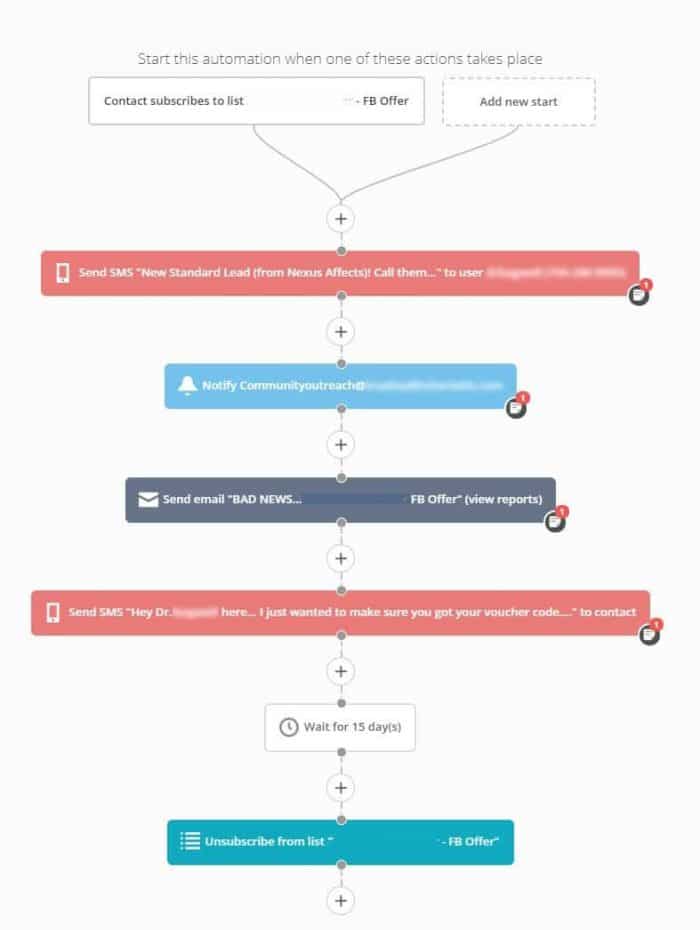 Depending on your specific process and the steps involved, workflows can be lengthy and complex. You’ll find most use four basic elements:
Depending on your specific process and the steps involved, workflows can be lengthy and complex. You’ll find most use four basic elements:
Workflows ultimately allow you to send information based on a lead’s actions and behaviors. You can use them to nurture leads, upsell leads, gather feedback, and more. They help keep people engaged with your brand so that you can build lasting relationships, increase conversions, and reach your business goals.
To outline your own workflows, use the following steps.
Step #1: Give your workflow a name. This doesn’t have to be complicated; it just needs to ensure you can identify which process the workflow will help you complete.
Step #2: Identify the start (the trigger) and end point (the outcome) of your workflow. In the case of the close, the trigger is the lead signing up for an offer and the outcome is a sale.
Step #3: Figure out what’s needed to complete the process. This includes everything from tasks, content, and landing pages to email copy, phone scripts, and other marketing collateral.
Step 4: Put your list of tasks and activities into a logical order. These items will usually start with adverbs (i.e. send email, call lead, send text).
Step 5: Identify roles and determine who is responsible for which tasks. Although most of your workflow is likely to be automated, there will be times you need a human to step in and make a call, meet with a prospect, or complete an activity that simply can’t be automated.
Step 6: Set up your workflow in an email marketing and automation tool and integrate it with other necessary software or tools you require. We’ll cover suggestions for this later.
Step 7: Test your new workflow on someone to ensure they receive the workflow content properly and at the right time.
One technique you should be thinking about when creating workflows is lead scoring. Even when a lead fills out a form for your offer, it doesn’t mean they’re qualified. Qualified leads are people who are positioned to become customers. In other words, they have a need, they have the budget to meet that need, and they have the authority to buy.
Leads simply aren’t equal in terms of value, which is where lead scoring can help you weed out the people who are least likely to convert into paying customers and prioritize those who are actively moving through your funnel. All lead scoring does is let you assign a numerical value to the sales-readiness of a person. This is done by evaluating a person based on the information they’ve provided and tracking their behavior to determine their level of interest in your products and services.
Lead scoring is intrinsically tied to the activities outlined in your workflow. For example, if a lead opens an email, you might give them 10 points. If a lead downloads your free guide, you might add 20 points. If a lead indicates that they meet specific demographic criteria, you might assign additional points. As soon as a lead reaches a pre-determined value, they’re on the cusp of converting.
How do you create your own lead scoring system?
Step 1: Identify the minimum criteria a lead needs to meet in order to become a customer. For example, a local health practitioner might require a lead to live in a specific region, fit within a specific age bracket, or have a specific health issue.
Step 2: Establish core qualities of your target market. These aren’t attributes your target audience must have, but rather common attributes a typical customer possesses. This list should help you identify prospects who are most like the ideal buyer persona you serve.
Step 3: Determine all the possible behaviors in which leads can engage. This includes everything from opening emails, clicking an email link, and responding to an email to web page visits, social media shares, contact requests, and more. What kind of critical conversion behaviors does your follow-up sequence provoke? Is it booking an appointment? Downloading a piece of content? Although some behaviors are going to be more important than others, it’s best practice to assign each action a value—no matter how small it might be. The goal here is to help you identify interested, highly engaged leads.
Step 4: Assign point values to each of the items on the lists you just made in steps 1-3. Allocate a higher point value for must-have criteria so that a lead qualifies if they meet it. For example, if your ideal customer is a woman in her 30s then you’ll want to assign points in a way that make that particular lead’s score higher than a man in his 40s. If downloading a piece of content is more important than opening an email, then the download behavior should have a higher point score and so on. It’s crucial to create a balanced system that gives proper weight to different factors so that leads meet criteria for both your target market and highly engaged behavior—not one or the other.
Step 5: Decide on a threshold. At what point does a lead get passed to your sales team? Your lead scoring system should reflect the path of the sales funnel, so you’ll need to decide what minimum score makes a lead sales-ready.
Step 6: Refine and tweak your scores to ensure optimal performance. Unfortunately, developing a lead scoring system isn’t something you’ll nail first-time around. You’ll need to keep reviewing your system's performance, analyzing your data to see which leads converted and what their score was. You also might identify new lead scoring rules or adjustments you need to make in terms of distributing points.
Many email marketing and automation tools have a lead scoring feature, but let’s take a look at the final recommended technique for the ‘Close’ phase of the inbound marketing process before you evaluate your options and our suggested software.
How can you be sure your marketing efforts are generating the best leads? How do you know if your sales team is effectively closing those leads into customers? How can you effectively keep track of every lead while selling more and saving time?
A primary factor in determining your success when it comes to closing sales is pipeline management. A sales pipeline is a visual representation of your sales process divided into different stages. A typical sales process might include lead generation, qualifying leads, selling to leads, achieving a sale or deal, and providing customer support post-sale. Every business’s sales process is different and matched to their buyer’s journey, but consistently assessing, managing, and optimizing your sales process will help you convert more local leads into paying customers.
How do you do that?
With a Customer Relationship Management tool (CRM).
A CRM solution is any platform or tool you can use to aggregate data and manage personal relationships with your leads and customers. It effectively tracks the details of all contacts and deals (i.e. sales opportunities) in your pipeline, ensuring your team has current information on every lead and where they are in the buyer’s journey and customer lifecycle. You can use a CRM tool to score leads, leave important notes about a particular contact, and track how leads interact with your website.
Although CRMs were once considered complex and expensive, especially for small and local businesses, they have evolved into affordable and easy-to-use solutions for businesses of all sizes. Some, like HubSpot, are even free.
But let’s take a step back for a minute.
In our post on building funnels for your local business, we recommended ClickFunnels and LeadPages for building well-designed landing pages and lead capture forms. When you’re creating a lead capture form, whether through these tools or another form builder, you’ll be prompted at some stage to integrate your form with your preferred email marketing and automation software.
This is where you need to do some research and evaluate your options since some email service providers offer CRM capabilities and some CRMs offer email marketing and automation capabilities. You’ll also find many standalone solutions. This can cause confusion because having an email marketing platform does not automatically mean you have a CRM and vice versa.
For example, AWeber is a popular email marketing and autoresponder tool that requires further integration with CRM software. MailChimp is an email marketing and automation tool that offers basic CRM features. ActiveCampaign is an integrated email marketing, marketing automation, and small business CRM. And then there are standalone CRMs that will require you to import leads manually via a CSV file from your email marketing software. Last but not least, there are industry-specific CRMs catering to various business needs like HIPAA compliance.
Confusing, right?
So which option is right for you?
We wish we had a simple answer, but it really depends on your current local business software solutions, your marketing needs, and your goals. What we do recommend is that your system offers email marketing capabilities, marketing automation, and CRM features. Whether you use one, two, or more tools to make that happen is up to you. The good news is that services like Zapier are making it easier than ever before to connect your apps and automate your workflows.
If you’re starting from scratch or want to migrate to a comprehensive, general-purpose solution for small and local businesses in any industry, we highly recommend ActiveCampaign.
Let’s take a look at this solution in the context of what we’ve recommended above.
Besides allowing you to send a variety of email types including autoresponders, broadcast emails, and triggered emails, ActiveCampaign offers a variety of tools that let you create beautiful, personalized emails your subscribers will love.
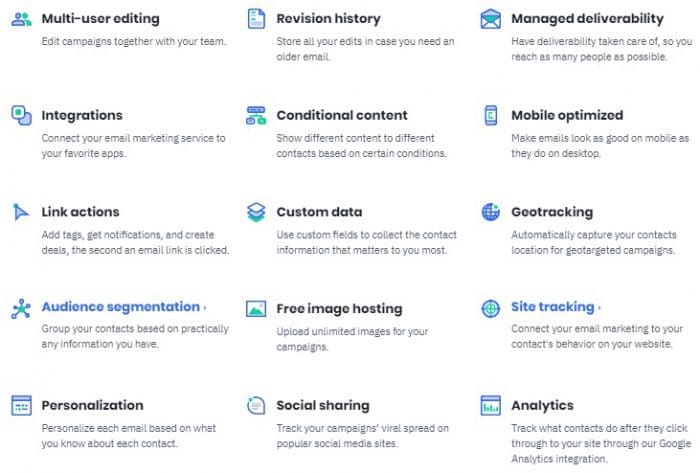
(Source: ActiveCampaign)
Their email marketing feature also lets you create signup forms, segment your subscribers, create automations for follow-up sequences, create dynamic email content that includes images and text, and split test campaigns to optimize your results. Check out ActiveCampaign’s tutorial on how to create a single email, as well as their walkthrough on creating an automation for your sequences.
One of the best features of the platform is that you can easily map out workflows in a visually appealing way using ActiveCampaign’s automation software. Automate your follow-up sequence, identify your most engaged leads and customers with lead scoring, and integrate your current apps to pull in information from other platforms.
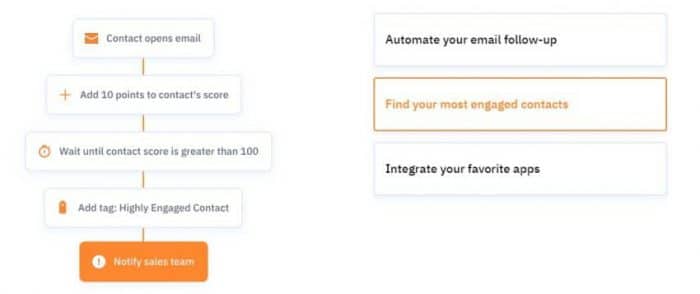
(Source: ActiveCampaign)
Their automation builder offers more than 20 start triggers and a wide variety of actions to help you create workflows for almost any process in your local business. Be sure to check out how their automation builder works and the start triggers you can use to determine how people will enter your automation.
ActiveCampaign’s Deals CRM software eliminates the need to dig through emails, hang on to bits of scribbled contact information, sort through business cards, and keep track of who is who. It allows you to manage your contacts in a central place, update details, check where a lead is in the buying cycle, and more.
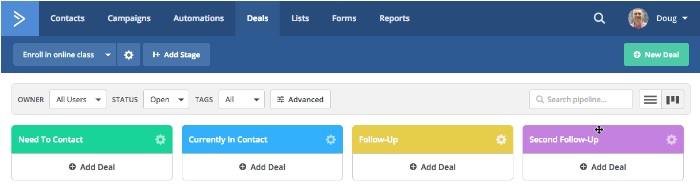
(Source: ActiveCampaign)
For a comprehensive overview of the tool, you should check out ActiveCampaign’s introduction to their Deals CRM.
On a basic level, the CRM is made up of three different parts: deals, stages and pipelines. The deal is the sales opportunity—the lead moving towards the close. A pipeline refers to a business process such as “enroll in free Pilates class” and essentially represents the process of converting your qualified lead into a paying customer. Lastly, stages are the steps your lead must advance through in each process. These steps could include things like “To Contact,” “In Contact,” “Follow-Up,” “Not Interested,” etc.
 As part of the CRM’s features, you can assign different team members to specific leads so that they’re notified of updates, assign values to deals to predict revenue, implement lead scoring, change the way your pipelines display, filter deals by status, and more. With all these features at your fingertips, you can streamline your entire sales process, save time, and make more money.
As part of the CRM’s features, you can assign different team members to specific leads so that they’re notified of updates, assign values to deals to predict revenue, implement lead scoring, change the way your pipelines display, filter deals by status, and more. With all these features at your fingertips, you can streamline your entire sales process, save time, and make more money.
Now that you know more about the tools you can use to close sales, leads slipping through the cracks won’t be because you don’t have the right systems in place. If too many leads unsubscribe from your email list during the ‘Close’ stage, it could indicate that they’ve become disinterested in what you have to offer or that your lead magnet is attracting the wrong type of people. If too many qualified leads don’t convert, you need to start looking at your sales process. As we said, closing isn’t easy, but having the right systems, tools, software, offers, and people in place to handle the close will ensure maximum effectiveness.
How are you currently closing leads? Do you find specific tools and techniques work better than others? Share your thoughts, tips, and ideals with us in the comment section below. Don’t forget, if you need help with your own local business’s inbound marketing, you can book a no-obligation 15-minute strategy session with us.
Read more from the series...
