


The Entire Series:
It seems crazy to be blogging about small business blogging in 2018, but here I am. Blogging.
Why?
Two reasons:
Look, not every business owner is a natural-born writer and few have a decent grasp on keyword research and usage. It’s overwhelming, and for someone with a heavy workload, it can seem like another daunting and inconvenient chore. But blogging—even for a small local business—is not something you can ignore.
In fact, BrightLocal’s recent Local Business Survey revealed that 70% of SEO experts agree blogging is a valuable strategy for building local business backlinks. With SEO being the second component in the “Attract Phase” of the inbound marketing structure (and the topic of my next post), it’s clear that blogging is an important and powerful tool for ranking well in search results and driving traffic to a website. Fortunately, there are ways to reduce the workload through step-by-step processes and outsourcing.
In case you haven’t completely bought into the idea, here’s a quick refresher on why you should blog as part of your inbound strategy:
The Benefits of Small Business Blogging
Simply put… blogging generates sales!
Through the proper creation of inbound marketing content, blogging increases SEO, builds authority, and drives traffic. That traffic then turns into prospects and prospects turn into sales.
But it all starts with blogging.
So, what should you blog about and how do you ensure your post is properly optimized for maximum success? In this next section, we’ll explore the steps for creating a blog post that ranks well, attracts readers, and generates leads.
Many business owners make the mistake of thinking narrowly when it comes to blogging. They think things like “I own a gym, I’ll write about fitness” or “I’m a chiropractor, I’ll write about spinal health.” While it’s possible to brainstorm hundreds of content ideas around these topics, they’ll eventually exhaust their list and tire their readers. Writing about the same topic or keywords just to rank can dilute your results, which is why you want to follow a blogging formula that not only works but also ensures you’re writing about the right things for the right people.
So let’s get blogging.

As with any marketing activity, your audience should factor into your decision making.
However, you’ll find many bloggers tend to generalize rather than focus on a specific segment of potential readers. Often, it’s because they don’t dive deep enough when thinking about the audience they serve. While there’s nothing wrong with writing about a topic that appeals to a broad prospect base per se, targeting a small, more defined group provides an almost bottomless source of topic ideas and ranking opportunities.
Since some of the clients we serve are chiropractors, let’s consider their possible target segments as an example. Based on demographics alone, their audiences are generally categorized by age, gender, interests, hobbies, profession, income level, stage of life, and more.
Now focus on age alone. Most chiropractors treat patients ranging from newborns to the elderly. Each age bracket creates new opportunities for targeted content since each age group faces a unique set of issues. So, in the case of newborns for instance, chiropractors could write blog posts for parents who have babies with problems like colic, constipation, nursing issues, reflux, and poor sleeping habits. As you can see, each specific health concern creates an opportunity for new content just for that one age group.
Now divide each age group by gender and then each of those segments by interests, hobbies, profession, possible health issues, and so on. Pretty soon, you’ll have developed a massive list of hyper-targeted segments that require fresh content. And because that content is so well targeted, you’ll find the quality of leads is incredibly high.
 The reality is that no matter what kind of small or local business you own, the chances are you have an audience you’re not targeting deeply enough.
The reality is that no matter what kind of small or local business you own, the chances are you have an audience you’re not targeting deeply enough.
Besides target audience personas, you need to think about where people are in their buying journey. Are they looking for specific information about their problem? Are they just discovering that what you’re offering is a viable solution? Are they searching for businesses like yours? Are they looking for specific information about your business?
Someone searching for “ways to get rid of neck pain” isn’t at the same stage as someone searching for “how much does a chiropractor cost” or “best chiropractor near me.” As a result, you not only have to think about your targeted segment but also about what content is going to serve those prospects best based on where they are in the buying journey. If your blog isn’t answering the questions potential customers are looking for at particular stages, they’re unlikely to bother with your content at all.
Spend some time dialing in who your ideal customers are and then start exploring ways you can segment them even further. Being everything to everyone is the quickest path to failure, so don’t be afraid to get ultra-specific. Don’t forget that if paid advertising is part of your promotional plan for your blog, you’ll have better ROI the more detailed you get in your targeting.
Next, with your target segment in mind, you’ll want to choose an interesting, relevant topic that will resonate with your audience. In this step, you’ll discover there are several methodical, ROI-driven ways to efficiently do that.
It’s important to note that content creation has multiple levels. Although a brainstorming session can help you kick start the ideation process, you also want to ensure you’re leveraging key data from three core areas, including:
Let’s start with what your audience wants.
One easy and fail-proof way to determine what to write about is to simply ask your audience what they want to learn about next. You can do this through a social media post like this example from Somerset-based recruitment agency Future Levels Recruitment:

Or you can reach out to your email list like Derek Johanson from CopyHour did here:
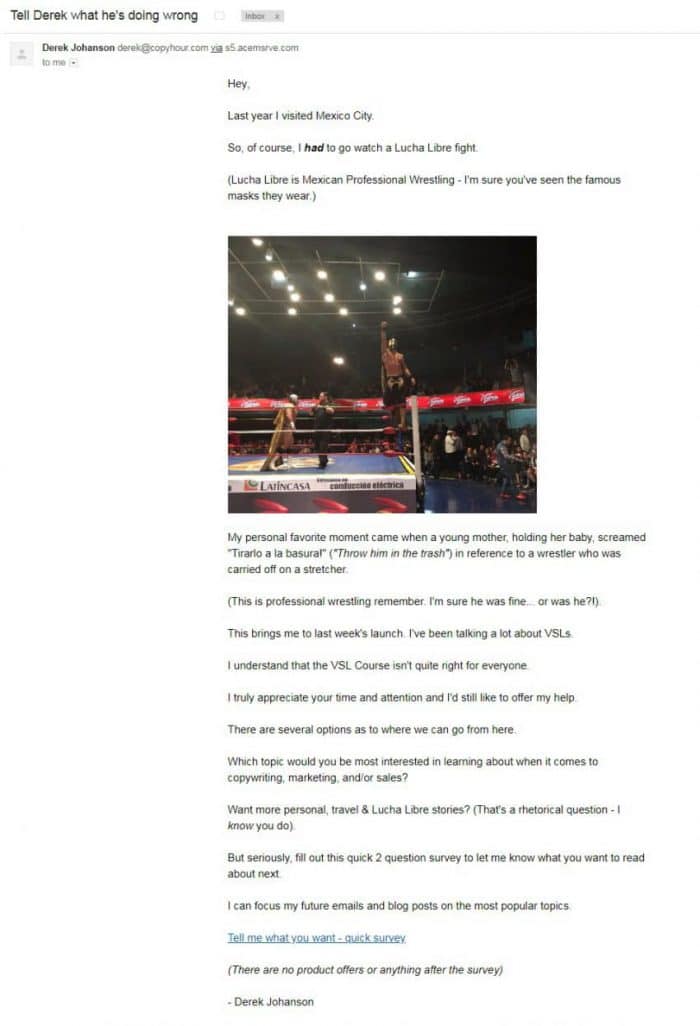
The great thing about using email is that you can automate it. It also gives you an opportunity to engage with your audience one-on-one, allowing you to build more personal relationships.
While Derek built a story around his request and inserted the email into his post-launch sequence, you can use a template as simple as this:
Subject: We’re ready to reveal all. What do you want to know?
Hey [name],
Quick question: if there’s one thing you want to learn about [insert industry] or one problem I can help you solve, what would it be?
Hit “Reply” to spill the deets and we might answer your question in our next blog post.
[Sign off]
Whether you post to social media, send a single email, or integrate your request for blog topics into welcome emails and autoresponder sequences, be sure to collect and organize responses in a spreadsheet for future reference. Focus on the most popular topics first and then work your way down the list.
Now let’s talk about…
Good old-fashioned keyword research.
You’ll want to focus on two types:
With traditional keyword research, you’ll simply use keyword research tools to generate an extensive list of single words and long-tail phrases based on seed words. A seed word is a foundational word or phrase relevant to your business and provides a baseline for expanded keyword research. Sticking with our earlier chiropractic example, “neck pain” would be just one seed phrase of thousands. Prior to starting your search, you should write down every seed keyword that comes to mind. Don’t worry if your list is relatively small to start with, you’ll find additional seed words surface in your research results.
Although there are hundreds of keyword research tools you can use, including the 10 free options mentioned on this awesome list by Neil Patel, Keywords Everywhere is a nifty little Chrome and Firefox extension that gets the job done quickly and easily. It also provides search volume data so that you can make informed decisions about whether a particular keyword is worth pursuing or not.
Using Keywords Everywhere, let’s take a look at what typing “neck pain” into Google produces for us.
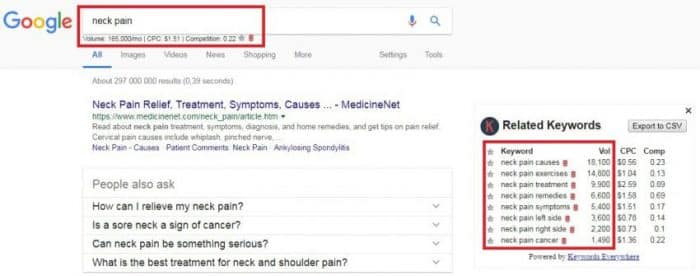
Notice in the “Related Keywords” box how “neck pain” remains constant but modifiers are added. Every keyword is a new blog post idea.
Taking the seed keywords along with the first few related searches, your initial list of blog post topics might start to look something like this:
Rework these ideas based on specific target segments and you’ll find your list growing at a shockingly rapid rate.
But it’s not just your own keywords you need to unearth. You’ll also want to use keyword research tools to spy on your local competitors.
Paid tools like Ahrefs and SpyFu will show you keywords your competitors are targeting both in AdWords and in organic search. You can also use free trials with SEMrush or Alexa to discover your competitor’s organic targeting. Simply plug the URL into the search bar and you’ll get results like this:
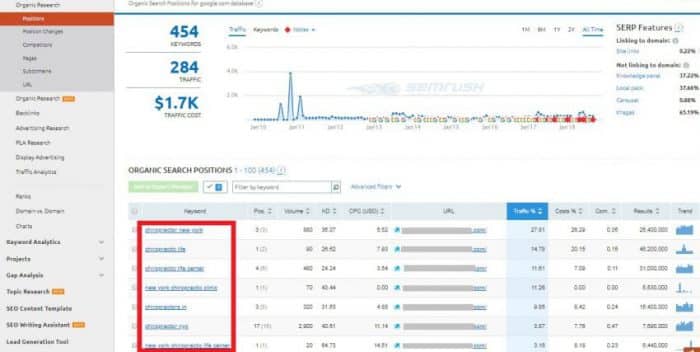
In this example, take note of how many locally targeted keywords appear. Have you added your location to your own seed words for additional blog post ideas? If not, you might be missing easy opportunities to rank.
While both organic and competitor research are highly effective, it’s important to note that competitor-based research lowers the risk slightly. These keywords are already proven—they’re working for your closest competitors, so they’ll likely work for you. Either way, you’ll want to maximize your efficiency by using at least two to three tools to build a massive keyword list you can then sort according to your SEO strategy (which I’ll discuss more in my next post).
Lastly, when it comes to popular topics and relevant keywords, you’ll want to analyze your own Google Analytics, as well as what’s happening in the marketplace.
Are particular blog posts or pieces of content on your site ranking well and driving traffic? Are people finding you through keywords you’re not currently focusing on as part of your strategy? Can you create subtopics for your most popular posts?
If you have a site with established traffic, you can answer these questions by navigating your way to your Google Analytics and then clicking Behavior > Site Content > All Pages in the left sidebar.
Let’s say you’re ranking well for the blog post titled, “One-Minute Neck Pain Exercises That Provide Relief Instantly.” What other content about neck pain exercises might fit? A brainstorm might result in topics like this:
The upside to this kind of research is that it allows you to get into the minutiae of long-tail keywords—phrases your competitors haven’t even thought to use.
What about other sources for local business blog ideas?
Within the marketplace, consider high-ranking Amazon book listings within your field of expertise and see what topic ideas you can gain from there. Research what influencers are writing about and then ethically borrow from them. Look for popular questions on sites like Quora or generate ideas based on the “People also ask” box that shows up in Google results for your seed keywords (see screenshot from earlier “neck pain” example).
Using these tactics alone, you should now have a list with thousands of potential keywords and topics ideas that’ll keep your content machine well-oiled for a while. You only need one for the next step.
Once you have your topic, consider what style and structure would be best for your post. From comprehensive guides, how-to posts, lists, case studies, tips, and interviews to reviews, roundups, comparisons, news, and press releases, you’re almost spoiled for choice when it comes to how you’ll present your content.
No matter what you decide, you’ll want to create a basic outline to help keep your thoughts in order and speed up the writing process. Your post should be broken up into clear, bite-sized subsections with short paragraphs and easy-to-read sentences.
Start by creating a working title and engaging sub-headlines that tell the story all on their own. The depth of your post will determine how many levels of sub-headlines you use, so use appropriate header tags (i.e. <h1>, <h2>, <h3>, etc.) throughout your post. Keep in mind that many people scan blog posts these days. The headers should give them the gist of what you’re saying at a glance.
If you need a little help creating your outline, consider using a blog post template by AirStory. Created by Joanna Wiebe from CopyHackers, the platform is an excellent tool for content creators and can help speed up the writing process.
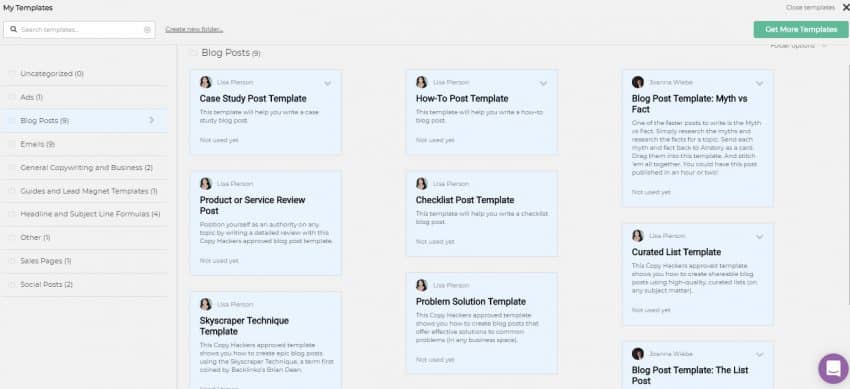
HubSpot also has a nice little collection of blogging templates you can grab.
When you have your basic layout, start fleshing out your content for each section starting with a captivating introduction. Consider this:
VS.
Which do you find more intriguing?
The chances are it’s the second one. Why? Because it uses shocking stats to reel you in and grab your attention. Your intro must hook your ideal reader right from the very first sentence and reinforce the value of reading the post. Each subsequent section should then deliver on the value promised in your opening. Since you have your outline, filling in the gaps should be easy.
Finally, you should wrap up your content with a powerful conclusion that emphasizes the key points of your post and ties in neatly with your introduction. You’ll also want to include a call to action that gets your reader to make the next move.
Here are Some Other Quick-Fire Tips for a Better Blog Post:
Once you have your content, it’s time to make it work for you.
This is when you’ll do some of the most important work on your new blog content. Optimization will ensure your post has a better chance of faring well in search results, attracting the right people, and reaching a crucial goal of inbound marketing: producing quality leads.
After you’ve created a new post in the Add Post area of your site and copied your content over, use this section as a checklist to ensure you don’t miss a beat.
Page Title and Permalink

Remember that working title you created in the previous step? It’s time to spruce it up since it’s one of the first things people will see in search results. You might have nailed it the first time around, but you’ll still want to evaluate it for search engine optimization, length, and click-through rate optimization.
Note: Keep in mind that your title, or at least some form of it, will likely become your permalink. The permalink is the permanent URL for your blog post and looks like this: https://yourwebsite.com/your-blog-title. Your chosen blog or website platform will usually create it by default, but you’ll likely need to change it slightly so that’s it’s under 80 characters and excludes irrelevant information. Often, it simply ends up being your website address followed by /your-keywords.
So, does your title include your primary keyword or keyword phrase? Search engines place more weight on your title tag than any other part of your post, which is why it’s the most important on-page SEO element. Check that your keyword is in your title and that it fits in naturally.
Does your title meet Google’s optimal length? In reality, you can create a title as long as you like, but Google typically starts to truncate titles at around 60-70 characters. It will also look different on mobile. If you can, shorten your title and make sure pertinent info is placed within the first few words.
Is your title click-worthy? A title optimized for click-through rates is specific, accurate, clear, and compelling. It stands out in the list of search results and makes people want to learn more. Would you rather click a Google result titled, “How to Ease Neck Pain” or one titled, “4 Lesser-Known Tips for Easing Neck Pain”? It’s probably the latter.
Besides balancing these three elements perfectly, the best titles:
If you need some inspiration, use a tool like Portent’s title maker or check your current options using CoSchedule’s headline analyzer.
Sub-heads
Sub-headings are not only great for breaking up content, but they also hold SEO value. When crawling your site, Google will read your H1 title tag first and then your sub-headers. Make sure you’ve used keywords naturally within those titles and used proper formatting.
Anchor Text
Anchor text refers to the words that link to other pages—internally or externally. While internal links keep search spiders on your site longer as they crawl from page to page, external links to high authority sites can boost your SEO since Google weighs it as a positive element. When choosing anchor text within your post, carefully select your keywords so that search engines take them into consideration for ranking purposes.
Meta Description
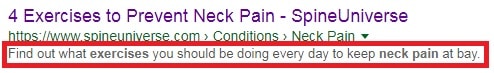
The meta description is the short description that appears below the title on Google’s search results page. It’s approximately 150-160 characters in length and offer’s a brief summary of the post’s contents.
A good meta description is unique, includes relevant keywords, incorporates call-to-action verbs like “learn,” “discover,” and “find out,” and gives web users a clear snapshot of what they will read if they click. Depending on the platform you use, setting up meta descriptions will vary. For WordPress users, the Yoast SEO plugin makes this step super simple.
Images with Alt Text and Title Attributes
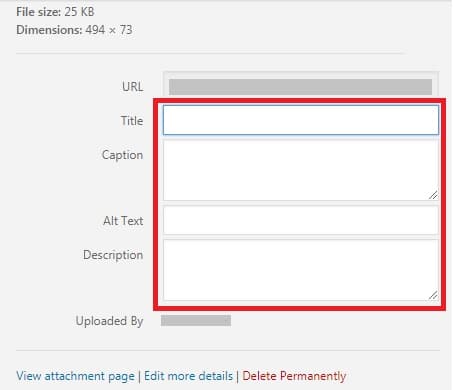
When uploading images to your blogging platform, you should have an opportunity to add title tags and alt text. Adding keyword-rich text here will help Google index your images properly and give your posts some extra SEO juice. Posts that contain optimized, high-quality images have been known to perform better than posts without them.
Calls to Action
The final piece of the optimization puzzle is the CTA. This could be a request for readers to comment, share the post, read a related article, signup to your newsletter, subscribe to your blog, take advantage of a free consultation call, download your ebooks or guides, and more. In my post about Facebook Live for local business, I included a CTA early on with an offer for a free guide.

At the end of post, I included another opportunity for readers to take action:
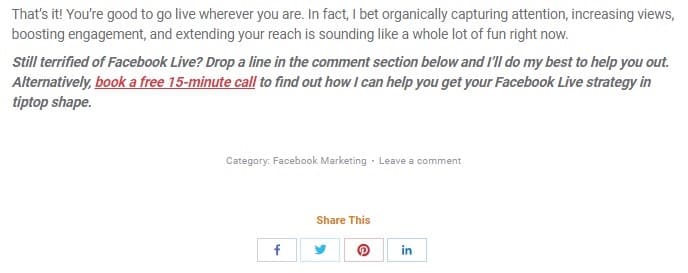
If you want to drive results, you have to optimize your content with at least one call to action. Even if you don’t have a specific offer for a particular post, set up an offer in the sidebar of your blog to ensure readers have some way to filter into your funnel.
Content
In a final sweep of your post, check for additional opportunities to slip in keywords naturally. While you should avoid keyword stuffing and diluting the reader experience, you do want to incorporate a variety of keywords throughout your written content. You should also check that you’ve categorized your blog correctly based on the topic and added appropriate tags where possible.
When you’re done, it’s time to set your content free.
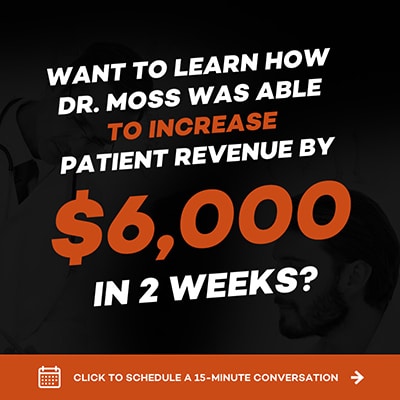 Hit the “Publish” button and then double check your post and permalink once it’s live to ensure the blogging gremlins haven’t come out to play—it wouldn’t be the first time. If you’re happy, put your marketing cap on and start promoting your brand new content. No promotion means no backlinks, ranking, and a wasted opportunity, so this is not an area you want to slack off on after you’ve spent so much valuable time creating killer content.
Hit the “Publish” button and then double check your post and permalink once it’s live to ensure the blogging gremlins haven’t come out to play—it wouldn’t be the first time. If you’re happy, put your marketing cap on and start promoting your brand new content. No promotion means no backlinks, ranking, and a wasted opportunity, so this is not an area you want to slack off on after you’ve spent so much valuable time creating killer content.
Tips for Promoting Your Blog
#1: Add sharing buttons to your blog. ShareThis is an all-purpose plugin that’ll help you make social sharing magic happen.
#2: Send an email to your existing list of subscribers letting them know you have new content. Alternatively, include a link in your next newsletter.
#3: Share your posts via your business’s social media accounts, as well as through your personal profiles.
#4: Use paid advertising to boost your most important blog content.
#5: Add a line of promotional copy and link in your email signature. Update it whenever you have new content to share.
The key to success is to keep building an audience and backlinks for your post.
Google values fresh, relevant, and informative content. Once you start blogging as part of your inbound strategy, it’s crucial to keep going. Set some time aside each month to research ideas and create an editorial calendar that will help you keep track of keywords, topics, and your posting schedule. If you follow the steps outlined here and create your own processes, your blog is bound to pay off in a big way.
If you feel it’s all too much, there’s always outsourcing. Schedule a free 15-minute call with me to talk about a blogging strategy that’ll best suit your business, as well as ways you can achieve inbound marketing success.
So, what’s your biggest concern or struggle when it comes to blogging for your small local business? Share your thoughts with us in the comment section below.
Read more from the series...
